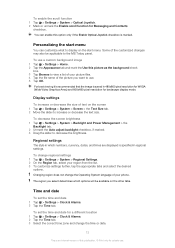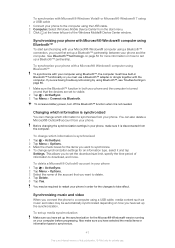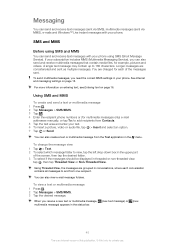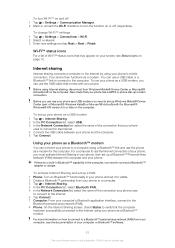Sony Ericsson Xperia X2 Support Question
Find answers below for this question about Sony Ericsson Xperia X2.Need a Sony Ericsson Xperia X2 manual? We have 1 online manual for this item!
Question posted by Murusali on September 23rd, 2014
How To Chang Default Call Settings On Xperia
The person who posted this question about this Sony Ericsson product did not include a detailed explanation. Please use the "Request More Information" button to the right if more details would help you to answer this question.
Current Answers
Related Sony Ericsson Xperia X2 Manual Pages
Similar Questions
How To Change Language Setting On Sony Ericsson Xperia X2 User Guide Free
download
download
(Posted by Pherottey 9 years ago)
How To Change Language Setting On Xperia X2
(Posted by Ourstlbpu 10 years ago)
How To Change Language Setting
HOW TO CHANGE LANGUAGE SETTING FROM ONE LANGUAGE TO OTHER.
HOW TO CHANGE LANGUAGE SETTING FROM ONE LANGUAGE TO OTHER.
(Posted by brsantoshkumar 12 years ago)
What Is A Default Setting Lock Code For Sony Ericsson Vivaz Means?
I WANT TO SET MY SONY ERICSSON VIVAZ INTO ITS DEFAULT SETTING. BUT I AM ASKED FOR A LOCK CODE WHICH...
I WANT TO SET MY SONY ERICSSON VIVAZ INTO ITS DEFAULT SETTING. BUT I AM ASKED FOR A LOCK CODE WHICH...
(Posted by pablomarte 12 years ago)