Sony Ericsson W960i Support Question
Find answers below for this question about Sony Ericsson W960i.Need a Sony Ericsson W960i manual? We have 1 online manual for this item!
Question posted by brsantoshkumar on February 8th, 2012
How To Change Language Setting
HOW TO CHANGE LANGUAGE SETTING FROM ONE LANGUAGE TO OTHER.
Current Answers
There are currently no answers that have been posted for this question.
Be the first to post an answer! Remember that you can earn up to 1,100 points for every answer you submit. The better the quality of your answer, the better chance it has to be accepted.
Be the first to post an answer! Remember that you can earn up to 1,100 points for every answer you submit. The better the quality of your answer, the better chance it has to be accepted.
Related Sony Ericsson W960i Manual Pages
User Guide - Page 1


Congratulations on your purchase of music and enjoy touchscreen Walkman® music player operation. Store hours of the Sony Ericsson W960i.
For additional phone content, go to www.sonyericsson.com/support. Register now to www.sonyericsson.com/fun. This is the Internet version of tools, free online storage, special ...
User Guide - Page 3


... of third parties, including but not limited to or forward from your mobile phone.
The use your mobile phone. Improvements and changes to this User guide. Please read the Guidelines for safe and efficient...information ...... 54
Index 63
Sony Ericsson W960i
UMTS 2100 GSM 900/1800/1900 This User guide is published by Sony Ericsson Mobile Communications AB or its local affiliated company...
User Guide - Page 4
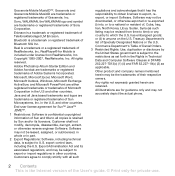
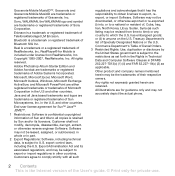
... and all copies is retained by the United States government is subject to the restrictions as set forth in the Rights in Technical Data and Computer Software Clauses in DFARS 252.227-7013(c)...regulations, and may not accurately depict the actual phone.
2 Contents This is the Internet version of the User's guide. © Print only for Mobile is a trademark or registered trademark of Microsoft...
User Guide - Page 11


...9 This is turned on as default. To turn on . 3 Select a language. 4 Enter your phone • From Standby enter *#06#.
If you need to lock and unlock the keyboard.
To ...
.
2 Select Unlock.
Keylock
Your phone has an automatic keylock which is the Internet version of product (mobile phone, battery, charger and other accessories) on the phone display.
To view the IMEI number ...
User Guide - Page 13
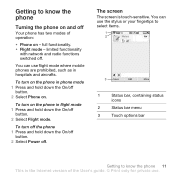
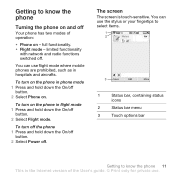
... the On/off
button. 2 Select Power off
button. 2 Select Phone on - To turn on the phone in hospitals and aircrafts.
You can use . You can use the...Phone on . To turn off the phone 1 Press and hold down the On/off .
Getting to know the phone
Turning the phone on and off
Your phone has two modes of the User's guide. © Print only for private use flight mode where mobile phones...
User Guide - Page 14
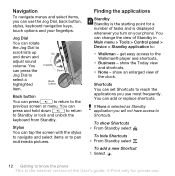
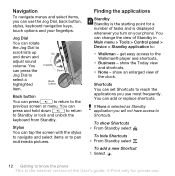
...None is the starting point for private use.
You can add or replace shortcuts. You can change the view of tasks and is the Internet version of the clock. To show the Today ..., stylus, keyboard navigation keys, touch options and your phone. Up
Inwards
Down
Back button
Back button
You can set Shortcuts to know the phone This is displayed whenever you turn on your fingertips.
...
User Guide - Page 15


... or a list. Main menu All the applications in Main menu. You can be found in your phone can also access Main menu by selecting Menu or from Standby (depending on the Standby application used).
Getting to . 4 Change the name and icon of the shortcut or use the default options.
4 Select Save.
To...
User Guide - Page 18
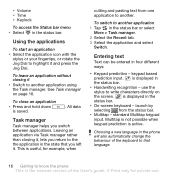
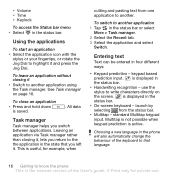
...the status bar. is saved.
. To switch to another . Choosing a new language in the phone will also automatically change the behaviour of the User's guide. © Print only for example, when
.... Multitap is not possible when keypad prediction is displayed in the state that language.
16 Getting to know the phone This is useful, for private use the stylus to the the application in ...
User Guide - Page 19


... Select > Setup and select a language.
Text must be set to copy or cut functions. To activate keypad prediction
• Press and hold down
. To change language of the letters associated with the stylus...text entry mode. Handwriting recognition is the Internet version of a key to know the phone 17 This is only active in a list. Keypad prediction
Keypad prediction allows words to...
User Guide - Page 21


... use. To change 1st and 2nd dictionary languages for ringtone, alarm and message alerts
1 Select > Volume. 2 Select the corresponding slider. 3 Rotate the Jog Dial. To activate Auto capitalization • Mark the Auto capitalization check
box. Sound
To set the multimedia volume 1 Select > Volume > Multimedia.
2 Rotate the Jog Dial. To set the phone to switch silent...
User Guide - Page 23
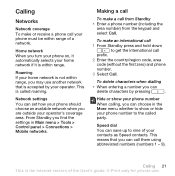
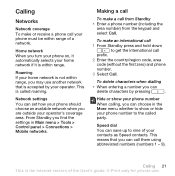
...contacts. Home network When you can choose in Main menu > Tools > Control panel > Connections > Mobile networks. From Standby you can call them using abbreviated numbers (numbers 1 - 9). To make an ... select Call. Speed dial
You can
delete characters by your operator. Network settings You can set how your phone should choose an available network when you can save up to nine of the...
User Guide - Page 40
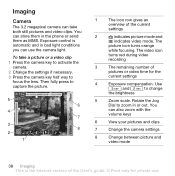
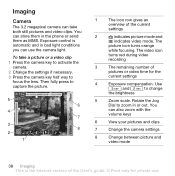
... zoom with the
volume keys
6
View your pictures and clips
7
Change the camera settings
8
Change between picture and
video mode
38 Imaging This is automatic and in the phone or send them as MMS. Exposure control is the Internet version of...take a picture or a video clip 1 Press the camera key to activate the
camera. 2 Change the settings if necessary. 3 Press the camera key half way to...
User Guide - Page 41


...video clips (when recording) so that matches the lighting conditions. Changing the camera settings
Press
to see the options for each setting.
The settings are:
Shoot mode - select what picture or video size to ...to change .
3 Rotate the Jog Dial to scroll through the list and see how you have switched the camera or your phone off. select an option that they can also select Settings and...
User Guide - Page 45


...briefly to
and
. The radio can also press and hold down
or
to change the frequency in 0.1
MHz steps. To access RDS settings • When FM radio is open select
. TrackID™
You can...radio channels
• When FM radio is broadcasting a Traffic announcement, , or News announcement, .
The phone records a short sample of the song.
You can use . RDS (Radio Data System) The RDS...
User Guide - Page 57
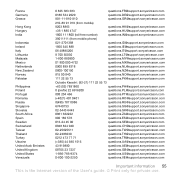
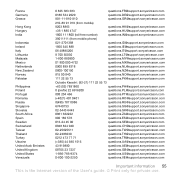
[email protected]
+36 1 880 4747
[email protected]
1800 11 1800 (toll free number)
[email protected]
39011111 (from mobile phone)
021-2701388
[email protected]
1850 545 888
[email protected]
06 48895206
[email protected]
8 700 55030
questions...
User Guide - Page 58
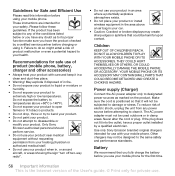
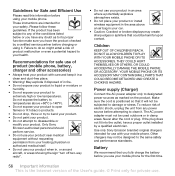
... so might entail a risk of the User's guide. © Print only for private use your mobile phone. Only Sony Ericsson authorized personnel should perform service. • Do not use . Never alter the ... permission from any power source before using it.
Do not expose the battery to your mobile phone. Make sure the cord is the Internet version of product malfunction or even a potential ...
User Guide - Page 59


... level than needed, thus shortening talk and standby times.
Please avoid placing the mobile phone over the pacemaker, e.g. Contact your breast pocket. Check with your mobile phone. Do not cover the top of interference is limited.
Emergency calls
Mobile phones operate using the mobile phone, use it emits low
Important information 57 This is the Internet version of...
User Guide - Page 60


... waste handling of this product, please contact your local city office, your Sony Ericsson mobile phone (with FCC RF exposure guidelines.
The recycling of materials will help to reach the ...
levels of radio frequency energy (also known as household waste. This is because the mobile phone is operating can use the minimum power required to conserve natural resources. While there may...
User Guide - Page 61


...MATERIAL FROM THE PHONE AND MEDIA MEMORIES DOES NOT ENSURE THAT SAID INFORMATION CANNOT BE RECOVERED BY A SUBSEQUENT USER.
For avoidance of the terms and conditions set out in municipal... this license by , when applicable, statutory consumer rights.
You can terminate this mobile phone. LOUDNESS WARNING:
Please adjust the audio volume cautiously when using only Sony Ericsson ...
User Guide - Page 62


... with your mobile phone, and/or your mobile computing product (hereinafter referred to as from the original date of purchase of certain downloads. Please note that some of your personal settings, downloads and... valid only if the original proof of purchase for this information has been removed or changed after the original purchase of any lost information of the Product from the dealer.
...
Similar Questions
Where Is The Message Center No In Sony Hazel Mobile Phone..?
where is the message center no in sony Hazel mobile phone..?
where is the message center no in sony Hazel mobile phone..?
(Posted by flameyas 11 years ago)
Saving Contacts For Transferring To A Computer Or Another Mobile Phone
How can I save the contacts in my present mobile phone to transfer them to another mobile or a compu...
How can I save the contacts in my present mobile phone to transfer them to another mobile or a compu...
(Posted by pyfonjallaz 12 years ago)
How To Change Icon In Se W960i?
Even if I change themes, the icon remain samw as defult
Even if I change themes, the icon remain samw as defult
(Posted by rojanduwal 12 years ago)

