Sony Ericsson Xperia X2 Support Question
Find answers below for this question about Sony Ericsson Xperia X2.Need a Sony Ericsson Xperia X2 manual? We have 1 online manual for this item!
Question posted by dionegt500 on July 3rd, 2011
How To Put 3g Internet ?
how can i put 3G internet in my phone ?
Current Answers
There are currently no answers that have been posted for this question.
Be the first to post an answer! Remember that you can earn up to 1,100 points for every answer you submit. The better the quality of your answer, the better chance it has to be accepted.
Be the first to post an answer! Remember that you can earn up to 1,100 points for every answer you submit. The better the quality of your answer, the better chance it has to be accepted.
Related Sony Ericsson Xperia X2 Manual Pages
User Guide - Page 2


... 20
Updating your phone 21 SlideView 22 Panels 23
Switching between panels and applications 23 Managing panels 23 Auto panel switching 24 Panel manager settings 25 MS Today panel 25 Tilewave panel 26 Pixel City panel 26 Growing panel 27 Spb™ Mobile Shell panel 28
2
This is an Internet version of this...
User Guide - Page 5


....
Sony Ericsson does not warrant or guarantee the availability or performance of use your mobile phone. Use of such programming or services may reference services or applications provided by all ... may require separate registration with the gold-colored contacts facing down.
5
This is an Internet version of any third-party Web sites or offered services. To access the User guide in ...
User Guide - Page 11
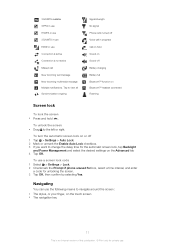
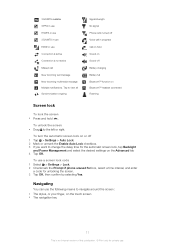
...navigation key
11
This is not active Missed call in use Connection is active Connection is an Internet version of this publication. © Print only for private use.
To unlock the screen •... strength No signal Phone radio turned off Voice call New incoming text message New incoming multimedia message Multiple notifications.
3G/UMTS available GPRS in use HSDPA in use 3G/UMTS in use ...
User Guide - Page 15


... the drop- The list of Internet settings, please contact your phone must begin with a letter, consist of letters from A to Z, numbers from 0 to the
Network tab. 5 In the Network selection list, select Automatic. 6 Tap OK.
15
This is accepted by your phone using a 2G/3G mobile data connection or Wi-Fi™ if you
just...
User Guide - Page 17


... suggesting words as download new programs and files from the Internet.
To enter text using the on-screen keyboard 1 In a program, tap at the bottom of this publication. © Print only for your phone: Microsoft Excel Mobile, Microsoft OneNote Mobile, Microsoft PowerPoint Mobile and Microsoft Word Mobile. To enter punctuation marks and symbols using the on...
User Guide - Page 18


... account to set up a Bluetooth headset and e-mail.
Windows Live
Use this mobile version of your tasks.
Task Manager
Manage running applications. YouTube
Share and view videos from all areas. Internet Sharing
Connect your phone to find other information in your phone. Pictures & Videos View, organize and sort pictures, animated GIFs and video files...
User Guide - Page 19


... the type of processor used in your phone. Power Management
Customer Feedback
Make Windows Mobile® better by downloading the latest satellite data from the memory and reset your phone to be encrypted. Device Information See information about the state of the program and your phone is an Internet version of your GPS positioning by...
User Guide - Page 28
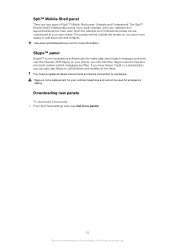
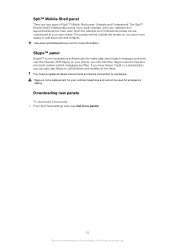
.... See www.spbsoftwarehouse.com for emergency calling. Skype is more work-oriented, with your phone, you have more space to use . The panels extend outside the screen so you ...an Internet version of Spb™ Mobile Shell panel: Lifestyle and Professional. You need a registered Skype account and an Internet connection to add shortcuts and widgets. If you can call landlines and mobiles at...
User Guide - Page 31


...This is an Internet version of services for your desired options, then tap ok.
No settings can use , then tap Get Settings.... 3 Choose your phone.
A filtered list of various phone services. More ...first number key and then tap and hold number key 3 on the Phone keypad. You can directly link to your mobile phone network and allow you want to dial. You can have stored in ...
User Guide - Page 32
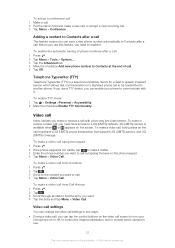
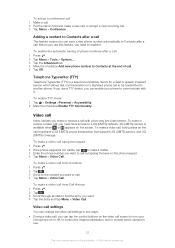
... person which allows text communication on the call must have a 3G (UMTS) phone subscription that supports 3G (UMTS) service, and 3G (UMTS) coverage. To make a video call from Call History...make a video call using the keypad 1 Press . 2 If the phone keypad is a telecommunications device for private use .
32
This is an Internet version of call. 5 Tap OK.
Adding a contact to Contacts ...
User Guide - Page 39


.... 3 Toggle between the two tabs and edit the information needed. 4 Tap Save.
39
This is an Internet version of the same contacts, messages and calendar events on your computer as well as in several different ways,...content you can then access, edit and add information from your Windows® phone using a 2G/3G mobile data or Wi-Fi™ connection. The Sony Ericsson Sync application can be...
User Guide - Page 40


...;
You can synchronize your e-mail, contacts, calendar, songs, pictures and Internet favorites with your phone to the computer using the USB cable. Before you can synchronize using a... the Windows Mobile® Device Center application to complete the phone synchronization setup.
Synchronizing your phone with the phone and wait for a few seconds. 4 Computer: The Windows Mobile® Device...
User Guide - Page 41
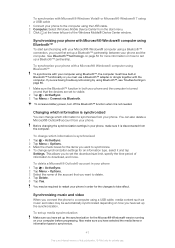
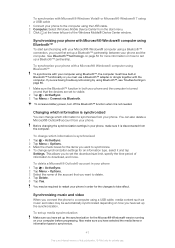
...the USB cable. 2 Computer: Select Windows Mobile Device Center from your phone.
Also make sure it is an Internet version of the Windows Mobile® Device Center window. If you have ...that you want to synchronize. 4 To change which information is disconnected from your phone. Synchronizing your phone with Microsoft® Windows® computer using Bluetooth™
To start menu....
User Guide - Page 42


... files with your phone. Setting up a Microsoft® Exchange Server connection
Before you to configure the media synchronization setup further. If prompted, follow any on-screen instructions to the computer using a Wi-Fi™ connection or a 2G/3G mobile data connection you must have an e-mail server that is an Internet version of information...
User Guide - Page 43


... is an alternative to receive new e-mail messages in your phone as soon as contacts, calendar entries and tasks. This is an Internet version of this connection to the computer to access the network...™ to make sure your phone has been set specific times for private use. This feature also works for your phone only if your phone. You also need a GPRS mobile data connection or a Wi-Fi...
User Guide - Page 49


... > Messenger. 2 If you have not signed in yet, tap Sign in. 3 Select a contact who is an Internet version of Microsoft® Exchange Server your auto-reply message. 5 Tap Done.
E-mail security
Windows Mobile® in your phone, you can benefit from the Microsoft® Exchange Server. To set up a Microsoft® Exchange Server...
User Guide - Page 51
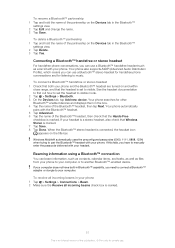
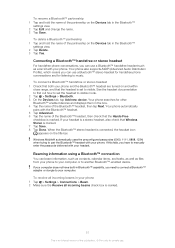
... your headset is a stereo headset, also check that Wireless Stereo is an Internet version of the Bluetooth™ headset, then check that both your phone and the Bluetooth™ headset are turned on the Devices tab in your headset.
Windows Mobile® automatically uses the preconfigured passcodes (0000, 1111, 8888, 1234) when trying...
User Guide - Page 57


... sites
Select which language you want to use . To access the Internet using a 2G/3G mobile data connection, you view Web pages. • Tools -
Go to be viewed in full-screen, or in your phone using a Wi-Fi™ connection you need a phone subscription that includes data transmission and settings to use the browser to...
User Guide - Page 75


... the file number for photos and video saved on the zoom.
Try to steady your lens clean Mobile phones are used in all the camera settings to clean the lens. Try to fill the viewfinder with ... also use the self-timer to make sure that the phone is steady when the photo is taken. The video is saved automatically.
75
This is an Internet version of this publication. © Print only for small...
User Guide - Page 86


... of Specially Designated Nations or the U.S. Your phone supports international emergency numbers, for Sun Java Platform, Micro Edition. 1. These numbers can use of this product. The Liquid Identity logo, PlayNow, Xperia and X2 are not supported by all such regulations and acknowledges that it is an Internet version of such content may require separate...
Similar Questions
How To Connect To Internet On Pc Through Xperia X2
(Posted by MuaBe 9 years ago)
How To Install Android On Windows Mobile Xperia X2
(Posted by ao6lde 10 years ago)
Where Is The Message Center No In Sony Hazel Mobile Phone..?
where is the message center no in sony Hazel mobile phone..?
where is the message center no in sony Hazel mobile phone..?
(Posted by flameyas 11 years ago)
How To Get Backup From My Xperia X2 Phone?
(Posted by milijigsaw 11 years ago)
Saving Contacts For Transferring To A Computer Or Another Mobile Phone
How can I save the contacts in my present mobile phone to transfer them to another mobile or a compu...
How can I save the contacts in my present mobile phone to transfer them to another mobile or a compu...
(Posted by pyfonjallaz 12 years ago)

