Sony Ericsson Xperia X2 Support Question
Find answers below for this question about Sony Ericsson Xperia X2.Need a Sony Ericsson Xperia X2 manual? We have 1 online manual for this item!
Question posted by kkumar867 on July 20th, 2012
About Android Os
Will X2 suports android OS.......!
If its suports how to instal andriod to x2 xperia.
Current Answers
There are currently no answers that have been posted for this question.
Be the first to post an answer! Remember that you can earn up to 1,100 points for every answer you submit. The better the quality of your answer, the better chance it has to be accepted.
Be the first to post an answer! Remember that you can earn up to 1,100 points for every answer you submit. The better the quality of your answer, the better chance it has to be accepted.
Related Sony Ericsson Xperia X2 Manual Pages
User Guide - Page 2


... 18 Recommended accessories 20
Updating your phone 21 SlideView 22 Panels 23
Switching between panels and applications 23 Managing panels 23 Auto panel switching 24 Panel manager settings 25 MS Today panel 25 Tilewave panel 26 Pixel City panel 26 Growing panel 27 Spb™ Mobile Shell panel 28
2
This is an...
User Guide - Page 5


... such programming or services may require separate registration with the gold-colored contacts facing down.
5
This is an Internet version of use . Please contact your mobile phone.
To insert the SIM card
1 Unlock the battery cover. 2 Remove the battery cover. 3 Slide the SIM card into its holder with the third party provider...
User Guide - Page 15


... To change the phone name 1 Tap > Settings > System > About. 2 Tap the Device ID tab. 3 Enter a new name. 4 Tap OK. Internet and messaging settings
You can install Internet and messaging settings...that you can view which mobile phone networks are available and arrange them . If it is called roaming.
Use the underscore character to access them in your phone must begin with a letter...
User Guide - Page 17


...
Home Text Panels Camera Calendar Contacts Internet Explorer
E-mail
Use the complete suite of your phone: Microsoft Excel Mobile, Microsoft OneNote Mobile, Microsoft PowerPoint Mobile and Microsoft Word Mobile.
To set different options in the text correction menu, tap > Personal > Keyboard > Text correction > Help.
> Settings
Programs
These are some of your appointments and create...
User Guide - Page 18


... Windows Live™ to suit your requirements.
18
This is the mobile version of the pre-installed games.
Streaming Media Stream live or on a memory card. Sign in Live Messenger.
Windows Live
Use this mobile version of exciting content to access your phone. Settings
You can set up a Bluetooth headset and e-mail.
Media
Manage...
User Guide - Page 19


... your System folder:
About
See basic information such as the Windows Mobile® version and the type of processor used in your phone. Certificates
See information about certificates installed in your memory card to be transmitted to your phone. Encryption
Allow files on your phone. You can also specify a name for programs managed in your...
User Guide - Page 28
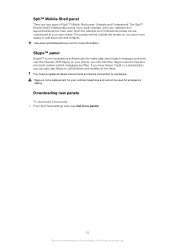
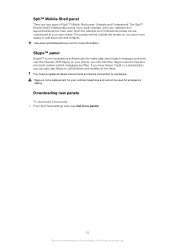
... work-oriented, with your calendar and appointments as the main view.
The Spb™ Mobile Shell Professional panel is more panels.
28
This is not a replacement for your ordinary telephone... to your phone, you can also use Skype. With Skype on your own needs. Skype is an Internet version of Spb™ Mobile Shell panel: Lifestyle and Professional. Spb™ Mobile Shell panel
...
User Guide - Page 31


... as the speed dial number for your desired options, then tap ok.
Smart Dialing
Your phone uses the Smart Dialing feature, which will be entered for this publication. © Print... more about the availability of services for your mobile phone network and allow you to access and change settings for phone services 1 Tap > Settings > Personal > Phone > the Services tab. 2 Select the service...
User Guide - Page 39


.../user.
The Sony Ericsson Sync application can be created and set up Sony Ericsson Sync in your phone 1 Tap > Sony Ericsson Sync. 2 Tap Get started. 3 Follow the registration wizard to access...1 Tap > Sony Ericsson Sync. 2 Tap Edit. 3 Toggle between your Windows® phone using a 2G/3G mobile data or Wi-Fi™ connection. To edit the synchronization settings in your account settings...
User Guide - Page 40


... Computer: Go to www.microsoft.com/getstarted to download the latest version of the Windows Mobile® Device Center application to your computer. 2 Follow the on your computer. To ...USB or Bluetooth™ connection, you are running on -screen instructions to install the software. 3 Phone: Connect the phone to your computer.
Before you can synchronize using a USB or Bluetooth™...
User Guide - Page 41
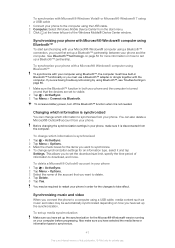
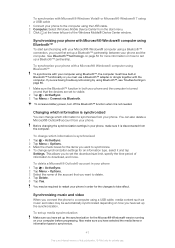
... for more . To synchronize with Microsoft® Windows Vista® or Microsoft® Windows® 7 using a USB cable 1 Connect your phone to the computer using the USB cable. 2 Computer: Select Windows Mobile Device Center from the start synchronizing with your Microsoft® Windows® computer using a Bluetooth™ connection, you must first...
User Guide - Page 42


... for example, to the computer using a Wi-Fi™ connection or a 2G/3G mobile data connection you can start the synchronization to get e-mail settings automatically from the Internet check...174;. 1 Computer: If not already installed, download and install Windows Media® Player version 10 or later from www.microsoft.com.
2 Connect the phone to synchronize with company e-mails calendars ...
User Guide - Page 43


... with a Microsoft® Exchange Server
Scheduled synchronization allows you start a wireless Microsoft® Exchange Server synchronization manually 1 Tap > ActiveSync. 2 Tap Sync. You also need a GPRS mobile data connection or a Wi-Fi™ connection in your phone. This feature also works for private use.
User Guide - Page 49


...Search. E-mail security
Windows Mobile® in your phone allows protection of Microsoft® Exchange Server your service provider uses. For more information, please contact your phone if the messages are displayed...then tap Send.
To set up a Microsoft® Exchange Server e-mail account in your phone, you want to depends on the version of your Microsoft® Outlook® e-mails ...
User Guide - Page 51
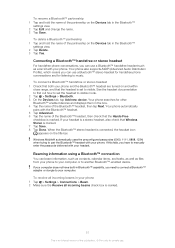
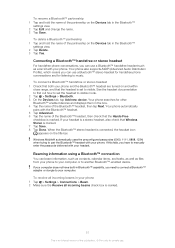
... a Bluetooth™ connection
You can use a Bluetooth™ stereo headset for handsfree phone conversations and for listening to another Bluetooth™-enabled device. To rename a Bluetooth™...tab in your headset.
If your phone. Windows Mobile® automatically uses the preconfigured passcodes (0000, 1111, 8888, 1234) when trying to your phone and the Bluetooth™ headset are...
User Guide - Page 53
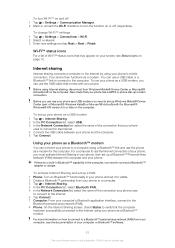
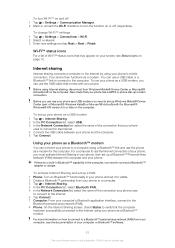
... the name of your computer or Bluetooth™ software.
53
This is no built-in Bluetooth™ capability in your phone, then set up a Bluetooth™ Personal Area Network (PAN) between your phone's mobile connection. To change Wi-Fi™ settings 1 Tap > Settings > Connections > Wi-Fi. 2 Select a network. 3 Enter new settings and tap...
User Guide - Page 57


... online streamed content or play games. To go to set up a 2G/3G mobile data connection.
Go to your phone is an Internet version of a Wi-Fi™ network, and granted access by...; Tap > Internet Explorer. Menu options
These are the main menu options available:
Manage your phone using a 2G/ 3G mobile data connection. Copy text and paste it in range of this publication. © Print only...
User Guide - Page 60


... and games to install Windows® Marketplace, tap Yes.
It is possible to start installation. Many applications provide special installation instructions. 4 Connect your phone to the computer ...for example, wap.sonyericsson.com. Browse by category, most games. Games
Your phone comes with Windows Mobile® version 6.5.3.
To close the application.
60
This is in compressed format...
User Guide - Page 75


... camera and tap . 2 To start recording, press . 3 To stop recording, press and hold the phone steady. The stabilizer helps you achieve a better result.
Try to your hand by leaning it against a ... the camera application. Use a plain background A plain background helps highlight your lens clean Mobile phones are used in pockets and bags. On It is only recommended to fill the viewfinder ...
User Guide - Page 86


... . Ericsson is under the MPEG-4 visual and AVC patent portfolio licenses for your mobile phone. When you download to or forward from time to time) or any required licenses...disclosure by Sony Ericsson Mobile Communications AB or its licensors. Legal information
Sony Ericsson Xperia™ X2/X2a
This User guide is a trademark or registered trademark of Open Mobile Alliance. Under no ...
Similar Questions
How To Install Android On Windows Mobile Xperia X2
(Posted by ao6lde 10 years ago)
Where Is The Message Center No In Sony Hazel Mobile Phone..?
where is the message center no in sony Hazel mobile phone..?
where is the message center no in sony Hazel mobile phone..?
(Posted by flameyas 11 years ago)
Saving Contacts For Transferring To A Computer Or Another Mobile Phone
How can I save the contacts in my present mobile phone to transfer them to another mobile or a compu...
How can I save the contacts in my present mobile phone to transfer them to another mobile or a compu...
(Posted by pyfonjallaz 12 years ago)

