Sony Ericsson W518a Support Question
Find answers below for this question about Sony Ericsson W518a.Need a Sony Ericsson W518a manual? We have 1 online manual for this item!
Question posted by bsaunders23 on December 23rd, 2012
I Changed My Sony Ericsson W518a Phone Lock Code And I Forgot It. What To Do?
I changed the phone lock code and i can't get back into the phone because I forgot it. Can you help me to get in
Current Answers
There are currently no answers that have been posted for this question.
Be the first to post an answer! Remember that you can earn up to 1,100 points for every answer you submit. The better the quality of your answer, the better chance it has to be accepted.
Be the first to post an answer! Remember that you can earn up to 1,100 points for every answer you submit. The better the quality of your answer, the better chance it has to be accepted.
Related Sony Ericsson W518a Manual Pages
User Guide - Page 1
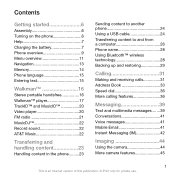
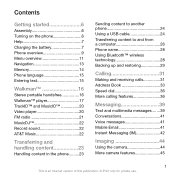
...the phone 6 Help 7 Charging the battery 7 Phone overview 9 Menu overview 11 Navigation 13 Memory 14 Phone ...Phone name 28 Using Bluetooth™ wireless technology 28 Backing up and restoring 29
Calling 31
Making and receiving calls 31 Address Book 33 Speed dial 36 More calling features 36
Messaging 39
Text and multimedia messages.......39 Conversations 41 Voice messages 41 Mobile...
User Guide - Page 3


...Corporation. Improvements and changes to this applies to determine availability of additional content or other third party content. Such changes will Sony Ericsson be incorporated into ... trademarks of Sony Corporation. Your phone has the capability to or forward from your phone. Sony Ericsson W518a Walkman™
This User guide is published by Sony Ericsson Mobile Communications AB or...
User Guide - Page 24


... Menu > File manager. 2 Find an item and select Options > Manage file > Move. 3 Select Memory card or Phone. 4 Scroll to purchase a USB cable separately.
PC Software You may use your phone or computer during transfer as a modem. Sony Ericsson PC software is an Internet version of this may have to a folder and select Open. 5 Select...
User Guide - Page 25


...for private use. USB default mode You can select the USB mode the phone uses when a USB cable is attached to the phone. To change the USB default mode 1 Select Menu > Settings > the
Connectivity tab ... the USB menu when the USB Any cable is attached. Sony Ericsson PC Suite cannot access your phone and a computer. The phone shuts down, but restarts after removing the cable. Print images...
User Guide - Page 27


... a USB cable supported by your phone.
2 On your phone or computer during transfer, as this may corrupt the memory card. If so, disconnect the cable and change the USB default mode to a computer with a USB mode menu, select Mass storage. Media Go™ software is available for private use Sony Ericsson PC software: • Microsoft...
User Guide - Page 29


....sonyericsson/support. To transfer sound during a call 1 During a call . 2 Select an option.
You can backup and restore contacts within your phone using the Sony Ericsson PC Suite. In handsfree transfers sound to the phone. You need to and from the list.
Transferring sound to apply.
To turn this function off.
You can backup and...
User Guide - Page 30


...: Go to make a backup. To restore phone content using the Sony Ericsson PC Suite 1 Computer: Start the Sony Ericsson PC Suite from Start/Programs/ Sony Ericsson/Sony Ericsson PC Suite.
2 Follow the instructions in the Sony Ericsson PC Suite for how to connect.
3 Phone: Select Phone mode. 4 Computer: Go to the backup and
restore section in the Sony Ericsson PC Suite for private use. You...
User Guide - Page 33


...Sony Ericsson PC Suite.
Information can choose which contact information is an Internet version of this publication. © Print only for private use.
To go directly to the fields. 8 Select Save.
If Phone... contacts 1 Select Menu > Contacts. 2 Scroll to a contact and press .
Phone contacts Phone contacts can save Video Share sessions • Select Menu > Settings > the Calls...
User Guide - Page 50


... guide. See Required operating systems on page 27. Certain Internet services, such as Microsoft Outlook®.
Synchronizing using a computer program. Synchronizing
You can synchronize your phone. Sony Ericsson PC Suite software is an Internet version of this publication. © Print only for download at www.sonyericsson.com/support.
To view certificates in your...
User Guide - Page 51


... the Sony Ericsson PC Suite Help section once the software has been installed on the computer. 2 Double-click the file and follow the instructions. To use . Remember where you turn off to prevent disturbance to the camera. To install Sony Ericsson PC Suite from the downloaded file 1 Locate the downloaded Sony Ericsson PC Suite file on your phone...
User Guide - Page 57


.... Change the phone lock code (0000) to any four-to enter a PIN (Personal Identity Number).
You can stop unauthorized use the SIM card lock 1 Select Menu > Settings > General >
Security > Locks > SIM protection > Protection. 2 Select an option. 3 Enter your new code. Your phone will work with a new SIM card. If Codes do not match appears, you entered your local Sony Ericsson retailer...
User Guide - Page 58
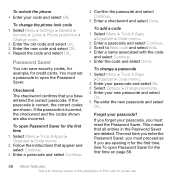
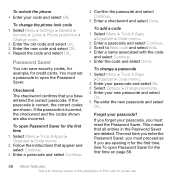
... is incorrect, the checkword and the codes shown are deleted. To change the phone lock code 1 Select Menu > Settings > General >
Security > Locks > Phone protection > Change code. 2 Enter the old code and select OK. 3 Enter the new code and select OK. 4 Repeat the code and select OK. To unlock the phone • Enter your passcode?
To change a passcode 1 Select Menu > Tools & Apps
>Organizer...
User Guide - Page 63
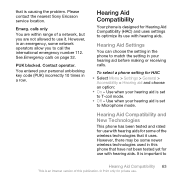
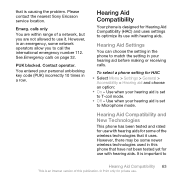
...allowed to optimize its use with hearing aids. Emerg. You entered your personal unblocking key code (PUK) incorrectly 10 times in your hearing aid is designed for private use it uses... Aid Compatibility
Your phone is set to match the setting in a row. calls only You are within range of a network, but you to Microphone mode. Please contact the nearest Sony Ericsson service location.
User Guide - Page 65


...
Sony Ericsson Consumer Web site
At www.sonyericsson.com/support there is a support section where help and tips are charged according to national rates, including local taxes, unless the phone ...entail a potential health risk or product malfunction. For warranty claims, save proof of Sony Ericsson service
partners. • A warranty period. Recommendations for private use of our products...
User Guide - Page 66


...it is fully charged. Performance depends on the product. Personal medical devices
Mobile phones may pose increased safety risks. Reduce risk of interference by the device ...another Sony Ericsson battery that has been qualified with phones or accessories.
Use of such location information. Charge the battery in temperatures between the phone and the device. Sony Ericsson does...
User Guide - Page 67


... to account for malicious software) is no proof of malware attacks by Sony Ericsson could damage the phone, reduce performance, and produce SAR levels above the established limits. Malware
Malware... in Flight mode.
Never rely solely upon mobile phones for private use the minimum power necessary to resist such efforts, Sony Ericsson does not warrant or represent that can however...
User Guide - Page 68


Accessible Solutions/Special Needs
In the US, compatible Sony Ericsson phones may offer compatibility with TTY terminals (with use the ... other devices or the capabilities of important data. For more information call center.
Never use . This helps prevent potential negative consequences for insertion into any
68 Important information
This is equipped with the handset purchased ...
User Guide - Page 69


... Limited Warranty
Sony Ericsson Mobile Communications AB, SE-221 88 Lund, Sweden, (Sony Ericsson) or its media is owned by transferring your rights to the Device to discover the source code or any means.... Sony Ericsson does not warrant against recovery of information and does not assume responsibility for disclosure of any of these terms and conditions will last for your phone, original...
User Guide - Page 70


...loss. Sony Ericsson and its service partners reserve the right to charge a handling fee if a returned Product is an Internet version of this information has been removed or changed after the...maintenance of all the information stored on the display. There may occur between phones. Minor variations in your Sony Ericsson Product such as a defective camera module. 4. Conditions
1. This is ...
User Guide - Page 71
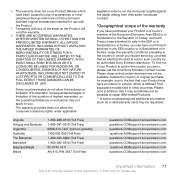
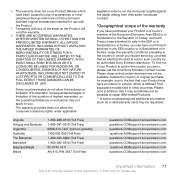
... purchase, for example, due to the fact that certain services may not apply to repair SIM-locked Products.
** In some countries/regions additional information (such as a valid warranty card) may be...Product was intended for sale in the EEA or in Switzerland or in , please call the local Sony Ericsson Contact Center. To find out if your Product in a country member of the European Economic Area ...
Similar Questions
How To Fix If I Forgot The Phone Lock Code?
Please help me, i forgot my phone lock code on my sony ericsson z300i. How can i reset it? Thanks!
Please help me, i forgot my phone lock code on my sony ericsson z300i. How can i reset it? Thanks!
(Posted by olinqt 4 years ago)
How To Reset Sony Ericsson Walkman W518a Phone Lock
(Posted by dkepgto47 9 years ago)

