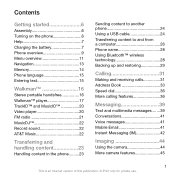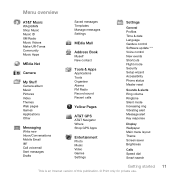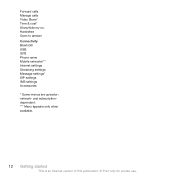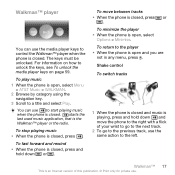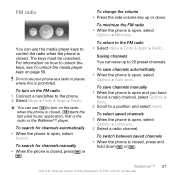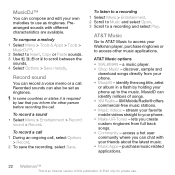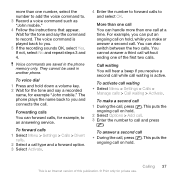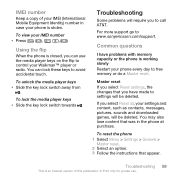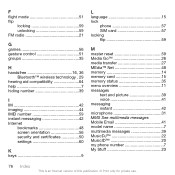Sony Ericsson W518a Support Question
Find answers below for this question about Sony Ericsson W518a.Need a Sony Ericsson W518a manual? We have 1 online manual for this item!
Question posted by johnglenb on March 26th, 2014
Unlock My Sony W518a Phone
The person who posted this question about this Sony Ericsson product did not include a detailed explanation. Please use the "Request More Information" button to the right if more details would help you to answer this question.
Current Answers
Related Sony Ericsson W518a Manual Pages
Similar Questions
How To Download Photos From Sony Ericsson Phone W518a To Pc With Out Usb Cable
(Posted by DUPObuet 10 years ago)
How Can I Unlock Xperia S Phone Scree Which Showing Only Emergency Call Screen?
how can i unlock Xperia S phone scree which showing only emergency call screen? i have tried it wit...
how can i unlock Xperia S phone scree which showing only emergency call screen? i have tried it wit...
(Posted by waghmk 11 years ago)
Not Able To Connect To What's App Application On Sony Ericsson Phone
not able to connect to what's app application on sony ericsson phone
not able to connect to what's app application on sony ericsson phone
(Posted by neha11december 11 years ago)