Sony Ericsson W518a Support Question
Find answers below for this question about Sony Ericsson W518a.Need a Sony Ericsson W518a manual? We have 1 online manual for this item!
Question posted by ngumcca on September 12th, 2013
How To Unlock Sony Ericsson W518a For Free
The person who posted this question about this Sony Ericsson product did not include a detailed explanation. Please use the "Request More Information" button to the right if more details would help you to answer this question.
Current Answers
There are currently no answers that have been posted for this question.
Be the first to post an answer! Remember that you can earn up to 1,100 points for every answer you submit. The better the quality of your answer, the better chance it has to be accepted.
Be the first to post an answer! Remember that you can earn up to 1,100 points for every answer you submit. The better the quality of your answer, the better chance it has to be accepted.
Related Sony Ericsson W518a Manual Pages
User Guide - Page 3


... this User guide. Is a trademark or a registered trademark of Sony Ericsson Mobile Communications AB.
Style-Up is a trademark or registered trademark of Yahoo! Sony Ericsson W518a Walkman™
This User guide is published by Sony Ericsson Mobile Communications AB or its local affiliated company, without notice. Your phone has the capability to the GSM International Emergency Number...
User Guide - Page 22
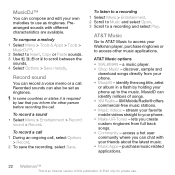
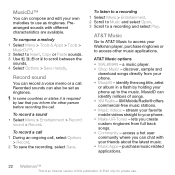
... commercial-free music stations. • Music Videos - To compose a melody 1 Select Menu > Tools & Apps > Tools >
MusicDJ™. 2 Select to Insert, Copy or Paste sounds. 3 Use , , or to your phone. • Make-UR-Tones -
MusicID can identify millions of this publication. © Print only for private use as ringtones. stream your favorite mobile videos...
User Guide - Page 24


... plan to read Feature guides. PC Software You may use a USB cable supported by your phone.
Only use Windows® Explorer, Sony Ericsson PC Suite, or Media Go™ with your phone or computer during transfer as a modem. In the phone menu, you select.
For more information, go to www.sonyericsson.com/support to use...
User Guide - Page 25


Synchronize the phone with a computer. Sony Ericsson PC Suite cannot access your phone and a computer. USB default mode You can select the USB mode the phone uses when a USB cable is attached to the phone.
USB mode Show menu Phone mode Media transfer
Print Mass storage
Purpose
Computer application
Displays the USB menu when the USB Any cable...
User Guide - Page 27


.... Transferring and handling content 27
This is an Internet version of these operating systems to use .
The phone will shut down in this mode but will restart again when it is available for private use Sony Ericsson PC software: • Microsoft® Windows Vista™ • Microsoft® Windows XP, Service
Pack 2 or...
User Guide - Page 29


... option. 4 Select Always ask or Always allow. To turn this function off. In handsfree transfers sound to the phone. You can backup and restore contacts, the calendar, tasks, notes and bookmarks using the Sony Ericsson PC Suite. Backing up and restoring, you can move content between the
Transferring and handling content 29
This...
User Guide - Page 30


... process.
To make sure you interrupt the process. 1 Computer: Start the Sony Ericsson PC Suite from Start/Programs/ Sony Ericsson/Sony Ericsson PC Suite. 2 Follow the instructions in the Sony Ericsson PC Suite for how to connect. 3 Phone: Select Phone mode. 4 Computer: Go to the backup and restore section in the Sony Ericsson PC Suite and make a backup.
memory card and the...
User Guide - Page 33


...
Options > Advanced > Default contacts. 3 Select an option. If Phone contacts is selected as default. Phone contacts Phone contacts can choose which contact information is an Internet version of this ... can be saved in the phone memory. They are saved in the phone memory or on the SIM card.
Calling 33
This is shown as default, your contacts using the Sony Ericsson PC Suite.
User Guide - Page 50


...
You can use . See Required operating systems on page 27. To download Sony Ericsson PC Suite 1 Computer: In your phone using a computer
You can synchronize your Internet browser, go to www.sonyericsson.com/support to www.sonyericsson.com/support. 2 Select a region and country. 3 Select Software ...
User Guide - Page 51


... flight mode menu is an Internet version of this publication. © Print only for how to connect. 3 Phone: Select Phone mode. 4 Computer: When you are asked to the camera.
To install Sony Ericsson PC Suite from Start/Programs/ Sony Ericsson/Sony Ericsson PC Suite. 2 Follow the instructions in or the alarm rings,
a light appears adjacent to select a mode...
User Guide - Page 57


... this publication. © Print only for wallpaper. If the lock is important that have to take your phone to your PIN and select OK. 3 Enter a new four-to enter your subscription. If Wrong PIN appears, followed ....
To edit the PIN 1 Select Menu > Settings > General >
Security > Locks > SIM protection > Change PIN. 2 Enter your local Sony Ericsson retailer. 3 Select a Java application.
User Guide - Page 59
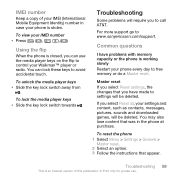
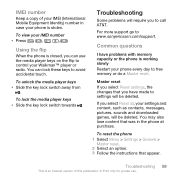
... Restart your phone every day to control your settings and content, such as contacts, messages, pictures, sounds and downloaded games, will be deleted. IMEI number
Keep a copy of this publication. © Print only for private use the media player keys on the flip to free memory or do a Master reset.
To unlock the...
User Guide - Page 63
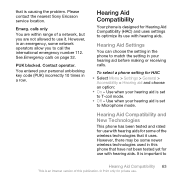
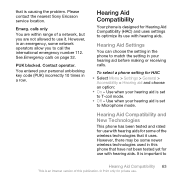
...you to T-coil mode. • Off - Hearing Aid Settings
You can choose the setting in the phone to match the setting in this publication. © Print only for HAC • Select Menu > Settings...within range of this phone that is set to use it uses.
that have not been tested yet for use with hearing aids.
Please contact the nearest Sony Ericsson service location. However...
User Guide - Page 65


... place.
• Warning! Important information 65
This is a toll-free number.) If your local dealer. (Calls are only a few clicks...expose to disassemble or modify the product. Important information
Sony Ericsson Consumer Web site
At www.sonyericsson.com/support there is... to national rates, including local taxes, unless the phone number is an Internet version of this publication. &#...
User Guide - Page 66


... devices while driving must be uninterrupted or error free and may pose increased safety risks. Keep out of the reach of phones in their vehicles unless a handsfree kit with ... not be observed. Only Sony Ericsson service partners should be given to damage or stress. Personal medical devices
Mobile phones may pose increased safety risks. Sony Ericsson does not make any representation...
User Guide - Page 67


... the device does employ security measures to resist such efforts, Sony Ericsson does not warrant or represent that functionality may not be possible in the US must be reduced or prevented in other areas where radio transmissions are prohibited. Never rely solely upon mobile phones for any metal parts in the vicinity of the...
User Guide - Page 68


... will go to your health or safety or decrease performance. Accessories
Use only Sony Ericsson branded original accessories and certified service partners. Disposal of this publication. ©...
Check local regulations or call a Sony Ericsson call the Sony Ericsson Special Needs Center on a PC. Accessible Solutions/Special Needs
In the US, compatible Sony Ericsson phones may not be left at an...
User Guide - Page 69


It can be free from the original date of purchase of the Software. To the extent that it was ... dealer from the phone memory does not ensure that the Software contains material or code of a third party, such third parties shall be bound by a consumer. Do not use .
Limited Warranty
Sony Ericsson Mobile Communications AB, SE-221 88 Lund, Sweden, (Sony Ericsson) or its third...
User Guide - Page 70


... and contacts before handing in accordance with the terms and conditions stipulated herein.
Repair or replacement may occur between phones. Minor variations in accordance with the Sony Ericsson instructions for any lost when your Sony Ericsson Product such as a defective camera module. 4. This Limited Warranty is valid only if the original proof of purchase for...
User Guide - Page 71
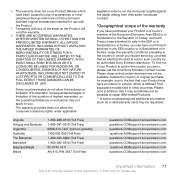
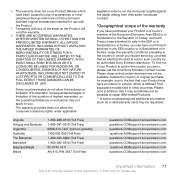
... Free) 1-800-081-9518 (Toll Free) 0800-333-7427 (número gratuito) 1300 650-050 (Toll Free) 1-800-205-6062 (Toll Free) 1-800-082-9518 (Toll Free) 02-0745 1611 AN 815, PIN 5597 (Toll Free)...Print only for sale in the EEA or in Switzerland or in , please call the local Sony Ericsson Contact Center.
The warranty provided does not affect the consumer's statutory rights under the warranty ...
Similar Questions
Can I Get My J230i Sony Ericsson Unlocked For Free.
(Posted by jrmrobson 2 years ago)
What Is The Unlock Code For Sony Ericsson W518a For Free
(Posted by crgda 9 years ago)
How To Get A Unlock Code For Free For At&t Sony Ericsson W518a
(Posted by meRich 9 years ago)

