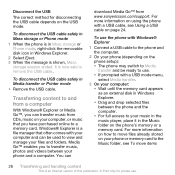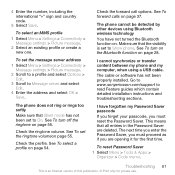Sony Ericsson W518a Support and Manuals
Get Help and Manuals for this Sony Ericsson item

View All Support Options Below
Free Sony Ericsson W518a manuals!
Problems with Sony Ericsson W518a?
Ask a Question
Free Sony Ericsson W518a manuals!
Problems with Sony Ericsson W518a?
Ask a Question
Most Recent Sony Ericsson W518a Questions
Sony Ericsson W518a
Can whatsapp be installed in my sony ericsson w518a? - I want to ...p in Sony Ericsson w518a
Can whatsapp be installed in my sony ericsson w518a? - I want to ...p in Sony Ericsson w518a
(Posted by nishanth1986 9 years ago)
How To Turn Off My Sony Ericsson W518a Flip Phone So It Will Not Answer When I
open it
open it
(Posted by pawgar 9 years ago)
How To Remove The Battery Cover On A Sony Ericsson W518a Walkman
(Posted by cr0653g 9 years ago)
Ear Speaker Unavailable; Backside Speaker On
how can i turn the earspeaker back on?
how can i turn the earspeaker back on?
(Posted by trngen 9 years ago)
Does The Sony Ericsson W518a Have Wifi
(Posted by bekim 9 years ago)
Sony Ericsson W518a Videos
Popular Sony Ericsson W518a Manual Pages
Sony Ericsson W518a Reviews
We have not received any reviews for Sony Ericsson yet.