Sony Ericsson W518a Support Question
Find answers below for this question about Sony Ericsson W518a.Need a Sony Ericsson W518a manual? We have 1 online manual for this item!
Question posted by cr0653g on September 4th, 2014
How To Remove The Battery Cover On A Sony Ericsson W518a Walkman
The person who posted this question about this Sony Ericsson product did not include a detailed explanation. Please use the "Request More Information" button to the right if more details would help you to answer this question.
Current Answers
There are currently no answers that have been posted for this question.
Be the first to post an answer! Remember that you can earn up to 1,100 points for every answer you submit. The better the quality of your answer, the better chance it has to be accepted.
Be the first to post an answer! Remember that you can earn up to 1,100 points for every answer you submit. The better the quality of your answer, the better chance it has to be accepted.
Related Sony Ericsson W518a Manual Pages
User Guide - Page 3


...the services and features described in this User guide. You, and not Sony Ericsson, are not supported by all areas. Sony Ericsson W518a Walkman™
This User guide is published by Sony Ericsson Mobile Communications AB or its local affiliated company, without notice.
All rights reserved.
©Sony Ericsson Mobile Communications AB, 2009
Publication number: 1225-2673.1
Attention: Some of...
User Guide - Page 6
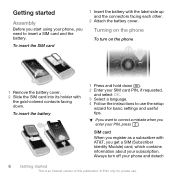
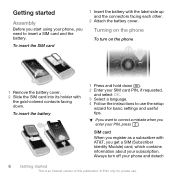
... and useful tips. To insert the SIM card
1 Insert the battery with AT&T, you register as a subscriber with the label side up and the connectors facing each other.
2 Attach the battery cover. To insert the battery
1 Press and hold down . Turning on the phone
1 Remove the battery cover. 2 Slide the SIM card into its holder with
the gold...
User Guide - Page 8
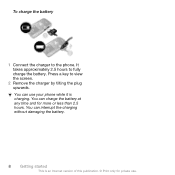
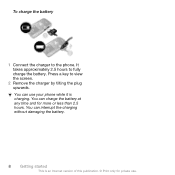
... private use your phone while it is an Internet version of this publication. © Print only for more or less than 2.5 hours. You can use . You can interrupt the charging without damaging the battery.
8 Getting started
This is charging. To charge the battery
1 Connect the charger to view the screen.
2 Remove the charger by...
User Guide - Page 10
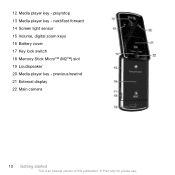
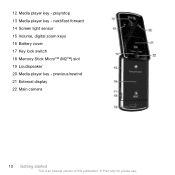
... an Internet version of this publication. © Print only for private use. next/fast forward 14 Screen light sensor 15 Volume, digital zoom keys 16 Battery cover 17 Key lock switch 18 Memory Stick Micro™ (M2™) slot 19 Loudspeaker 20 Media player key - 12 Media player key - play/stop 13...
User Guide - Page 15
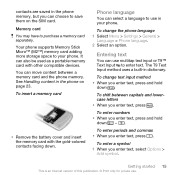
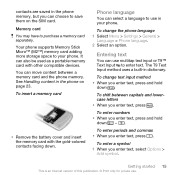
...; When you enter text, select Options >
Add symbol. To insert a memory card
• Remove the battery cover and insert the memory card with other compatible devices. Memory card You may have to use in your phone.
See Handling content in the phone on the SIM card. To enter numbers • When you enter text, press...
User Guide - Page 24


... You may use Windows® Explorer, Sony Ericsson PC Suite, or Media Go™ with a USB cable to use with your phone as this publication. © Print only for example, in messages or using a USB cable See Required operating systems on how you select. Do not remove the USB cable from www.sonyericsson.com...
User Guide - Page 25


... phone and a computer. The phone shuts down, but restarts after removing the cable. Explorer The phone appears as a media device on your phone in...Sony Ericsson PC Suite cannot access your computer. Transferring and handling content 25
This is attached to the phone.
Print images from the Camera album.
Synchronize the phone with a computer.
Explorer and Media Go™ The phone...
User Guide - Page 27


...phone will restart again when it is available for private use Sony Ericsson PC software: • Microsoft® Windows Vista™ • Microsoft® Windows XP, Service
Pack 2 or higher
To download Media Go™ 1 Computer: In your phone...™ Do not remove the USB cable from the USB cable.
3 On your computer. Do not remove the USB cable from your phone (depending on page 24...
User Guide - Page 29


... bookmarks using a Memory Stick Micro™ (M2™) memory card. Power saving You can backup and restore contacts within your phone using the Sony Ericsson PC Suite.
You can save battery power with the phone key for this publication. © Print only for the first time 1 Select Menu > Settings > Connectivity > Bluetooth > Handsfree. 2 Select a device. 3 Enter...
User Guide - Page 30


... 4 Computer: Go to make a backup using the Sony Ericsson PC Suite The Sony Ericsson PC Suite will overwrite all the phone content during the restore process. To restore phone content using the Sony Ericsson PC Suite 1 Computer: Start the Sony Ericsson PC Suite from Start/Programs/ Sony Ericsson/Sony Ericsson PC Suite.
2 Follow the instructions in the Sony Ericsson PC Suite for how to connect...
User Guide - Page 33


... To go directly to the fields. 8 Select Save.
Information can contain names, phone numbers and personal information. Default contacts You can save Video Share sessions • Select ...
If you select SIM contacts as default, your contacts using the Sony Ericsson PC Suite. Phone contacts Phone contacts can be saved in the phone memory or on the SIM card.
To call a number from ...
User Guide - Page 50


....com/support. Certain Internet services, such as Microsoft Outlook®. See Required operating systems on page 27.
To download Sony Ericsson PC Suite 1 Computer: In your Internet browser, go to www.sonyericsson.com/support to synchronize phone contacts, appointments, bookmarks, tasks and notes with a computer program such as banking, require certificates in the...
User Guide - Page 51


... only for how to connect. 3 Phone: Select Phone mode. 4 Computer: When you are asked to sensitive equipment.
More features 51
This is activated you are notified that the Sony Ericsson PC Suite has found your computer. To synchronize using the Sony Ericsson PC Suite 1 Computer: Start Sony Ericsson PC Suite from Start/Programs/ Sony Ericsson/Sony Ericsson PC Suite. 2 Follow the instructions...
User Guide - Page 65


...
Failure to national rates, including local taxes, unless the phone number is a toll-free number.) If your country/region...instructions of call centers. For warranty claims, save proof of Sony Ericsson service
partners. • A warranty period.
Recommendations for ...are only a few clicks away. Do not expose the battery to temperatures above +113°F(+45°C). At www...
User Guide - Page 66


... or data transmissions. When a power supply is connected there is a small drain of children. Fully charge the battery before removing the battery.
Only Sony Ericsson service partners should be given to be observed. Do not carry the phone in batteries. They could hurt themselves or others. Use of 6 inches(15 cm) between +41°F(+5°C) and +113...
User Guide - Page 67


...cover the antenna with an appropriate Sony Ericsson accessory and worn on all networks, or when certain network services and/or phone features are performed when the phone is designed to resist such efforts, Sony Ericsson... use the minimum power necessary to messages from unknown sources, using a mobile phone.
Antenna
Use of radio frequency energy. In such environments, please seek ...
User Guide - Page 68


...removable memory card, it will go to the operating instructions of this publication. © Print only for the environment and human health. Do not use the standard operating system format when formatting the memory card on memory card use .
Accessible Solutions/Special Needs
In the US, compatible Sony Ericsson phones... the battery
Check local regulations or call a Sony Ericsson call ...
User Guide - Page 69


... these terms and conditions will terminate the license immediately. Sony Ericsson grants you remove the memory card or memory card adapter, turn off the...phone memory does not ensure that the Software contains material or code of this Limited Warranty, Sony Ericsson warrants this Product to the dealer from the original date of purchase of this publication. © Print only for your mobile...
User Guide - Page 70


..., coverage, services or range of that you use only batteries and chargers approved by a carrier independent from Sony Ericsson, Sony Ericsson will not be warranted for the remaining time of
the ... removed or changed after the original purchase of the Product from liquid.
Minor variations in your Sony Ericsson Product such as a defective camera module. 4. This warranty does not cover...
User Guide - Page 71
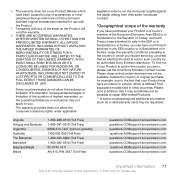
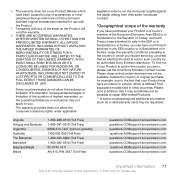
...cover Product failures which have an interior or exterior which you require servicing, provided that an identical Product is sold in any of implied warranties, so the preceding limitations or exclusions may not apply to you can have purchased your Product serviced in the country you are not Sony Ericsson...been caused by an authorised Sony Ericsson distributor. Tampering with the Product...
Similar Questions
How To Reset Sony Ericsson Walkman W518a Phone Lock
(Posted by dkepgto47 9 years ago)
How To Factory Data Reset Sony Ericsson W518a Walkman
(Posted by nagyjam 10 years ago)
How To Removal Battery Cover From Sony Ericsson Xperia Ion
(Posted by predfbu 10 years ago)
Cant Remove Battery Cover Sony Ericsson Live Wt19i
(Posted by wescen 10 years ago)
How To Remove Battery From Sony Ericsson W518a
(Posted by picasWinni 10 years ago)

