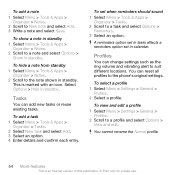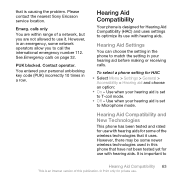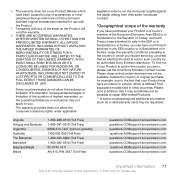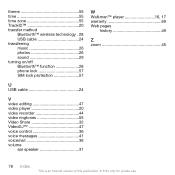Sony Ericsson W518a Support Question
Find answers below for this question about Sony Ericsson W518a.Need a Sony Ericsson W518a manual? We have 1 online manual for this item!
Question posted by dkepgto47 on May 22nd, 2014
How To Reset Sony Ericsson Walkman W518a Phone Lock
The person who posted this question about this Sony Ericsson product did not include a detailed explanation. Please use the "Request More Information" button to the right if more details would help you to answer this question.
Current Answers
Answer #1: Posted by online24h on May 29th, 2014 6:50 AM
Hello
See link below
Hope this will be helpful "PLEASE ACCEPT"
Related Sony Ericsson W518a Manual Pages
Similar Questions
Sony Ericsson Walkman W760i Phone
my sony ericsson walkman w760i phone displays insert correct sim card.Does anyone know how to cure t...
my sony ericsson walkman w760i phone displays insert correct sim card.Does anyone know how to cure t...
(Posted by watso240 8 years ago)
I Tried To Master Reset Of My Phone (sony Ericsson W518a)
It displayed "please wait" text for 2 min after that screen light went to off after that i unable to...
It displayed "please wait" text for 2 min after that screen light went to off after that i unable to...
(Posted by lchenchureddy003 9 years ago)
Sony Ericsson Walkman W518a How To Import Contacts
(Posted by boobvrvs9 9 years ago)
I Changed My Sony Ericsson W518a Phone Lock Code And I Forgot It. What To Do?
I changed the phone lock code and i can't get back into the phone because I forgot it. Can you help ...
I changed the phone lock code and i can't get back into the phone because I forgot it. Can you help ...
(Posted by bsaunders23 11 years ago)