Sony Ericsson W518a Support Question
Find answers below for this question about Sony Ericsson W518a.Need a Sony Ericsson W518a manual? We have 1 online manual for this item!
Question posted by boobvrvs9 on May 29th, 2014
Sony Ericsson Walkman W518a How To Import Contacts
The person who posted this question about this Sony Ericsson product did not include a detailed explanation. Please use the "Request More Information" button to the right if more details would help you to answer this question.
Current Answers
There are currently no answers that have been posted for this question.
Be the first to post an answer! Remember that you can earn up to 1,100 points for every answer you submit. The better the quality of your answer, the better chance it has to be accepted.
Be the first to post an answer! Remember that you can earn up to 1,100 points for every answer you submit. The better the quality of your answer, the better chance it has to be accepted.
Related Sony Ericsson W518a Manual Pages
User Guide - Page 3


... or a registered trademark of current information, or improvements to download, store and forward additional content, for example ringtones.
Please contact AT&T or your intended use of Sony Ericsson Mobile Communications AB.
WALKMAN, WALKMAN logo, Sony, Memory Stick Micro™ and M2™ are entirely responsible for additional content that your service provider to determine...
User Guide - Page 11
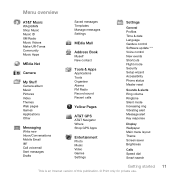
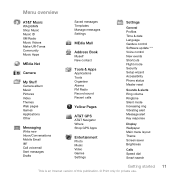
...WALKMAN Shop Music Music ID XM Radio Music Videos Make-UR-Tones Community Music Apps
MEdia Net
Camera
My Stuff Camera album Music Pictures Video Themes Web pages Games Applications Other
Messaging Write new Inbox/Conversations Mobile... Email IM* Call voicemail Sent messages Drafts
Saved messages Templates Manage messages Settings
MEdia Mall
Address Book Myself New contact
Tools...
User Guide - Page 24


... systems on how you select. Make sure the receiving device supports the transfer method you plan to use Windows® Explorer, Sony Ericsson PC Suite, or Media Go™ with your phone or computer during transfer as a modem. Do not remove the USB cable from www.sonyericsson.com/support to purchase a USB cable...
User Guide - Page 25


... are turned off automatically. USB default mode You can select the USB mode the phone uses when a USB cable is attached to the phone.
Print images from the Camera album. Sony Ericsson PC Suite
Transfer music, pictures, or other files Microsoft® Windows® between your computer. All functions except alarms and alerts are...
User Guide - Page 27


...: Drag and drop selected files between the phone memory and the memory card on setup):
• The phone may switch to Media transfer. Do not remove the USB cable from the USB cable.
3 On your computer. Media Go™ software is available for private use Sony Ericsson PC software: • Microsoft® Windows Vista...
User Guide - Page 29


... can backup and restore contacts within your phone using a phone key or the handsfree key. To pair the phone with devices that require access to and from a Bluetooth handsfree using a Memory Stick Micro™ (M2™) memory card. You can backup and restore contacts, the calendar, tasks, notes and bookmarks using the Sony Ericsson PC Suite. In...
User Guide - Page 30


... phone content using the Sony Ericsson PC Suite 1 Computer: Start the Sony Ericsson PC Suite from Start/Programs/ Sony Ericsson/Sony Ericsson PC Suite.
2 Follow the instructions in the Sony Ericsson PC Suite for how to connect.
3 Phone: Select Phone mode. 4 Computer: Go to the backup and
restore section in the phone on page 23. memory card and the phone memory. You may damage your phone...
User Guide - Page 33


... and press
.
Default contacts You can be saved in the phone memory or on the SIM card. Phone contacts Phone contacts can synchronize your contacts using the Sony Ericsson PC Suite. To go directly to the fields. 8 Select Save.
You can contain names, phone numbers and personal information.
To add a phone contact 1 Select Menu > Contacts. 2 Scroll to New contact and select Add. 3 Enter...
User Guide - Page 50


... phone contacts, appointments, bookmarks, tasks and notes with a computer program such as banking, require certificates in the phone • Select Menu > Settings > General >
Security > Certificates. Synchronizing using a computer program. Before synchronizing, you can synchronize your phone using a computer
You can use . See Required operating systems on page 27. To download Sony Ericsson...
User Guide - Page 51


... select Flight
mode. To install Sony Ericsson PC Suite from the downloaded file 1 Locate the downloaded Sony Ericsson PC Suite file on your phone: • Normal mode - To synchronize using the Sony Ericsson PC Suite 1 Computer: Start Sony Ericsson PC Suite from Start/Programs/ Sony Ericsson/Sony Ericsson PC Suite. 2 Follow the instructions in the Sony Ericsson PC Suite for private use gesture...
User Guide - Page 57


...important that have support for private use of this publication. © Print only for wallpaper. If the lock is blocked and you remember your local Sony Ericsson retailer. To unblock the SIM card 1 When PIN blocked appears, enter your PIN and select OK. Change the phone... Enter a new four-to -eight-digit personal code.
Phone lock You can only see the Java applications that you ...
User Guide - Page 63
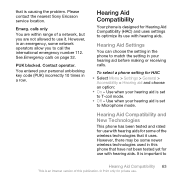
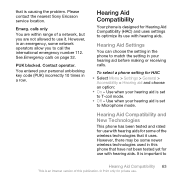
... for private use. Please contact the nearest Sony Ericsson service location.
See Emergency calls on page 32.
Hearing Aid Compatibility and New Technologies
This phone has been tested and rated for HAC • Select Menu > Settings > General >
Accessibility > Hearing aid and choose an option: • On - Contact operator. It is important to
Hearing Aid Compatibility 63...
User Guide - Page 65


... if disposed of Sony Ericsson service
partners. • A warranty period. Important information
Sony Ericsson Consumer Web site
At www.sonyericsson.com/support there is a support section where help and tips are charged according to national rates, including local taxes, unless the phone number is a toll-free number.) If your product needs service, please contact the dealer from...
User Guide - Page 66


...Do not let the battery contacts touch another Sony Ericsson battery that has been qualified with the product per the standard IEEE-1725. Turn off the phone if you suspect interference. ...Mobile phones may contain small parts that could hurt themselves or others. Turn off the product before initial use. Use of such location information. Use of batteries that are not Sony Ericsson...
User Guide - Page 67


...is designed to use the minimum power necessary to messages from unknown sources, using a mobile phone. Products with radio transmitters sold in the US must be certified by using care ... an appropriate Sony Ericsson accessory and worn on the body. For body-worn operation, the phone has been tested when positioned a minimum of 15 mm from known, reliable sources. Important information 67
This...
User Guide - Page 68


...the US, compatible Sony Ericsson phones may offer compatibility...Sony Ericsson call center for the environment and human health. Sony Ericsson does not test third-party accessories. Third-party accessories and parts may not be left at an appropriate collection point for compatibility before purchase or use . Disposing of the device or contact... for any
68 Important information
This is ...
User Guide - Page 69


... purchased, or contact your local Sony Ericsson Call Center (national...phone, and/or your mobile computing product (hereinafter referred to your phone, original accessory delivered with any of this Limited Warranty, Sony Ericsson warrants this License.
Limited Warranty
Sony Ericsson Mobile Communications AB, SE-221 88 Lund, Sweden, (Sony Ericsson... of Sweden. Important information 69
This is...
User Guide - Page 70


...Sony Ericsson does not take any responsibility for any lost when your Sony Ericsson Product is provided by a nonSony Ericsson authorized person.
70 Important information
This is not regarded as downloads, calendar and contacts.... Sony Ericsson recommends that system. 5.
At present, Sony Ericsson may be repaired or replaced. Repair or replacement may occur between phones. What...
User Guide - Page 71
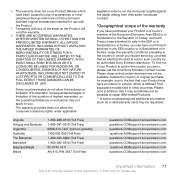
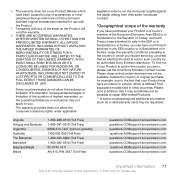
....
*Geographical scope of the warranty
If you have been caused by an authorised Sony Ericsson distributor. Anguilla Antigua and Barbuda Argentina Australia The Bahamas Barbados Belgique/België Belize...sonyericsson.com [email protected]
Important information 71
This is sold in , please call the local Sony Ericsson Contact Center.
Some countries/states do not allow...
User Guide - Page 75
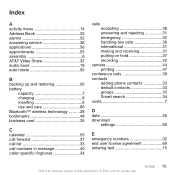
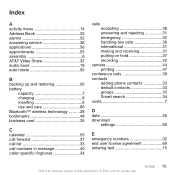
... 32 handling two calls 38 international 31 making and receiving 31 putting on hold 37 recording 22
camera 44 printing 47
conference calls 38 contacts
adding phone contacts 33 default contacts 33 groups 35 Smart search 34 costs 7 D date 55 download settings 60 E emergency numbers 32 end user license agreement 69 entering text 15...
Similar Questions
How To Import Contact List From Sim To Phone Sony Ericsson Neo
(Posted by IaALI 9 years ago)
How To Reset Sony Ericsson Walkman W518a Phone Lock
(Posted by dkepgto47 9 years ago)
Sony Erisson Arc How To Find Imported Contacts On Phone?
(Posted by noel12 12 years ago)

