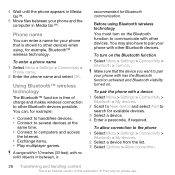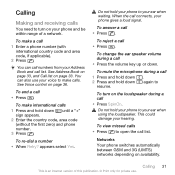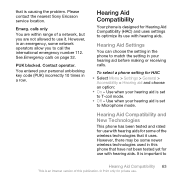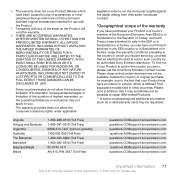Sony Ericsson W518a Support Question
Find answers below for this question about Sony Ericsson W518a.Need a Sony Ericsson W518a manual? We have 1 online manual for this item!
Question posted by pawgar on September 8th, 2014
How To Turn Off My Sony Ericsson W518a Flip Phone So It Will Not Answer When I
open it
Current Answers
Related Sony Ericsson W518a Manual Pages
Similar Questions
Sony Ericsson Tm717 Flip Phone
can't get the phone to turn on or even charge. need to get numbers off of phone. they weren't saved ...
can't get the phone to turn on or even charge. need to get numbers off of phone. they weren't saved ...
(Posted by vegatonie 9 years ago)
Seeking Charger For An Old Model Flip Phone
I have an old model flip phone ( unsure of model or date of purchase) which I have used extensively ...
I have an old model flip phone ( unsure of model or date of purchase) which I have used extensively ...
(Posted by lovingrsbl 9 years ago)
I Tried To Master Reset Of My Phone (sony Ericsson W518a)
It displayed "please wait" text for 2 min after that screen light went to off after that i unable to...
It displayed "please wait" text for 2 min after that screen light went to off after that i unable to...
(Posted by lchenchureddy003 9 years ago)
I Changed My Sony Ericsson W518a Phone Lock Code And I Forgot It. What To Do?
I changed the phone lock code and i can't get back into the phone because I forgot it. Can you help ...
I changed the phone lock code and i can't get back into the phone because I forgot it. Can you help ...
(Posted by bsaunders23 11 years ago)
I Have A Sandisk 4gb With Adapter For My W518a Cell Phone. How Do I Put It In
I wanted to put a memmory card in my W518A cell phone, I got a SanDisk 4GB with adapter and would li...
I wanted to put a memmory card in my W518A cell phone, I got a SanDisk 4GB with adapter and would li...
(Posted by clearkystle 12 years ago)