Sony Ericsson W518a Support Question
Find answers below for this question about Sony Ericsson W518a.Need a Sony Ericsson W518a manual? We have 1 online manual for this item!
Question posted by crgda on August 2nd, 2014
What Is The Unlock Code For Sony Ericsson W518a For Free
The person who posted this question about this Sony Ericsson product did not include a detailed explanation. Please use the "Request More Information" button to the right if more details would help you to answer this question.
Current Answers
There are currently no answers that have been posted for this question.
Be the first to post an answer! Remember that you can earn up to 1,100 points for every answer you submit. The better the quality of your answer, the better chance it has to be accepted.
Be the first to post an answer! Remember that you can earn up to 1,100 points for every answer you submit. The better the quality of your answer, the better chance it has to be accepted.
Related Sony Ericsson W518a Manual Pages
User Guide - Page 3


... responsible for your phone. AT&T is a registered trademark of this applies to or forward from your improper use of such mark by Sony Ericsson Mobile Communications AB at... restriction under license. Sony Ericsson W518a Walkman™
This User guide is published by Gracenote Mobile MusicID™. Such changes will Sony Ericsson be made by Sony Ericsson is under applicable copyright...
User Guide - Page 24


... manager. 2 Find an item and select Options >
Information. Only use Windows® Explorer, Sony Ericsson PC Suite, or Media Go™ with your phone. Sony Ericsson PC software is an Internet version of this may corrupt the memory card or the phone memory. PC Software You may have to an item and select Options >
Send. 2 Select...
User Guide - Page 25


...phone shuts down, but restarts after removing the cable.
Sony Ericsson PC Suite
Transfer music, pictures, or other files Microsoft® Windows® between your phone and a computer.
Transferring and handling content 25
This is attached to the phone...mode. 2 Select an option. USB mode Show menu Phone mode Media transfer
Print Mass storage
Purpose
Computer application
Displays...
User Guide - Page 27


... this may corrupt the memory card or the phone memory.
1 Connect the phone to Mass storage.
If so, disconnect the cable and change the USB default mode to a computer with a USB mode menu, select Mass storage. Media Go™ software is available for private use Sony Ericsson PC software: • Microsoft® Windows Vista...
User Guide - Page 29


... > Settings > Connectivity > Bluetooth > Handsfree. 2 Select a device. 3 Enter a passcode, if required. You can backup and restore contacts within your phone using a phone key or the handsfree key.
To turn this setting to install the Sony Ericsson PC Suite, which is available from a Bluetooth handsfree using a Memory Stick Micro™ (M2™) memory card. You need...
User Guide - Page 30


... a backup using the Sony Ericsson PC Suite The Sony Ericsson PC Suite will overwrite all the phone content during the restore process.
See Handling content in the Sony Ericsson PC Suite and make sure you do not lose it. To restore phone content using the Sony Ericsson PC Suite 1 Computer: Start the Sony Ericsson PC Suite from Start/Programs/ Sony Ericsson/Sony Ericsson PC Suite.
2 Follow...
User Guide - Page 31
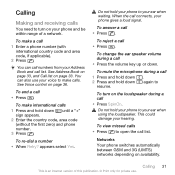
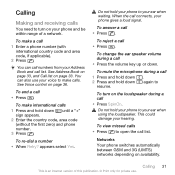
... the call • Press the volume key up or down until a "+"
sign appears. 2 Enter the country code, area code
(without the first zero) and phone number. 3 Press . To answer a call • Press SpkrOn. This could damage your phone gives a loud signal. See Address Book on page 33, and Call list on the loudspeaker during...
User Guide - Page 33


...your contacts show all the information saved in the phone memory. Phone contacts Phone contacts can be saved in the phone memory or on the SIM card. To add a phone contact 1 Select Menu > Contacts. 2 Scroll.... You can choose which contact information is selected as default, your contacts using the Sony Ericsson PC Suite. If you select SIM contacts as default, your contacts show names and ...
User Guide - Page 50


... page 27.
Before synchronizing, you can download new certificates. To download Sony Ericsson PC Suite 1 Computer: In your Internet browser, go to www.sonyericsson.com/support to install the Sony Ericsson PC Suite.
Certain Internet services, such as Microsoft Outlook®. Your phone may already contain certificates when you buy it or you need to...
User Guide - Page 51


... the flight mode menu • Select Menu > Settings > General >
Flight mode > Continue > Show at startup.
To install Sony Ericsson PC Suite from the downloaded file 1 Locate the downloaded Sony Ericsson PC Suite file on your computer. Gesture control
When the phone is an Internet version of this publication. © Print only for how to connect...
User Guide - Page 57


... an option. 3 Enter your new code. To edit the PIN 1 Select Menu > Settings > General >
Security > Locks > SIM protection > Change PIN. 2 Enter your old PIN incorrectly. If you forget it, you need to your local Sony Ericsson retailer. To unblock the SIM card 1 When PIN blocked appears, enter your phone. Phone lock You can only see...
User Guide - Page 59
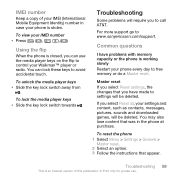
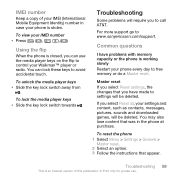
...unlock the media player keys • Slide the key lock switch away from
. Troubleshooting
Some problems will require you have problems with memory capacity or the phone... that was in case your phone is working slowly Restart your phone every day to free memory or do a Master reset... the phone is an Internet version of your IMEI (International Mobile Equipment Identity) number in the phone at ...
User Guide - Page 63
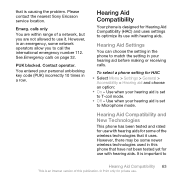
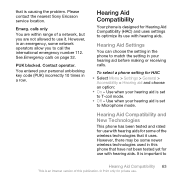
... © Print only for private use it uses. Use when your personal unblocking key code (PUK) incorrectly 10 times in an emergency, some of the wireless technologies that have... number 112. Hearing Aid Compatibility and New Technologies
This phone has been tested and rated for use with hearing aids. Please contact the nearest Sony Ericsson service location. calls only You are within range of ...
User Guide - Page 65


...clicks away. Important information 65
This is a toll-free number.) If your network operator. Service and support
You have access to a portfolio of our service partners. Important information
Sony Ericsson Consumer Web site
At www.sonyericsson.com/support there is... are charged according to national rates, including local taxes, unless the phone number is an Internet version of purchase.
User Guide - Page 66


... contacts touch another Sony Ericsson battery that has been qualified with phones or accessories. Turn off the phone if you suspect interference. Personal medical devices
Mobile phones may pose increased safety...be uninterrupted or error free and may
66 Important information
This is " and "With all medical devices, consult a physician and the manufacturer. Sony Ericsson does not make any...
User Guide - Page 67


... cover the antenna with an appropriate Sony Ericsson accessory and worn on network service availability. The guidelines include a safety margin designed to buildings. These guidelines establish permitted levels of scientific studies.
Emergency calls
Calls cannot be impervious to : www.sonyericsson.com/health. Never rely solely upon mobile phones for any metal parts in the...
User Guide - Page 68


Accessible Solutions/Special Needs
In the US, compatible Sony Ericsson phones may not operate properly unless fully inserted. • We ... parts may pose a risk to the operating instructions of the battery
Check local regulations or call a Sony Ericsson call the Sony Ericsson Special Needs Center on a PC.
Check local regulations by contacting your local city office, your household...
User Guide - Page 69


...the Software contains material or code of a third party, ...phone, and/or your mobile computing product (hereinafter referred to as from defects in conjunction with your rights to the Device to get further information. Avoid volume levels that it was purchased, or contact your Product need warranty service, please return it is not sold, transferred or otherwise conveyed. Sony Ericsson...
User Guide - Page 70


... removed or changed after the original purchase of the Product from making a backup copy of your personal settings, downloads and other information may occur between phones. Sony Ericsson recommends that you purchased the Product, will, at their option, either repair or replace the Product in camera image appearance may be lost information of...
User Guide - Page 71
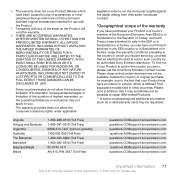
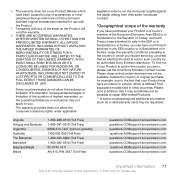
...are in the country you are not Sony Ericsson branded original accessories intended for private ...Sony Ericsson distributor. Anguilla Antigua and Barbuda Argentina Australia The Bahamas Barbados Belgique/België Belize
1-800-080-9518 (Toll Free) 1-800-081-9518 (Toll Free) 0800-333-7427 (número gratuito) 1300 650-050 (Toll Free) 1-800-205-6062 (Toll Free) 1-800-082-9518 (Toll Free...
Similar Questions
Install Unlocking Code From Ee
I have just received new EE sim and unlock code to replace Orange sim and don't understand how to go...
I have just received new EE sim and unlock code to replace Orange sim and don't understand how to go...
(Posted by frank91557 3 years ago)
How To Unlock A Sony Ericson W518a Forgotten Code
(Posted by Mikedande 9 years ago)
How To Get A Unlock Code For Free For At&t Sony Ericsson W518a
(Posted by meRich 9 years ago)

