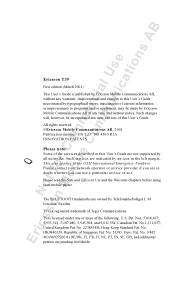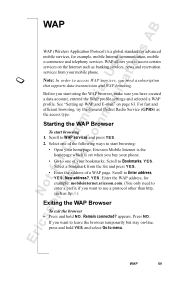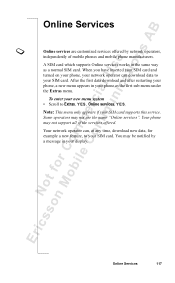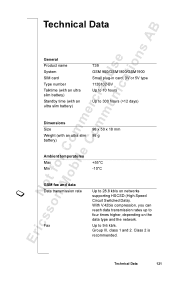Sony Ericsson T39m Support and Manuals
Get Help and Manuals for this Sony Ericsson item
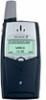
View All Support Options Below
Free Sony Ericsson T39m manuals!
Problems with Sony Ericsson T39m?
Ask a Question
Free Sony Ericsson T39m manuals!
Problems with Sony Ericsson T39m?
Ask a Question
Most Recent Sony Ericsson T39m Questions
Install Unlocking Code From Ee
I have just received new EE sim and unlock code to replace Orange sim and don't understand how to go...
I have just received new EE sim and unlock code to replace Orange sim and don't understand how to go...
(Posted by frank91557 3 years ago)
Sony Ericsson T39m Videos
Popular Sony Ericsson T39m Manual Pages
Sony Ericsson T39m Reviews
We have not received any reviews for Sony Ericsson yet.