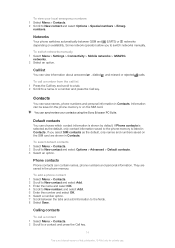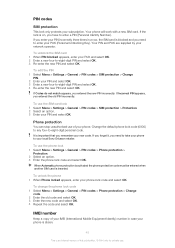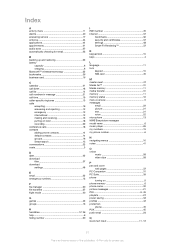Sony Ericsson Xperia Pureness Support and Manuals
Get Help and Manuals for this Sony Ericsson item

View All Support Options Below
Free Sony Ericsson Xperia Pureness manuals!
Problems with Sony Ericsson Xperia Pureness?
Ask a Question
Free Sony Ericsson Xperia Pureness manuals!
Problems with Sony Ericsson Xperia Pureness?
Ask a Question
Most Recent Sony Ericsson Xperia Pureness Questions
Wallpapers, Thems Ringtones For Sony Ericsson Xperia Pureness X5
from where to get wallpapers, thems ringtones for Sony Ericsson Xperia Pureness, and how to use it.
from where to get wallpapers, thems ringtones for Sony Ericsson Xperia Pureness, and how to use it.
(Posted by mapdear 10 years ago)
How Many Contact Save In Sony Ericsson Xperia Pureness ?
(Posted by moinkhan5674 11 years ago)
Problems Playing Video On Phone
have updated my sony xperia arc to 4.0 andriod system but now cannot play any videos on the phne
have updated my sony xperia arc to 4.0 andriod system but now cannot play any videos on the phne
(Posted by Anonymous-75943 11 years ago)
Sony Ericsson Xperia Pureness Videos
Popular Sony Ericsson Xperia Pureness Manual Pages
Sony Ericsson Xperia Pureness Reviews
We have not received any reviews for Sony Ericsson yet.