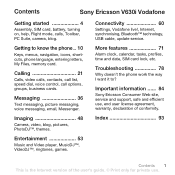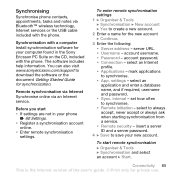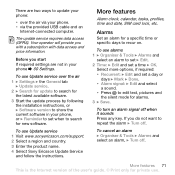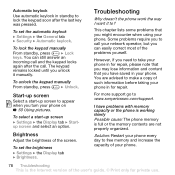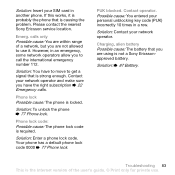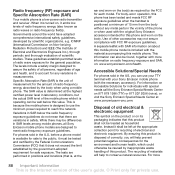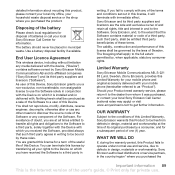Sony Ericsson V630i Support and Manuals
Get Help and Manuals for this Sony Ericsson item

View All Support Options Below
Free Sony Ericsson V630i manuals!
Problems with Sony Ericsson V630i?
Ask a Question
Free Sony Ericsson V630i manuals!
Problems with Sony Ericsson V630i?
Ask a Question
Most Recent Sony Ericsson V630i Questions
How Can I Remove Screen Lock Code? Thank You
(Posted by maciejkurzawa911 2 years ago)
Which Software Is Required To Access And Unlock Youtube On My Sonyericsson V630i
(Posted by Muhammadfahadkhan 11 years ago)
Voice Mail
all my calls keep going straight to voicemail how do i stop this
all my calls keep going straight to voicemail how do i stop this
(Posted by pauline2604 12 years ago)
I Forgot My Phone Lock Code.ho Can I Retrieve It
(Posted by lanzy9 12 years ago)
Sony Ericsson V630i Videos
Popular Sony Ericsson V630i Manual Pages
Sony Ericsson V630i Reviews
We have not received any reviews for Sony Ericsson yet.