Sony Ericsson J120i Support Question
Find answers below for this question about Sony Ericsson J120i.Need a Sony Ericsson J120i manual? We have 1 online manual for this item!
Question posted by lonelyyaaniu on October 28th, 2012
Phone Lock Code Reset
How can I reset my phones lock code
Current Answers
There are currently no answers that have been posted for this question.
Be the first to post an answer! Remember that you can earn up to 1,100 points for every answer you submit. The better the quality of your answer, the better chance it has to be accepted.
Be the first to post an answer! Remember that you can earn up to 1,100 points for every answer you submit. The better the quality of your answer, the better chance it has to be accepted.
Related Sony Ericsson J120i Manual Pages
User Guide - Page 3


...will, however, be made by Sony Ericsson Mobile Communications AB or its local affiliated company, without notice. Please contact your phone. All illustrations are in this User guide... to the GSM International Emergency Number 112.
Sony is a trademark of Sony Ericsson Mobile Communications AB. The Predictive Text Technology is used under license from Zi Corporation. The...
User Guide - Page 7


... charger before removing it from your network operator, contains information about your phone. To answer a call • Press . Contacts may be saved in the phone memory % 28 To copy a contact to the SIM card.
6
This...; Press . To make a call
1 From standby enter the area code and phone number. 2 Press . You can save contacts on the SIM card before you get from your subscription.
User Guide - Page 8


... in your PUK (Personal Unblocking Key) % 40 SIM card lock. If you can call an emergency number without entering a PIN. To unblock it starts with emergency number digits, for private use. To check the phone model • From standby select Menu } Settings } Phone status.
You can select Call tips to view information about...
User Guide - Page 13


... to silent • Press and hold down .
12
This is locked.
To set the phone to the international emergency number 112 can still be made, even when the keypad is the Internet version of the User's guide. © Print only ...
User Guide - Page 19


...use. You have missed a call % 19 Calling.
Icons
These icons appear on the screen to your phone % 8 Charging the battery. Battery status % 4 Getting started. The radio has been minimized and is ... set to silent % 12 To set the phone to www.sonyericsson.com/support.
*Some services may be operator-, network- A charger is locked % 12 To lock the keypad. The keypad is attached to show...
User Guide - Page 20


... the Internet version of a network. To mute the microphone during a call
1 From standby enter the area code and phone number. 2 Press . To reject a call • Press . Calling
Making and receiving calls
You must turn on the phone and be within range of the User's guide. © Print only for private use. To end...
User Guide - Page 21


... when using high ringtones. To change the ear speaker volume during a call • Select Options } Loudspeaker on the screen. 2 Enter the country code, area code (without the first zero)
and phone number. 3 Press . To make international calls 1 From standby press until a + sign appears
on .
This could damage your hearing.
To turn the loudspeaker...
User Guide - Page 26
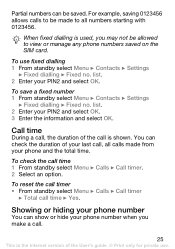
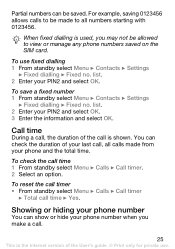
... the total time. For example, saving 0123456 allows calls to be made from your phone number when you may not be saved. To use .
To reset the call timer • From standby select Menu } Calls } Call timer
} Total call .
25
This is used, you make a call time } Yes.
You can check ...
User Guide - Page 28


... be used abroad or at home % 20 To make international calls. Contacts are automatically saved in the phone memory or on the SIM card. They can enter the + sign and country code with all phonebook numbers. To call a contact
1 From standby press . 2 Scroll to the SIM ...Save.
27
This is the Internet version of the contact. 3 Press . Contacts
You can save names and numbers in the phone memory.
User Guide - Page 31


... number shown, enter the service centre number, including the international "+" sign and country code. 3 Select Save.
Writing and sending text messages For information about the services you use... private use messaging
You must enter the number yourself. Text messages can be sent to a phone number or to www.sonyericsson.com/support. To enter the service centre number 1 From standby ...
User Guide - Page 41


... works with the new SIM card.
SIM card lock The SIM card lock protects your subscription, but not your phone itself, from unauthorized use .
is indicated by your PUK and select OK. 2 Enter a new four- This is displayed, enter your network operator. If the message Wrong code. to eight-digit PIN and select OK...
User Guide - Page 42


... PIN and select OK. to eight-digit PIN and select OK. 4 Re-enter the new PIN to confirm and select OK. You can change the phone lock code (which is exchanged. to eight-digit PIN and select OK. 4 Re-enter the new PIN to confirm and select OK. To edit your PIN2 1 From...
User Guide - Page 43


..., .
To view your phone lock code and select OK. Master reset
You can keep a copy of your IMEI (International Mobile Equipment Identity) number in your phone by performing a master reset. Content, for private use. To turn the phone lock on 1 From standby select Menu } Settings } Advanced
} Security } Phone lock } Protection } On. 2 Select an option. 3 Enter the phone lock code and select OK...
User Guide - Page 44
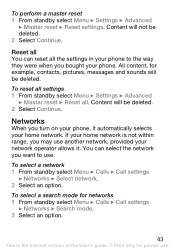
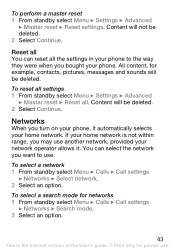
.... All content, for private use .
To perform a master reset 1 From standby select Menu } Settings } Advanced
} Master reset } Reset settings. Content will be deleted. 2 Select Continue.
To reset all settings 1 From standby select Menu } Settings } Advanced
} Master reset } Reset all the settings in your phone.
You can reset all .
To select a network 1 From standby select Menu } Calls...
User Guide - Page 52
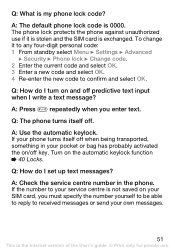
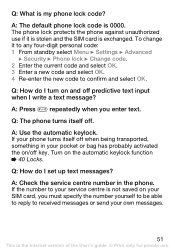
... I set up text messages? Turn on and off . Q: What is 0000. A: Check the service centre number in your SIM card, you enter text. A: The default phone lock code is my phone lock code? Q: How do I write a text message? If the number to confirm and select OK.
A: Use the automatic keylock. If your...
User Guide - Page 53


...entered your operator.
Contact your personal unblocking key code (PUK)
incorrectly 10 times in the phone or you may have problems using text messages on your phone, some of the User's guide. ©... unblock % 40 SIM card lock.
52
This is usually supplied with certain SIM cards. Your service centre number is the Internet version of your phone settings are different for different ...
User Guide - Page 54
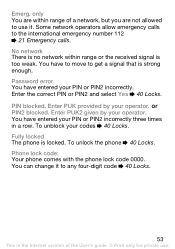
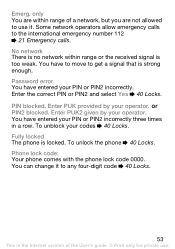
or PIN2 blocked. You have entered your operator. Phone lock code: Your phone comes with the phone lock code 0000. Emerg. You have entered your codes % 40 Locks. Enter PUK provided by your operator. Fully locked The phone is too weak. Some network operators allow emergency calls to get a signal that is the Internet version of a network, but you are within range...
User Guide - Page 65
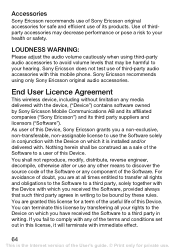
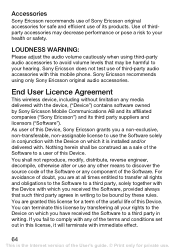
... Ericsson original accessories for safe and efficient use of thirdparty accessories may be bound by Sony Ericsson Mobile Communications AB and its affiliated companies ("Sony Ericsson") and its products. Use of its third party... on which you fail to discover the source code of the Software or any media delivered with . As user of this mobile phone. Sony Ericsson does not test use .
User Guide - Page 66


...DO
If, during the warranty period, this Limited Warranty for your mobile phone and original accessory delivered with your mobile phone (hereinafter referred to defects in design, materials or workmanship, Sony ...normal use . Sony Ericsson, and, to the extent that the Software contains material or code of a third party, such third party, shall be entitled third party beneficiaries of these...
User Guide - Page 74


L language 39
writing 14 locks
automatic keylock 40 phone lock 40 SIM card lock 40
M master reset 42 memory status 28 menu overview J110 16 menu overview J120...number 29 my sounds 46
N networks 43
P phone
language 13 menu 10 name 5 overview 9 PIN 7 changing 41 entering 5 unblocking 7 PUK 7, 40
R radio (J120) 35 radio tips 36 reminders 45 reset 42 ringtone 37
S safety guidelines 58 screen
brightness...
Similar Questions
How To Fix If I Forgot The Phone Lock Code?
Please help me, i forgot my phone lock code on my sony ericsson z300i. How can i reset it? Thanks!
Please help me, i forgot my phone lock code on my sony ericsson z300i. How can i reset it? Thanks!
(Posted by olinqt 5 years ago)
Restart Phone And No Signal
j120i no signal and restart phone solution plees
j120i no signal and restart phone solution plees
(Posted by dahanayaka7771 9 years ago)
Want To Unlock Phone Code
i want to knoe the unlock code for sony ericsson j120i
i want to knoe the unlock code for sony ericsson j120i
(Posted by nik2online 10 years ago)
My Phone J120i Soney Ericsson Eamergenchy Only Problam What Is Telme
(Posted by vikarnaaki 11 years ago)
Phone Lock Code
I have forgotten my phone lock code and want to remove it.
I have forgotten my phone lock code and want to remove it.
(Posted by leadop 12 years ago)

