Sony Ericsson K220i Support Question
Find answers below for this question about Sony Ericsson K220i.Need a Sony Ericsson K220i manual? We have 1 online manual for this item!
Question posted by leadop on March 1st, 2012
Phone Lock Code
I have forgotten my phone lock code and want to remove it.
Current Answers
There are currently no answers that have been posted for this question.
Be the first to post an answer! Remember that you can earn up to 1,100 points for every answer you submit. The better the quality of your answer, the better chance it has to be accepted.
Be the first to post an answer! Remember that you can earn up to 1,100 points for every answer you submit. The better the quality of your answer, the better chance it has to be accepted.
Related Sony Ericsson K220i Manual Pages
User Guide - Page 1


...the Sony Ericsson K220. For product support, go to www.sonyericsson.com/fun. For additional phone content, go to get free online storage and special offers at www.sonyericsson.com/myphone. ... Internet 38 Infrared port 41 Sounds & Alerts 42 Alarm clock/Alarms 43 Settings 44 Locks 47 Extras 50 Troubleshooting 54 Important information 62 Index 77
Congratulations on your purchase of the...
User Guide - Page 2
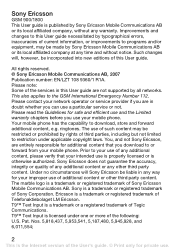
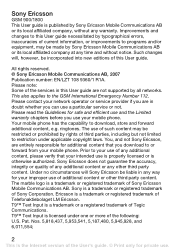
... guarantee the accuracy, integrity or quality of any additional content or any way for your mobile phone. Sony Ericsson
GSM 900/1800 This User guide is published by all networks. ringtones. ...by rights of third parties, including but not limited to this User guide. Your mobile phone has the capability to the GSM International Emergency Number 112. Under no circumstances will ,...
User Guide - Page 7


... unlock the keypad, press and select Unlock. % 48 Keypad lock for private use.
SIM card When you register as a subscriber with a network operator, you remove it from the other phone.
7
This is the Internet version of your phone number, the services included in another phone, make sure that your contact information, among other things. The...
User Guide - Page 8
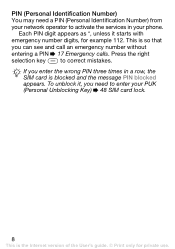
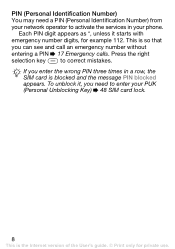
If you enter the wrong PIN three times in your PUK (Personal Unblocking Key) % 48 SIM card lock.
8
This is the Internet version of the User's guide. © Print only for example 112. To unblock it starts with emergency number digits,... PIN % 17 Emergency calls.
This is blocked and the message PIN blocked appears. PIN (Personal Identification Number) You may need to enter your phone.
User Guide - Page 11
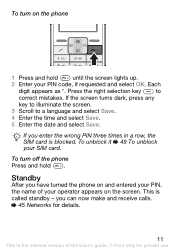
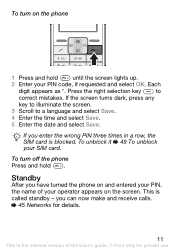
...standby - To unblock it % 49 To unblock your PIN code, if requested and select OK. Each
digit appears as *. This is blocked. you have turned the phone on and entered your PIN, the name of the User's.... 4 Enter the time and select Save. 5 Enter the date and select Save.
To turn off the phone Press and hold until the screen lights up. 2 Enter your SIM card. If the screen turns dark, ...
User Guide - Page 13
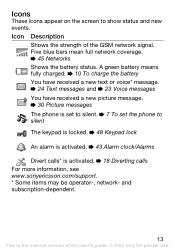
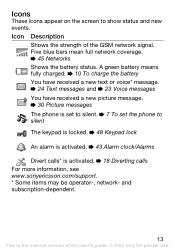
...the battery status. Icons
These icons appear on the screen to silent
The keypad is locked. % 48 Keypad lock
An alarm is activated. % 43 Alarm clock/Alarms
Divert calls* is the Internet... Voice messages You have received a new picture message. % 30 Picture messages The phone is set to silent. % 7 To set the phone to show status and new events. Icon Description
Shows the strength of the User...
User Guide - Page 18
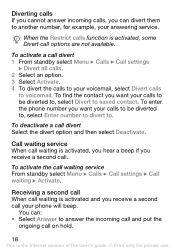
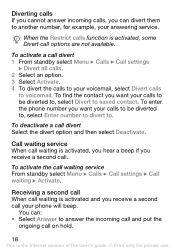
... hold.
18
This is activated, some Divert call waiting service From standby select Menu } Calls } Call settings } Call waiting } Activate. To enter the phone number you want your phone will beep. Call waiting service When call waiting is activated and you receive a second call divert Select the divert option and then select Deactivate...
User Guide - Page 22
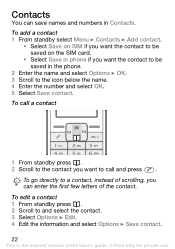
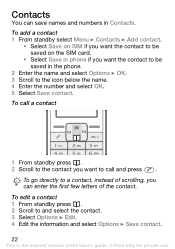
.... To call and press .
To add a contact 1 From standby select Menu } Contacts } Add contact.
• Select Save on SIM if you want the contact to be saved in phone if you want to call a contact
1 From standby press . 2 Scroll to and select the contact. 3 Select Options } Edit. 4 Edit the information and select Options...
User Guide - Page 24
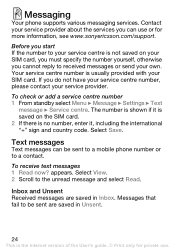
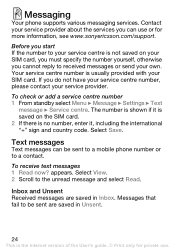
...select Menu } Message } Settings } Text
message } Service centre.
Messages that fail to be sent to a mobile phone number or to a contact. Before you start If the number to your SIM card, you must specify the.... Your service centre number is no number, enter it, including the international "+" sign and country code. The number is shown if it is saved on your service centre is not saved on the...
User Guide - Page 47
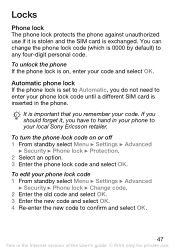
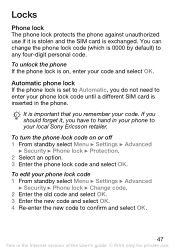
...To turn the phone lock code on , enter your code. To unlock the phone If the phone lock is exchanged. If you should forget it is stolen and the SIM card is on or off 1 From standby select Menu } Settings } Advanced
} Security } Phone lock } Protection. 2 Select an option. 3 Enter the phone lock code and select OK. Locks
Phone lock The phone lock protects the phone against unauthorized use...
User Guide - Page 56
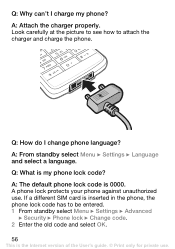
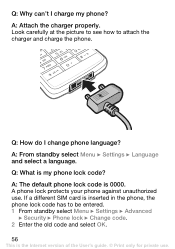
... standby select Menu } Settings } Language and select a language. A phone lock protects your phone against unauthorized use . If a different SIM card is inserted in the phone, the phone lock code has to attach the charger and charge the phone. A: Attach the charger properly. Q: How do I charge my phone? Q: Why can't I change phone language? Look carefully at the picture to see how...
User Guide - Page 57
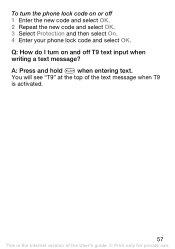
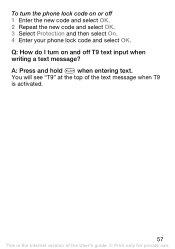
... the User's guide. © Print only for private use. Q: How do I turn the phone lock code on and off 1 Enter the new code and select OK. 2 Repeat the new code and select OK. 3 Select Protection and then select On. 4 Enter your phone lock code and select OK. A: Press and hold when entering text. To turn on or off...
User Guide - Page 59
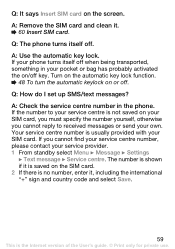
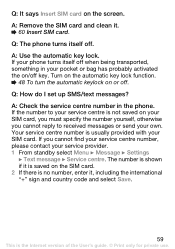
... is no number, enter it . % 60 Insert SIM card.
Turn on the automatic key lock function. % 48 To turn the automatic keylock on the screen. A: Remove the SIM card and clean it , including the international "+" sign and country code and select Save.
59
This is not saved on your SIM card, you must...
User Guide - Page 60
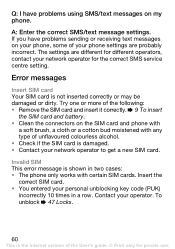
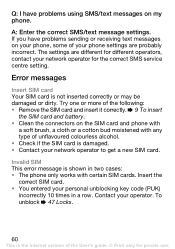
... or more of the following: • Remove the SIM card and insert it correctly. % 9 To insert
the SIM card and battery. • Clean the connectors on the SIM card and phone with
a soft brush, a cloth or a cotton bud moistened with certain SIM cards. To unblock % 47 Locks.
60
This is the Internet version...
User Guide - Page 61


... you have received good network coverage earlier. PIN blocked or PIN2 blocked. Enter PUK2 provided by your codes % 47 Locks. Phone lock code: Your phone comes with the phone lock code 0000. Searching for private use. Try moving to any four-digit code % 47 Locks.
61
This is the Internet version of the User's guide. © Print only for networks Your...
User Guide - Page 71
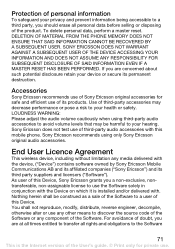
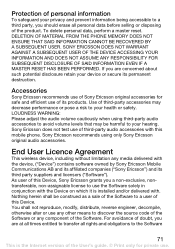
...before selling or disposing of the product. As user of this mobile phone. To delete personal data, perform a master reset. You ... safe and efficient use . DELETION OF MATERIAL FROM THE PHONE MEMORY DOES NOT ENSURE THAT SAID INFORMATION CANNOT BE RECOVERED ...the device, ("Device") contains software owned by Sony Ericsson Mobile Communications AB and its affiliated companies ("Sony Ericsson") and its...
User Guide - Page 72
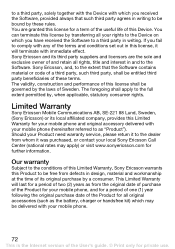
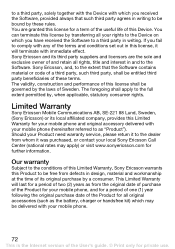
... all your mobile phone.
72
This is the Internet version of the User's guide. © Print only for a period of two (2) years as from defects in this Device. to a third party, solely together with the Device with which you received the Software, provided always that the Software contains material or code of a third...
User Guide - Page 77
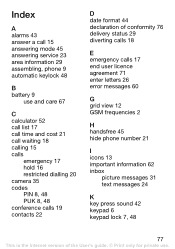
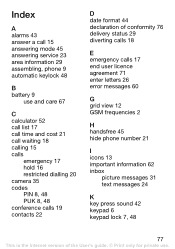
...phone 9 automatic keylock 48
B battery 9
use and care 67
C calculator 52 call list 17 call time and cost 21 call waiting 18 calling 15 calls
emergency 17 hold 16 restricted dialling 20 camera 35 codes...GSM frequencies 2
H handsfree 45 hide phone number 21
I icons 13 important information 62 inbox
picture messages 31 text messages 24
K key press sound 42 keypad 6 keypad lock 7, 48
77
This is the ...
User Guide - Page 78
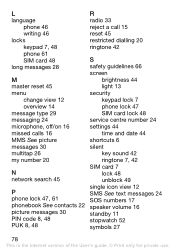
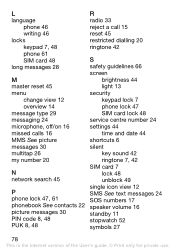
...44
master reset 45
light 13
menu
security
change view 12
keypad lock 7
overview 14
phone lock 47
message type 29
SIM card lock 48
messaging 24
service centre number 24
microphone, off/on 16... 12
P
SMS See text messages 24
phone lock 47, 61
SOS numbers 17
phonebook See contacts 22 speaker volume 16
picture messages 30
standby 11
PIN code 8, 48
stopwatch 52
PUK 8, 48
symbols...
User Guide - Page 79
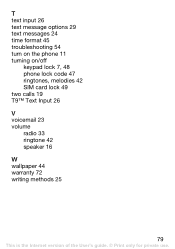
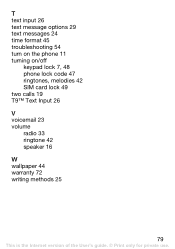
T text input 26 text message options 29 text messages 24 time format 45 troubleshooting 54 turn on the phone 11 turning on/off
keypad lock 7, 48 phone lock code 47 ringtones, melodies 42 SIM card lock 49 two calls 19 T9™ Text Input 26
V voicemail 23 volume
radio 33 ringtone 42 speaker 16
W wallpaper 44 warranty...
Similar Questions
How To Fix If I Forgot The Phone Lock Code?
Please help me, i forgot my phone lock code on my sony ericsson z300i. How can i reset it? Thanks!
Please help me, i forgot my phone lock code on my sony ericsson z300i. How can i reset it? Thanks!
(Posted by olinqt 4 years ago)
Sony Ericsson K220i Blue Display
sony ericsson k220i when sim attachted phone will blue display then phone off, but insert sim phone ...
sony ericsson k220i when sim attachted phone will blue display then phone off, but insert sim phone ...
(Posted by bashaint 12 years ago)

