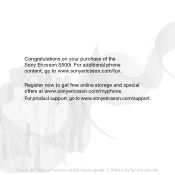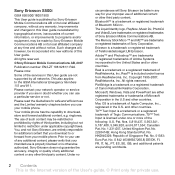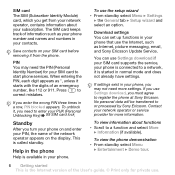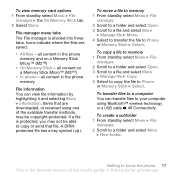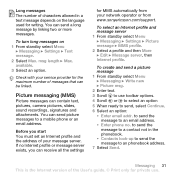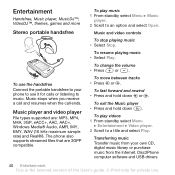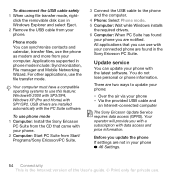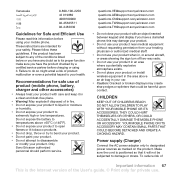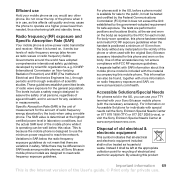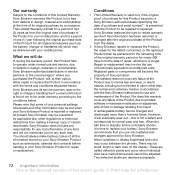Sony Ericsson S500i Support Question
Find answers below for this question about Sony Ericsson S500i.Need a Sony Ericsson S500i manual? We have 1 online manual for this item!
Question posted by ednagayle on December 4th, 2011
Transferring Pictures
how do I transfer pics from the cellphine to the pc.
Current Answers
Related Sony Ericsson S500i Manual Pages
Similar Questions
Sony Ericsson W518a Where Is File Manager How To Transfer Pictures From Phone
to sim card
to sim card
(Posted by camix 10 years ago)
How To Transfer Contact From Sony Ericsson S500i To New Sony Ericsson S500i
(Posted by svejbinukp 10 years ago)
Can I Get A Sony Ericsson S500i Replacement Powerbutton
Sony s500i replacement power button
Sony s500i replacement power button
(Posted by trayduice 10 years ago)
Hey I Have Sony Ericson S500i Model. My Problem Is I Have Done My Pin Block.
hey i have sony ericson s500i model. My problem is i have done my pin blocked and to unblock the mob...
hey i have sony ericson s500i model. My problem is i have done my pin blocked and to unblock the mob...
(Posted by starekar1 11 years ago)
Saving Contacts For Transferring To A Computer Or Another Mobile Phone
How can I save the contacts in my present mobile phone to transfer them to another mobile or a compu...
How can I save the contacts in my present mobile phone to transfer them to another mobile or a compu...
(Posted by pyfonjallaz 12 years ago)