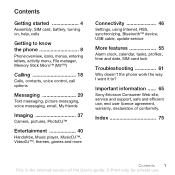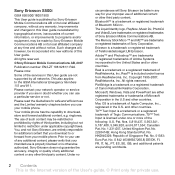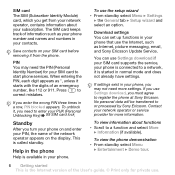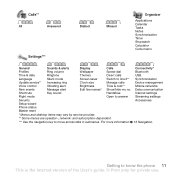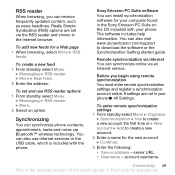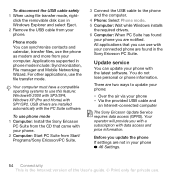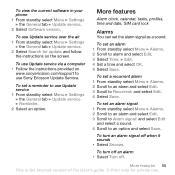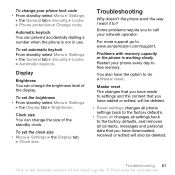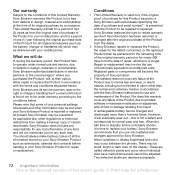Sony Ericsson S500i Support and Manuals
Get Help and Manuals for this Sony Ericsson item

View All Support Options Below
Free Sony Ericsson S500i manuals!
Problems with Sony Ericsson S500i?
Ask a Question
Free Sony Ericsson S500i manuals!
Problems with Sony Ericsson S500i?
Ask a Question
Most Recent Sony Ericsson S500i Questions
Saving Audio Message In Sany Ericsson S500i
Can I save received audio phone call to a file to be sent as audio file to my computer?
Can I save received audio phone call to a file to be sent as audio file to my computer?
(Posted by virpikarvonen 8 years ago)
How To Transfer Contact From Sony Ericsson S500i To New Sony Ericsson S500i
(Posted by svejbinukp 10 years ago)
Can I Get A Sony Ericsson S500i Replacement Powerbutton
Sony s500i replacement power button
Sony s500i replacement power button
(Posted by trayduice 10 years ago)
My Phone Model Is E16i Sony Ericsson How To Connect Phone To Desktop/ Laptop
Through my moble phone how to connect the destop and laptop. and how to pair the destop or lap top
Through my moble phone how to connect the destop and laptop. and how to pair the destop or lap top
(Posted by tvbabuatp 10 years ago)
I Have A Sony Ericsson Spiro Phone It Keeps Turning It Self Off Why?
my phone keeps going off for no reason, i have had it about 13month do i need a new battery?
my phone keeps going off for no reason, i have had it about 13month do i need a new battery?
(Posted by maggieaustin 10 years ago)
Sony Ericsson S500i Videos
Popular Sony Ericsson S500i Manual Pages
Sony Ericsson S500i Reviews
We have not received any reviews for Sony Ericsson yet.