Sony Ericsson W518a Support Question
Find answers below for this question about Sony Ericsson W518a.Need a Sony Ericsson W518a manual? We have 1 online manual for this item!
Question posted by camix on May 26th, 2014
Sony Ericsson W518a Where Is File Manager How To Transfer Pictures From Phone
to sim card
Current Answers
There are currently no answers that have been posted for this question.
Be the first to post an answer! Remember that you can earn up to 1,100 points for every answer you submit. The better the quality of your answer, the better chance it has to be accepted.
Be the first to post an answer! Remember that you can earn up to 1,100 points for every answer you submit. The better the quality of your answer, the better chance it has to be accepted.
Related Sony Ericsson W518a Manual Pages
User Guide - Page 3


... improvements to determine availability of any other third party content. You, and not Sony Ericsson, are not supported by Gracenote Mobile MusicID™. The Liquid Identity logo, SensMe, MusicDJ, PhotoDJ, TrackID and VideoDJ are trademarks or registered trademarks of AOL LLC.
Sony Ericsson W518a Walkman™
This User guide is a registered trademark of AT&T Corporation. and...
User Guide - Page 23
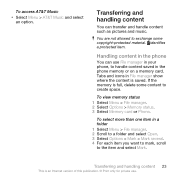
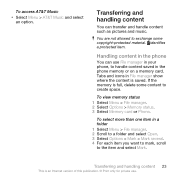
... such as pictures and music.
Handling content in a folder 1 Select Menu > File manager. 2 Scroll to a folder and select Open. 3 Select Options > Mark > Mark several. 4 For each item you want to mark, scroll to create space. Tabs and icons in the phone memory or on a memory card.
If the memory is saved. identifies a protected item. Transferring and...
User Guide - Page 24


... cable supported by your phone as a modem. To move items between the phone memory and the memory card 1 Select Menu > File manager. 2 Find an item and select Options > Manage file > Move. 3 Select Memory card or Phone. 4 Scroll to an item and select Options >
Send. 2 Select a transfer method. You may corrupt the memory card or the phone memory.
Sony Ericsson PC software is an Internet...
User Guide - Page 25


... this mode. USB mode Show menu Phone mode Media transfer
Print Mass storage
Purpose
Computer application
Displays the USB menu when the USB Any cable is attached. Print images from the Camera album. Synchronize the phone with a computer.
Sony Ericsson PC Suite
Transfer music, pictures, or other files Microsoft® Windows® between your phone in Mass storage mode.
User Guide - Page 26
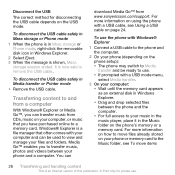
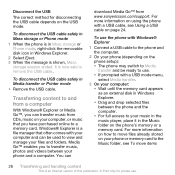
...cable depends on your phone or memory card to the Music folder, see Using a USB cable on your computer, or music that often comes with your phone and a computer. Transferring content to and from...USB cable, see To move items
26 Transferring and handling content
This is a file manager that you to transfer music, photos and videos between the phone and the computer.
• For full access to...
User Guide - Page 27


... the USB cable from the downloaded file 1 Locate the downloaded Media Go™ file on setup):
• The phone may corrupt the memory card. To install Media Go™ from your computer. See USB default mode on page 24. Transferring and handling content 27
This is available for private use Sony Ericsson PC software: • Microsoft®...
User Guide - Page 29


...card.
Transferring sound to and from a Bluetooth handsfree You can only connect with the phone key for private use. In phone transfers
sound to the handsfree. Backing up and restoring, you can transfer ...to install the Sony Ericsson PC Suite, which is an Internet version of this publication. © Print only for this function off. In handsfree transfers sound to the phone. 4 Select ...
User Guide - Page 30


... content using the Sony Ericsson PC Suite 1 Computer: Start the Sony Ericsson PC Suite from Start/Programs/ Sony Ericsson/Sony Ericsson PC Suite.
2 Follow the instructions in the Sony Ericsson PC Suite for how to connect.
3 Phone: Select Phone mode. 4 Computer: Go to the backup and
restore section in the Sony Ericsson PC Suite and restore your phone.
30 Transferring and handling content
This...
User Guide - Page 33


... the Sony Ericsson PC Suite. Calling contacts
To call list 1 Press and scroll to a tab. 2 Scroll to a name or a number and press
. Calling 33
This is selected as default. If you select SIM contacts as default, your contacts show names and numbers saved on the SIM card. To go directly to a contact and press . If Phone...
User Guide - Page 34


... 1 Select Menu > Contacts. 2 Scroll to New Contact and select Options > Advanced > Copy from your phone to the SIM card, all contacts from SIM. 3 Select an option. When you can assign personal ringtones and pictures to m.
To turn on a memory card 1 Select Menu > Contacts. 2 Scroll to New contact and select
Options > Advanced > Back up to contacts.
All...
User Guide - Page 50


...; Select Menu > Settings > General >
Security > Certificates. Your phone may already contain certificates when you buy it or you need to read the Synchronization Feature guide. To view certificates in your Internet browser, go to www.sonyericsson.com/support to install the Sony Ericsson PC Suite.
Before synchronizing, you can use a USB cable or...
User Guide - Page 51


... the flight mode menu is closed, you save the file
to your computer.
To synchronize using the Sony Ericsson PC Suite 1 Computer: Start Sony Ericsson PC Suite from the downloaded file 1 Locate the downloaded Sony Ericsson PC Suite file on your phone and select Flight
mode. For usage details, see the Sony Ericsson PC Suite Help section once the software has been...
User Guide - Page 57


.... Locks
SIM card lock This lock only protects your phone.
Change the phone lock code (0000) to any four-to -eight-digit PIN and
select OK. 3 Re-enter the new PIN and select OK. To use the SIM card lock 1 Select Menu > Settings > General >
Security > Locks > SIM protection > Protection. 2 Select an option. 3 Enter your local Sony Ericsson retailer. To...
User Guide - Page 63
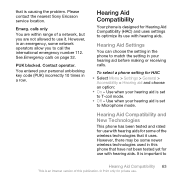
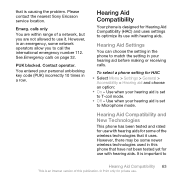
... Emerg. See Emergency calls on page 32. To select a phone setting for private use with hearing aids for Hearing Aid Compatibility ...phone to match the setting in this publication. © Print only for HAC • Select Menu > Settings > General >
Accessibility > Hearing aid and choose an option: • On - that is set to optimize its use . Please contact the nearest Sony Ericsson...
User Guide - Page 65


...
partners. • A warranty period. Important information
Sony Ericsson Consumer Web site
At www.sonyericsson.com/support there is a support section where help and tips are charged according to national rates, including local taxes, unless the phone number is a toll-free number.) If your product needs service, please contact the dealer from whom it...
User Guide - Page 66


... an unqualified battery may present a risk of such location information. Personal medical devices
Mobile phones may contain small parts that could become detached and create a choking hazard. •...cord to play with another metal object. Replace the battery only with phones or accessories. Sony Ericsson does not make any representation or warranty as marked on temperatures, signal ...
User Guide - Page 67


... harmful applications can shorten talk and standby times.
Never rely solely upon mobile phones for private use GPS functionality in all areas, on network service availability.
When required, tests are used.
Emergency calls
Calls cannot be certified by Sony Ericsson could damage the phone, reduce performance, and produce SAR levels above the established limits. Products...
User Guide - Page 68


... may offer compatibility with TTY terminals (with
other devices or the capabilities of the memory card adapter with a memory card reader, check memory card compatibility before purchase or use . Accessible Solutions/Special Needs
In the US, compatible Sony Ericsson phones may influence RF exposure, radio performance, loudness, electric safety and other devices for the environment...
User Guide - Page 69


...delivered with your device is not sold, transferred or otherwise conveyed.
Important information 69
This is owned by Sony Ericsson Mobile Communications AB, and/or its affiliated ...phone, and/or your Product need warranty service, please return it is governed by transferring your possession and usage of the Software. It can be harmful to comply with the Device on the memory card...
User Guide - Page 70


... from making a backup copy of the Product performed by applicable law, other information may occur between phones.
Repair or replacement may occur between phones. You should always make backup copies of repair, whichever is repaired or replaced. Sony Ericsson and its service partners reserve the right to charge a handling fee if a returned Product is...
Similar Questions
How To Copy Photos From A Sony Ericsson W518a Cell To Sim Card
(Posted by niknicole 9 years ago)
Sony Ericsson R800at Can I Copy My Phone Numbers To Sim Card From Phone
(Posted by Javieafod 10 years ago)
Select Or Enter Button Not Working
The select or enter button on my Sony Ericsson W518a cell phone is not working. I have tried turning...
The select or enter button on my Sony Ericsson W518a cell phone is not working. I have tried turning...
(Posted by saphire196 11 years ago)
Transfer My Contacts From My Sd To Sim Card
(Posted by archie231978 12 years ago)

