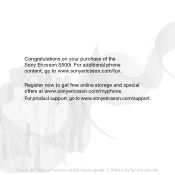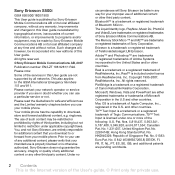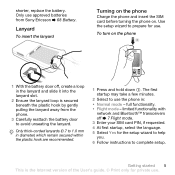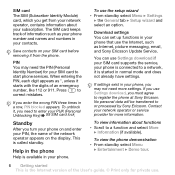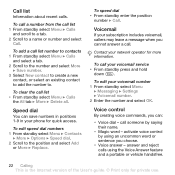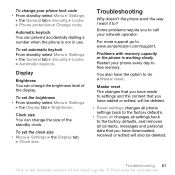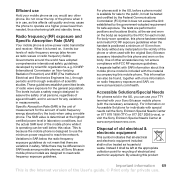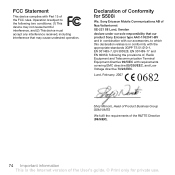Sony Ericsson S500i Support Question
Find answers below for this question about Sony Ericsson S500i.Need a Sony Ericsson S500i manual? We have 1 online manual for this item!
Question posted by starekar1 on April 1st, 2013
Hey I Have Sony Ericson S500i Model. My Problem Is I Have Done My Pin Block.
hey i have sony ericson s500i model. My problem is i have done my pin blocked and to unblock the mobile is asking to give the PUK code given by network operator which i dont no how should i start my phone without loosing my saved data.
Current Answers
Related Sony Ericsson S500i Manual Pages
Similar Questions
How To Save Data On Memory Card On Sony Xperia 8
(Posted by jkache 9 years ago)
How To Transfer Contact From Sony Ericsson S500i To New Sony Ericsson S500i
(Posted by svejbinukp 10 years ago)
Can I Get A Sony Ericsson S500i Replacement Powerbutton
Sony s500i replacement power button
Sony s500i replacement power button
(Posted by trayduice 10 years ago)
Internet Setting For Connect Using Cannot To Save Data Missing
(Posted by irsahaza 11 years ago)
'how To Repair The Keys Back And Key Up On Sony Ericsson S500i?'
(Posted by ejarhed 12 years ago)