Sony Ericsson P1i Support Question
Find answers below for this question about Sony Ericsson P1i.Need a Sony Ericsson P1i manual? We have 1 online manual for this item!
Question posted by larteyjunior on January 13th, 2013
What Is The Master Reset Code?
what is the master reset code for p1i
Current Answers
There are currently no answers that have been posted for this question.
Be the first to post an answer! Remember that you can earn up to 1,100 points for every answer you submit. The better the quality of your answer, the better chance it has to be accepted.
Be the first to post an answer! Remember that you can earn up to 1,100 points for every answer you submit. The better the quality of your answer, the better chance it has to be accepted.
Related Sony Ericsson P1i Manual Pages
User Guide - Page 1


... at www.sonyericsson.com/fun.
This is waiting for private use. And if you get the most out of your purchase of the Sony Ericsson P1i. Congratulations on the go. In addition to get an exclusive offer. Go now and don't miss out.
Enjoy efficient email tools, the 3.2 megapixel camera and...
User Guide - Page 3


...P1i
UMTS 2100 GSM 900/1800/1900 This User guide is published by Sony Ericsson Mobile Communications AB or its local affiliated company at any time and without any warranty. Your mobile phone... your network operator or service provider if you use a particular service. Please contact your mobile phone. Under no circumstances will , however, be restricted or prohibited by all networks. Ericsson...
User Guide - Page 4


All rights reserved. End-user license agreement for Mobile is a trademark or registered trademark of ACCESS CO. Treasury Department's list of Specially ... rights not expressly granted herein are reserved.
Software may not accurately depict the actual phone.
2 Contents
This is subject to anyone on the U.S. Bluetooth™ is a trademark or a registered trademark of RealNetworks,...
User Guide - Page 5


... More > Bookmarks > Web Guide.
Getting started 3
This is available in your phone. your network operator for purchasing the Sony Ericsson P1i. Please contact your phone consists of:
• User guide - Additional help . In most applications Help is the Internet version of your phone with step-by-step instructions and additional information on the Internet...
User Guide - Page 8


... it is the Internet version of the battery compartment.
IMEI number IMEI (International Mobile Equipment Identifier) is printed at the bottom of the user guide. © Print only for private use your phone • From Standby enter *#06#.
A PIN code is stolen. The number is a 15-digit number. You can use of your...
User Guide - Page 9
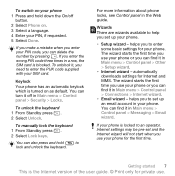
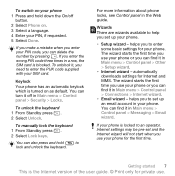
... lock the keyboard 1 From Standby press . 2 Select Lock keys. If you make a mistake when you enter your PIN code, you to set up your PIN, if requested. 5 Select Done.
For more information about phone locks, see Control panel in Main menu > Control panel > Messaging > Email wizard. helps you can turn it in...
User Guide - Page 10


... status
icons
2
Status bar menu
3
Touch options bar
8 Getting to know the phone
This is touch-sensitive. Getting to know the phone
Turning the phone on and off
Your phone has two modes of the user guide. © Print only for private use flight mode where mobile phones are prohibited, such as in hospitals and aircrafts.
User Guide - Page 20


...phone...code, area
code (without the first zero) and phone...Phone > Speed contacts.
18 Calling
This is called party.
From Standby you find the settings in the More menu whether to show your operator. Calling
Networks
Network coverage To make or receive a phone call your phone... must be within range, you may use . Home network When you turn your phone...Enter a phone number ...
User Guide - Page 35
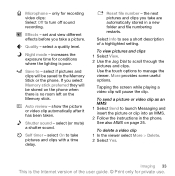
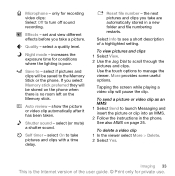
...picture. More provides some useful options. Tapping the screen while playing a video clip will be stored on the phone when there is poor. select a quality level. select (or mute) a shutter sound.
To view pictures... If you take are automatically stored in the phone.
Self timer - select On to - Reset file number -
Imaging 33
This is the Internet version of a highlighted setting.
User Guide - Page 44


... > New account. 3 Enter required setup data and save.
To search for this configured network. Your phone has an account for available WLAN networks 1 With WLAN enabled, select Main menu > Control panel > ... can also view and reset logs for access.
the network
is un-known to use .
To open Internet connections. In France you are only allowed to your phone for private use WLAN ...
User Guide - Page 45


... not remove the USB cable from the phone or computer during file transfer as this may cause a loss of the user guide. © Print only for Smartphones on the computer. Before connecting the USB cable Before you connect the USB cable to reset. 3 Select More > Reset log. Connectivity 43
This is included on...
User Guide - Page 49


... restored.
All information on the Memory Stick will find links to try out.
To reset the phone 1 From Standby select Main menu >
Control panel > Other > Master reset. 2 If you can restore it after a master reset. If you will be installed in the phone memory.
To format a Memory Stick From Standby select Main menu > Tools > File manager > More...
User Guide - Page 52


[email protected]
+36 1 880 4747
[email protected]
1800 11 1800 (toll free number)
[email protected]
39011111 (from mobile phone)
021-2701388
[email protected]
1850 545 888
[email protected]
06 48895206
[email protected]
8 700 55030
questions...
User Guide - Page 53


...! THEY COULD HURT THEMSELVES OR OTHERS, OR COULD ACCIDENTALLY DAMAGE THE MOBILE PHONE OR ACCESSORY. To reduce risk of product (mobile phone, battery, charger and other accessories)
• Always treat your product... be subjected to disassemble or modify your health. These instructions are intended for your mobile phone. Failure to do so might entail a risk of the conditions listed below or ...
User Guide - Page 54


... contacts on several different conditions such as signal strength, operating temperature, application usage patterns, features selected and voice or data transmissions when the mobile phone is the Internet version of mobile phones in use, as you have reduced capacity the first few times it at the ear on all conditions.
Please avoid placing the...
User Guide - Page 55


... it does not exceed the limit
established by the government-adopted requirement for safe exposure.
Radio frequency (RF) exposure and Specific Absorption Rate (SAR)
Your mobile phone is included with FCC RF exposure guidelines.
Governments around the world have adopted comprehensive international safety guidelines, developed by the body when using...
User Guide - Page 56


...phone or another device, do not insert the memory card directly without the required adapter.
Always check other devices. WARNING: If the memory card requires an adapter for compatibility before selling or disposing of the product. To delete personal data, perform a master reset... ANY RESPONSIBILITY FOR SUBSEQUENT DISCLOSURE OF SAID INFORMATION EVEN IF A MASTER RESET HAS BEEN PERFORMED.
User Guide - Page 57


... the Software to be bound by these terms.
The validity, construction and performance of this mobile phone. You shall not reproduce, modify, distribute, reverse engineer, decompile, otherwise alter or use any other means to discover the source code of the Software or any of the terms and conditions set out in conjunction with...
User Guide - Page 58


...fee if a returned Product is found not to be adjusted.
These are deemed acceptable. Repair or replacement may occur between phones. Minor variations in display brightness and colour may involve the use and service, due to normal wear and tear.
However, ...
1 This Limited Warranty is not regarded as downloads, calendar and contacts before handing in your mobile phone.
User Guide - Page 61


Index
A
Auto capitalization 17
B
Back button 9 Backup of phone data 44 Battery 5 Bluetooth™ wireless technology ..........41 Business card ... 6 Infrared port 41 Installing applications 47
J
Jog Dial 9
K
Keyboard 14 Keylock 7
M
Main menu 9 overview 12
Master reset 47 Memory Stick 13 Messaging 24 MMS 25 Music player 37 My words dictionary 17
N
Navigation 9
Index 59
This is ...
Similar Questions
Where Is The Message Center No In Sony Hazel Mobile Phone..?
where is the message center no in sony Hazel mobile phone..?
where is the message center no in sony Hazel mobile phone..?
(Posted by flameyas 11 years ago)
My P1i Is Not Recognized!
is there a version of pc suite that support p1i & windows7?i've download version: 1.5.26 but it ...
is there a version of pc suite that support p1i & windows7?i've download version: 1.5.26 but it ...
(Posted by Hamidkoodari 11 years ago)
Saving Contacts For Transferring To A Computer Or Another Mobile Phone
How can I save the contacts in my present mobile phone to transfer them to another mobile or a compu...
How can I save the contacts in my present mobile phone to transfer them to another mobile or a compu...
(Posted by pyfonjallaz 12 years ago)

