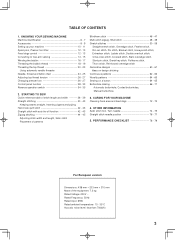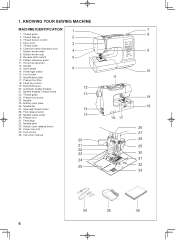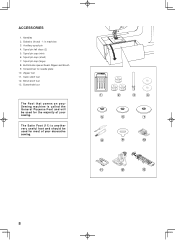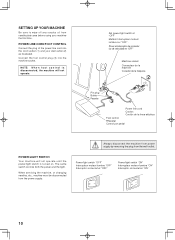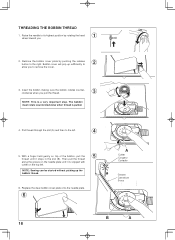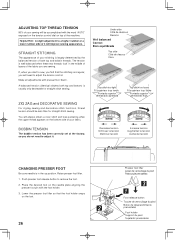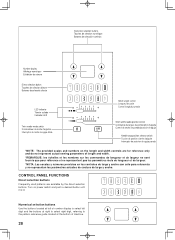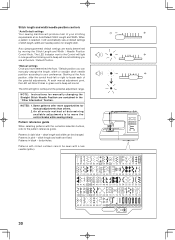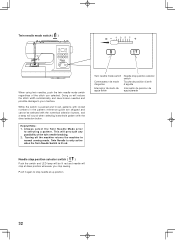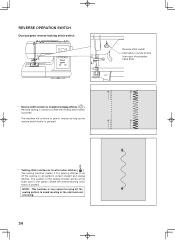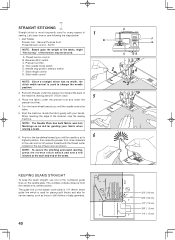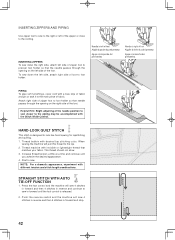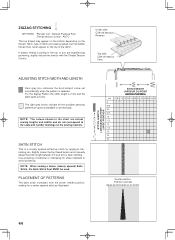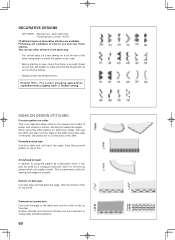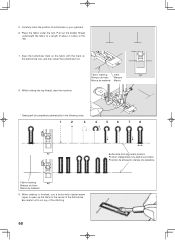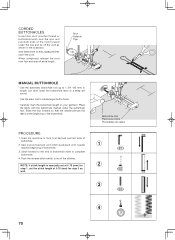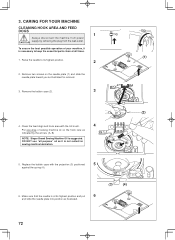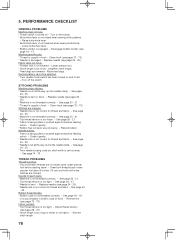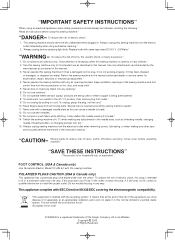Singer 7469Q Confidence Quilter Support Question
Find answers below for this question about Singer 7469Q Confidence Quilter.Need a Singer 7469Q Confidence Quilter manual? We have 1 online manual for this item!
Question posted by herbf672 on September 11th, 2015
All Buttons Flash At Start
mod 7469 Serial H11 10 8A 469 10068Machine worked normal for two years. Few use, 15 minutes for week. Problem begun.Looper is clean, no jammed thead. By Switching power on, machine behavior is normal. By Start sewing all light buttons flash toghether followed by machine buzz, machine keep stopped: no sewing
Current Answers
Answer #1: Posted by TechSupport101 on September 11th, 2015 6:05 AM
This is most probably caused by a threading issue. Turn off machine and be sure top transparent threading path is threaded correctly. Turn machine back on.
Related Singer 7469Q Confidence Quilter Manual Pages
Similar Questions
Singer 170th Additio Making Unusual Sound During Sewing. Breaking Of Thread, Ad
my machine red 170th addition making unusual sound during sewing , thread is breaking many times, al...
my machine red 170th addition making unusual sound during sewing , thread is breaking many times, al...
(Posted by Sufiaafrin26 6 months ago)
Machine Stops After 5 Stitches. Error Message 0.1. Nothing In Bobbin Area. Pleas
machine stitches 5 stitches and stops with error code 0.1. Nothing in bobbin ca
machine stitches 5 stitches and stops with error code 0.1. Nothing in bobbin ca
(Posted by barfar224 2 years ago)
Singer Model 7469q Quilter Sewing Machine Disassembly
After pulling the screws all out from the plastic case . how do you split the cases?please no addres...
After pulling the screws all out from the plastic case . how do you split the cases?please no addres...
(Posted by sdeiter544 9 years ago)
Singer # 7469q Sewing Machine
After pulling the screws all out from the plastic case . how do you split the cases?
After pulling the screws all out from the plastic case . how do you split the cases?
(Posted by sdeiter544 9 years ago)
Singer 7469q Confidence Quilter - Beeping Noise And Machine Freezing
I was in the midst of using one of the novelty stitches and all of a sudden the machine locked up, b...
I was in the midst of using one of the novelty stitches and all of a sudden the machine locked up, b...
(Posted by whitewavejl 10 years ago)