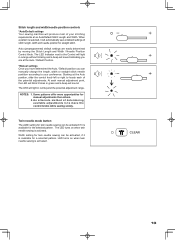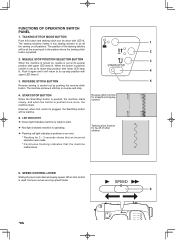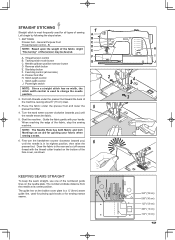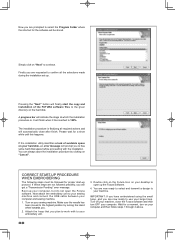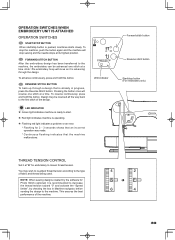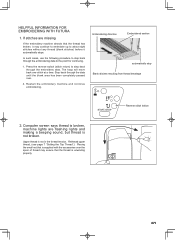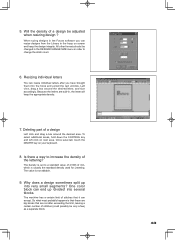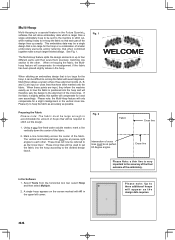Singer Futura Quartet SEQS-6000 Support Question
Find answers below for this question about Singer Futura Quartet SEQS-6000.Need a Singer Futura Quartet SEQS-6000 manual? We have 1 online manual for this item!
Question posted by barfar224 on August 28th, 2021
Machine Stops After 5 Stitches. Error Message 0.1. Nothing In Bobbin Area. Pleas
Current Answers
Answer #1: Posted by SonuKumar on August 28th, 2021 11:13 PM
https://futura-support.com/products/seqs-6000/faqs
https://futura-support.com/sites/default/files/SEQS-6000%20Product%20Sheet.pdf
https://www.youtube.com/watch?v=2YeDNwJDV_k
https://www.youtube.com/watch?v=2YeDNwJDV_k&t=10
https://www.youtube.com/watch?v=2YeDNwJDV_k&t=55s
Please respond to my effort to provide you with the best possible solution by using the "Acceptable Solution" and/or the "Helpful" buttons when the answer has proven to be helpful.
Regards,
Sonu
Your search handyman for all e-support needs!!
Related Singer Futura Quartet SEQS-6000 Manual Pages
Similar Questions
My Singer modern quilter keeps showing error code C 09. I do know what the problem is
Error message E7 is up on my Singer Stylist model 7258 sewing machine. It is not working at all. I t...
can't seem to connect to laptop. error message says check that usb cable is connected and power swit...
Why does the machine stop and the light turns red and beeps after a couple of stitches.
I continue to get the error code 06 on my singer futura quartet seqs-6000 embroidery machine. This o...