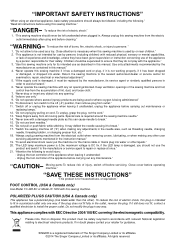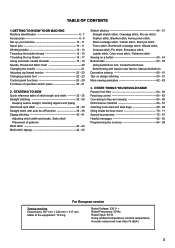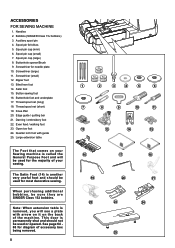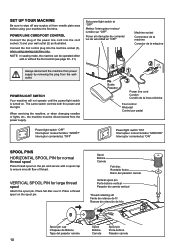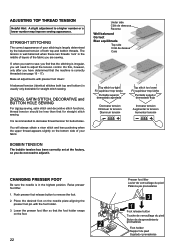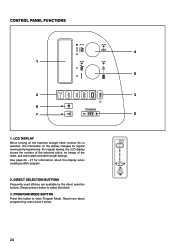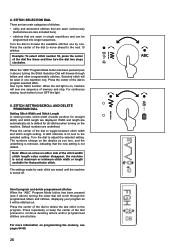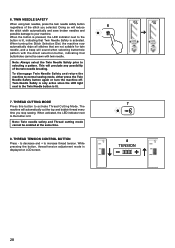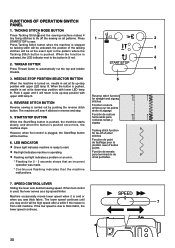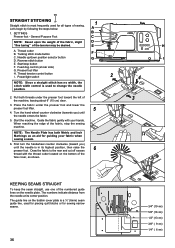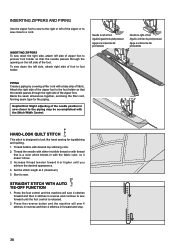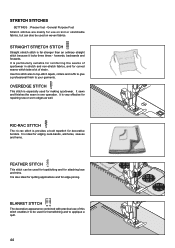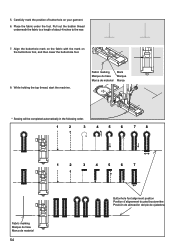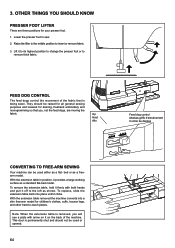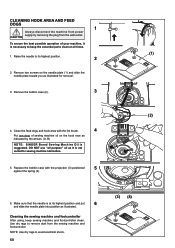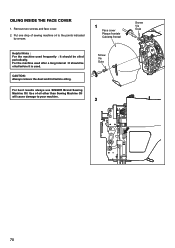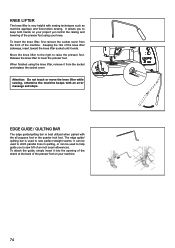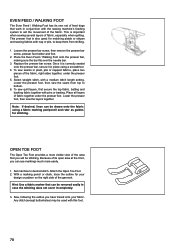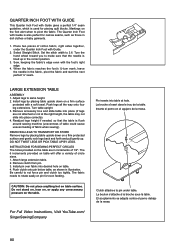Singer 8500Q MODERN QUILTER Support Question
Find answers below for this question about Singer 8500Q MODERN QUILTER.Need a Singer 8500Q MODERN QUILTER manual? We have 1 online manual for this item!
Question posted by karenkawycz on July 9th, 2023
What Is Error Code C 09
My Singer modern quilter keeps showing error code C 09. I do know what the problem is
Current Answers
Answer #1: Posted by SonuKumar on July 9th, 2023 5:22 AM
The error code C 09 on the Singer 8500Q Modern Quilter sewing machine typically indicates a problem with the machine's motor or motor control. Here are a few troubleshooting steps you can try to resolve the issue:
- Power off and restart: Turn off the sewing machine and unplug it from the power source. Wait for a few minutes, then plug it back in and turn it on again. This simple reset may help clear any temporary glitches.
- Check for thread jams: Ensure that there are no tangled threads or fabric debris causing a jam in the machine. Remove the needle plate and clean out any obstructions using a brush or tweezers.
- Verify the foot pedal connection: Make sure the foot pedal is properly connected to the machine. If it's loose or disconnected, reconnect it securely and check if the error code persists.
- Sewing machine maintenance: Regular maintenance can prevent issues and keep your machine running smoothly. Follow the manufacturer's instructions to clean and lubricate the machine as recommended.
Please respond to my effort to provide you with the best possible solution by using the "Acceptable Solution" and/or the "Helpful" buttons when the answer has proven to be helpful.
Regards,
Sonu
Your search handyman for all e-support needs!!
Related Singer 8500Q MODERN QUILTER Manual Pages
Similar Questions
How Do I Clear E7 Error Code On Singer Fashion Mate Model 7256 Sewing Machine
(Posted by cathyhowden1 2 years ago)
8500q Error Code C
What does the error code C stand for on the 8500q? After one stitch, the START/STOP Turns red and th...
What does the error code C stand for on the 8500q? After one stitch, the START/STOP Turns red and th...
(Posted by Julieames1980 4 years ago)
I Get E7 Error Message On My Singer Model 7258 Sewing Machine. There Is No Refe
Error message E7 is up on my Singer Stylist model 7258 sewing machine. It is not working at all. I t...
Error message E7 is up on my Singer Stylist model 7258 sewing machine. It is not working at all. I t...
(Posted by ebellamybellamy9 5 years ago)
Error Code 9 On 8500q Modern Quilter
Keep getting a Code 9 Error on my Modern Quilter 8500Q...How to fix, Please
Keep getting a Code 9 Error on my Modern Quilter 8500Q...How to fix, Please
(Posted by madison66008 5 years ago)
Error Code
I keep getting error code 16 on Singer 8500Q. I use it a lot to make flannel pillow cases for a char...
I keep getting error code 16 on Singer 8500Q. I use it a lot to make flannel pillow cases for a char...
(Posted by jmheaton 7 years ago)