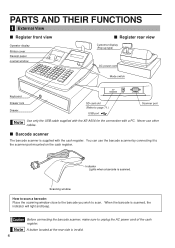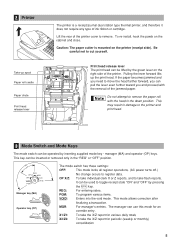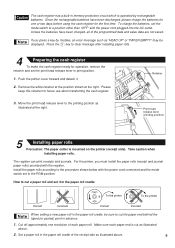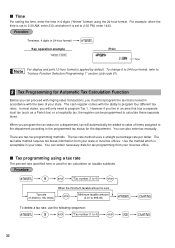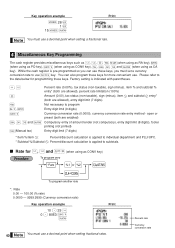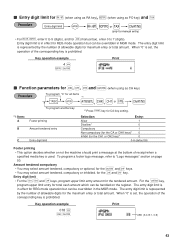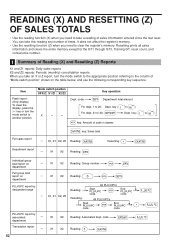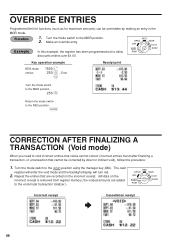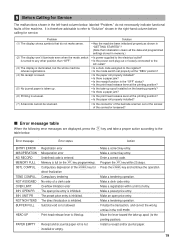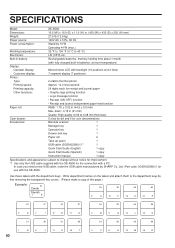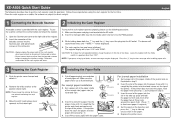Sharp XE-A506 Support Question
Find answers below for this question about Sharp XE-A506.Need a Sharp XE-A506 manual? We have 2 online manuals for this item!
Question posted by store92005 on December 28th, 2012
Can't Export Data To Quick Books
Sales data from cash register is downloaded into a .CSV file. Quick Books will not recoginize a .CSV file, only .xl file types. Quicken tech says this is a sharp problem. Is there an upgrade to PC-Link that saves the data in a more compatible file type? Cash register main selling theme is to download info to quick books. Please don't tell me this is untrue. Thank You.
Current Answers
Related Sharp XE-A506 Manual Pages
Similar Questions
How To Activate Bar Code Reader To Cash Register Xe- A506.
I have connect bar code reader to cash register but, the scanner does not read anything. Why or how ...
I have connect bar code reader to cash register but, the scanner does not read anything. Why or how ...
(Posted by lizethgiarline2011 8 years ago)
How Can I Fix Sharp Xe-a506 Cash Register Is Not Storing A Price Of Items?
How can i fix sharp xe-a506 cash register is not storing a price of items?
How can i fix sharp xe-a506 cash register is not storing a price of items?
(Posted by tefery59 10 years ago)
How Do You Program Xe-a102 Sales Taxes On This Cash Register?
(Posted by spudbutt406 11 years ago)
I Am Trying To Programming And Use It To Pgm Mod, And I Am Using 'pc-link Xe-a30
Hello, just i want to ask you , I am using sharp XE-A303" problem is here when i key in something...
Hello, just i want to ask you , I am using sharp XE-A303" problem is here when i key in something...
(Posted by balleyjan 11 years ago)
No Detail Bar Codes When Download Daily Sales To Quick Books
Items scaned into depts will only download total of each dept and not the individual items into quic...
Items scaned into depts will only download total of each dept and not the individual items into quic...
(Posted by moose1335 12 years ago)