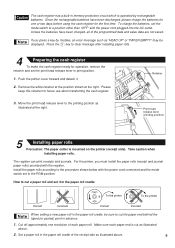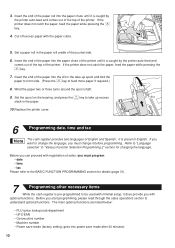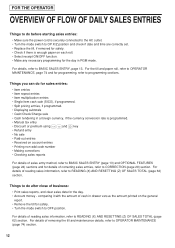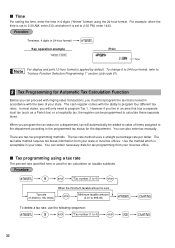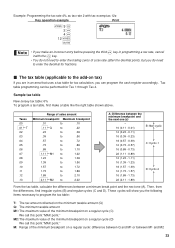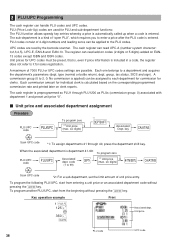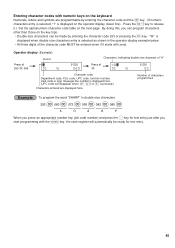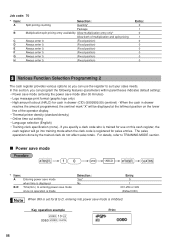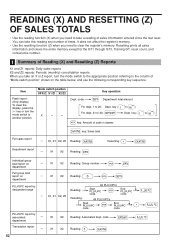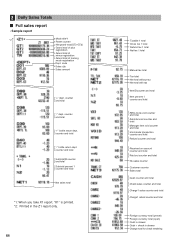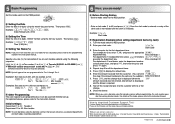Sharp XE-A506 Support Question
Find answers below for this question about Sharp XE-A506.Need a Sharp XE-A506 manual? We have 2 online manuals for this item!
Question posted by moose1335 on June 14th, 2011
No Detail Bar Codes When Download Daily Sales To Quick Books
Items scaned into depts will only download total of each dept and not the individual items into quick books 2011. How do I get the item scan to download to quick Books?
Current Answers
Related Sharp XE-A506 Manual Pages
Similar Questions
Sharp Cash Registers Pos Er-a750
two cash registers the master reads ram error the second register blank screan key boards do nothing...
two cash registers the master reads ram error the second register blank screan key boards do nothing...
(Posted by Dearl001 8 years ago)
How To Activate Bar Code Reader To Cash Register Xe- A506.
I have connect bar code reader to cash register but, the scanner does not read anything. Why or how ...
I have connect bar code reader to cash register but, the scanner does not read anything. Why or how ...
(Posted by lizethgiarline2011 8 years ago)
How To Put New Item Price Used By Bar Code Reader?
HiI am using XE-A 506 I like to know how to put or program new item price for bar code reader
HiI am using XE-A 506 I like to know how to put or program new item price for bar code reader
(Posted by jsyoon101 9 years ago)
How To Reset A Sharp Cash Register Model Number Xe-a203 When It Locks Up
(Posted by mahelkbopp 10 years ago)
How Can I Fix Sharp Xe-a506 Cash Register Is Not Storing A Price Of Items?
How can i fix sharp xe-a506 cash register is not storing a price of items?
How can i fix sharp xe-a506 cash register is not storing a price of items?
(Posted by tefery59 10 years ago)