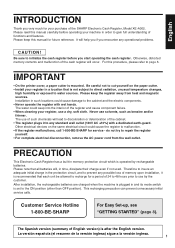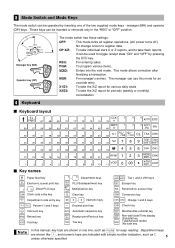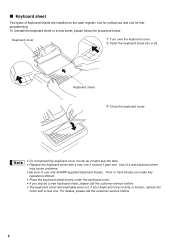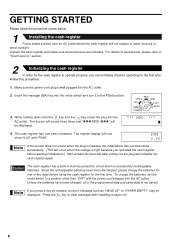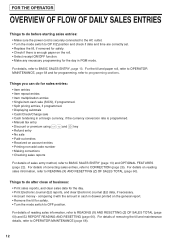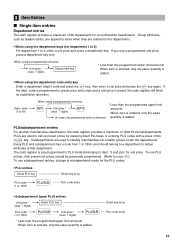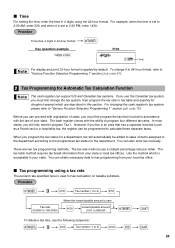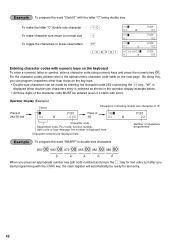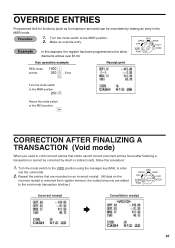Sharp XE A302 Support Question
Find answers below for this question about Sharp XE A302 - Cash Register.Need a Sharp XE A302 manual? We have 1 online manual for this item!
Question posted by balleyjan on November 28th, 2012
I Am Trying To Programming And Use It To Pgm Mod, And I Am Using 'pc-link Xe-a30
Hello, just i want to ask you , I am using sharp XE-A303" problem is here when i key in something it's wont be save even i tried manual and easy programming tools also... but it same, let me know the solution please.
i am trying to programming and use it to PGM mod, and i am using "PC-LINK XE-A303 (easy programming tool).manually i don't know how to do key in. even i tried Menual but data couln't save.. Ok one thing more, when i key in Logo Messages it's saved but when i key in Item name and code it's can't even i lose my previous key in also. i meant "logo messages
Current Answers
Related Sharp XE A302 Manual Pages
Similar Questions
How Do I Program Products Into A Sharp Cash Register Xe 507
(Posted by mabduart 9 years ago)
Communications Between My Pc And Xe-a302
I get two different error messages when I try communication between the two devices: 1. With the cab...
I get two different error messages when I try communication between the two devices: 1. With the cab...
(Posted by rgm4 10 years ago)
Unable To Program Sales Tax On Newly Bought Sharp Xe-a106 Cash Register Eve If I
unable to program sales tax in newly bought sharp xe-a106 cash register even following the manual in...
unable to program sales tax in newly bought sharp xe-a106 cash register even following the manual in...
(Posted by sstci1 11 years ago)
I Left Key On Z Pgm And Tried To Use The Register Now It Won't Open
Key on z pgm I tried to use register as normal and now won't open
Key on z pgm I tried to use register as normal and now won't open
(Posted by trudimartinherveybay 11 years ago)
How To Get Past Over Limit Error.
We have just purchased a Sharp XE-A302 cash register and have been setting it up for use. Now when a...
We have just purchased a Sharp XE-A302 cash register and have been setting it up for use. Now when a...
(Posted by mapman888 12 years ago)