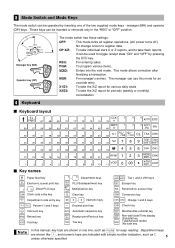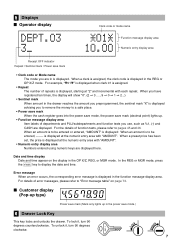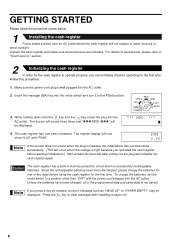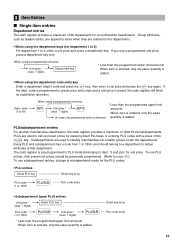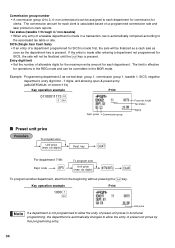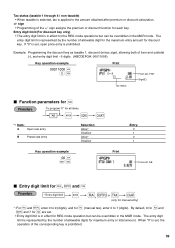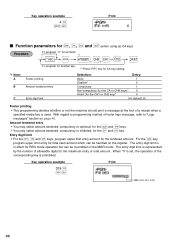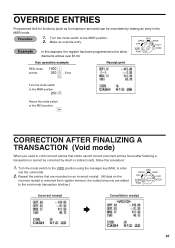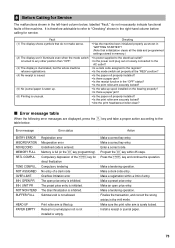Sharp XE A302 Support Question
Find answers below for this question about Sharp XE A302 - Cash Register.Need a Sharp XE A302 manual? We have 1 online manual for this item!
Question posted by mapman888 on March 4th, 2012
How To Get Past Over Limit Error.
We have just purchased a Sharp XE-A302 cash register and have been setting it up for use. Now when attempting a cash transaction in REG mode, it gives an OVER LIMIT error when pressing the CA/AT key. It accepts Charge and Check transactions fine.
What is the problem and how do we get around it?
Thanks for any assistance.
Current Answers
Related Sharp XE A302 Manual Pages
Similar Questions
How Can I Print An Annual Repport Of My Plu.
The man who sold me the cash register is no longer working... he told me for.annual reading and zero...
The man who sold me the cash register is no longer working... he told me for.annual reading and zero...
(Posted by ebriclore 3 years ago)
Can This Register Be Used Without Paper?
Can this register function without paper? We use in a small school snack stand and really donâA...
Can this register function without paper? We use in a small school snack stand and really donâA...
(Posted by suddenlyfarm 5 years ago)
Sharp Xe-a207 Register Seems To Have No Power! No Modes Are To Displayed.
Sharp XE-A207 register seems to have no power! No modes are to displayed. No keys are functional. Ho...
Sharp XE-A207 register seems to have no power! No modes are to displayed. No keys are functional. Ho...
(Posted by regencypark 7 years ago)
Communications Between My Pc And Xe-a302
I get two different error messages when I try communication between the two devices: 1. With the cab...
I get two different error messages when I try communication between the two devices: 1. With the cab...
(Posted by rgm4 10 years ago)
How To Fix A Button That Used To Be Programmed, But Now Reads Inh Unit Pr
I have sucessfully programmed 3 XE-A302 cash registers over the years. I randomly have a button on m...
I have sucessfully programmed 3 XE-A302 cash registers over the years. I randomly have a button on m...
(Posted by christinelm 11 years ago)