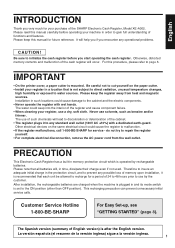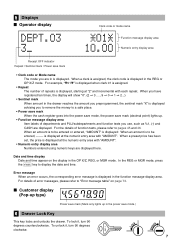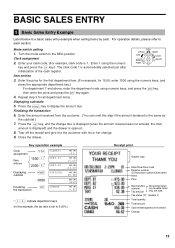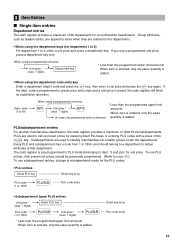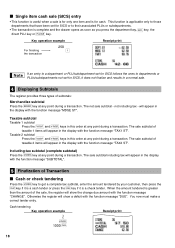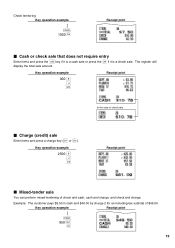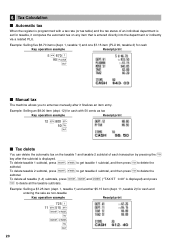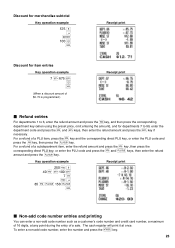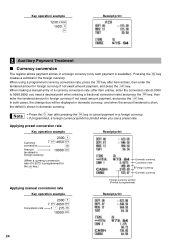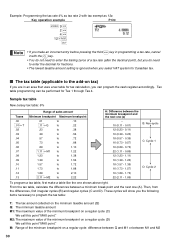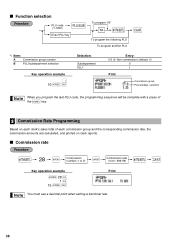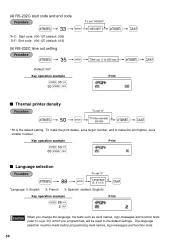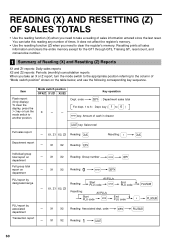Sharp XE A302 Support Question
Find answers below for this question about Sharp XE A302 - Cash Register.Need a Sharp XE A302 manual? We have 1 online manual for this item!
Question posted by ebriclore on July 29th, 2020
How Can I Print An Annual Repport Of My Plu.
Current Answers
Answer #1: Posted by Darknight586 on July 29th, 2020 1:03 PM
R26; Green Initiative To support the Green initiatives taken by Ministry of Corporate Affairs, Investors are requested to register their email addresses with the Depository/Company so that all communication/documents/Annual Reports can be sent in electronic mode.
Most respectable company's have taken the Green Initiative, keeping that in mind please do not insist on a hard copy of a company's annual report.
If you are looking for a soft copy
- Visit the company web portal
- Check out the Investors Page ( You will normally find it on the top line. )
- You will find latest and historic Annual Qtrly Company Reports on this page
- If it is missing ..Check out the Contact Us page . You can place your request
- Check out the company email on Moneycontrol Company Info Page
- Send an email with a request for the Reports
Related Sharp XE A302 Manual Pages
Similar Questions
tried unplugging and holding down both receipt and journal buttons in all key positions. I don't see...
my cash register has lines on the display and i cant press anything can u help my with this thanks n...
I have acquired a used sharp XE-A302 and need to clear the EJ memory (G1, G2, G3)....how do I do tha...
Need help to set up cash register. I have a shop which sells various types of coffee and associated ...
Is there any way I can get a template for this cash register to print online?