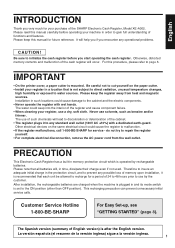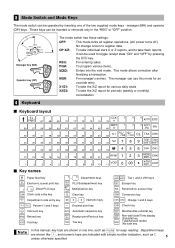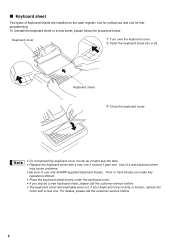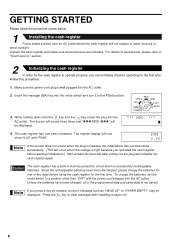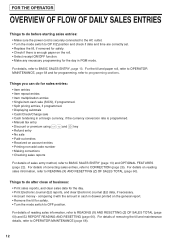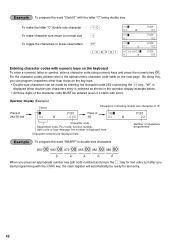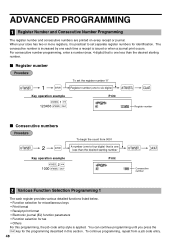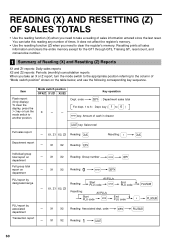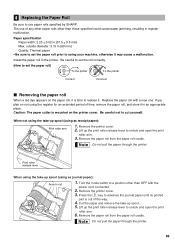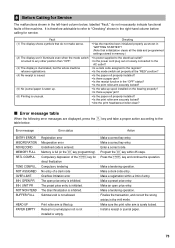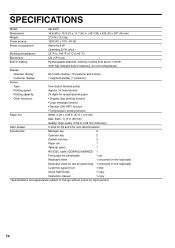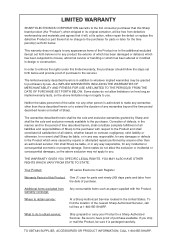Sharp XE A302 Support Question
Find answers below for this question about Sharp XE A302 - Cash Register.Need a Sharp XE A302 manual? We have 1 online manual for this item!
Question posted by tattoodayna on April 29th, 2014
For A Sharp Xe-a302, How Do You Clear Out The G1, G2, G3 In The Ej Memory To Zer
I have acquired a used sharp XE-A302 and need to clear the EJ memory (G1, G2, G3)....how do I do that. I cannot find it in the manual anywhere.
Current Answers
Answer #1: Posted by cashregisterguy on April 30th, 2014 4:03 AM
I think you are referrening to the grand totals (GT1, GT2, GT3). They are the last line of defence against fraud so they are not resettable. Most people do not need to use them as the end of day reports give you everything you need without using the GTs. If you are sure that you need to keep a running total that starts from zero and never resets, you will need to clear everything from the machine (called MRS) and reprogram it from scratch. This is detailed in the manual.
Related Sharp XE A302 Manual Pages
Similar Questions
Sharp Xe-120s : Clear Xe-a20s Memory (ej Z1 Z2) W/o Print Log Printing?
How is the employee clearing EJ Z1 Z2 with out generating a printout?EJ, Z1, Z2 are reset without a ...
How is the employee clearing EJ Z1 Z2 with out generating a printout?EJ, Z1, Z2 are reset without a ...
(Posted by lmathews02 7 years ago)
How To Change Ontario, Canada Tax For Xe-a302 Cash Register?thank Youdanh
(Posted by danhtran 7 years ago)
Own A Sharp Model Xe A302, It Gives Me Incorrect Operation When Trying To Preset
Unit price
Unit price
(Posted by Lavamaticeibeno 8 years ago)
It Is Getting Hard To Read The Register Tape On My Sharp Xe-a302 Register.
(Posted by Anonymous-136318 9 years ago)