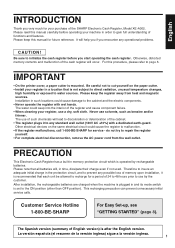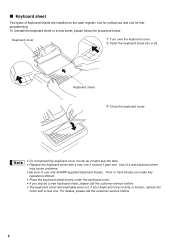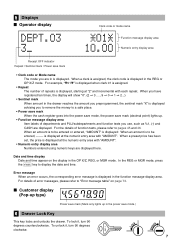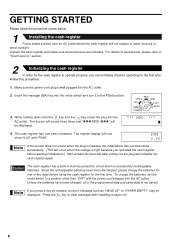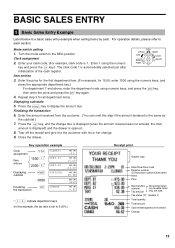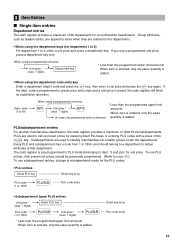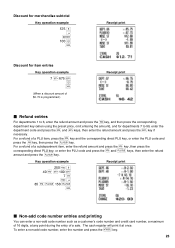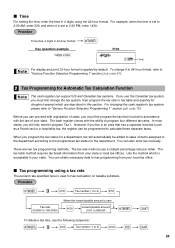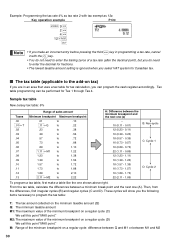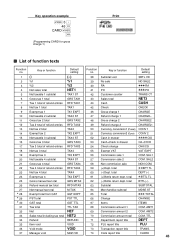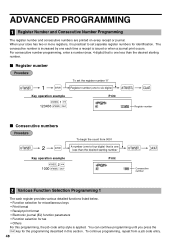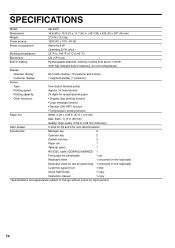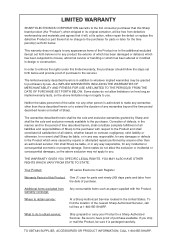Sharp XE A302 Support Question
Find answers below for this question about Sharp XE A302 - Cash Register.Need a Sharp XE A302 manual? We have 1 online manual for this item!
Question posted by danhtran on July 27th, 2016
How To Change Ontario, Canada Tax For Xe-a302 Cash Register?thank Youdanh
The person who posted this question about this Sharp product did not include a detailed explanation. Please use the "Request More Information" button to the right if more details would help you to answer this question.
Current Answers
Answer #1: Posted by TommyKervz on July 27th, 2016 10:59 PM
Please follow the instructions here http://www.manualslib.com/manual/325361/Sharp-Xe-A302.html?page=71
Related Sharp XE A302 Manual Pages
Similar Questions
Sharp Xe-a302 Cash Register
how can I get the support tool software for a Sharp XE-A302 cash register?
how can I get the support tool software for a Sharp XE-A302 cash register?
(Posted by dennishoutz8287 2 years ago)
How To Program A Sharp Xe-a302 Cash Register
(Posted by ras1yt2 10 years ago)
Where Can I Get The Rs232 Cable And Software For The Sharp Xe-a302 Cash Register
I need to ad items to for the PlU and change prince and find it to complecated to program from cash ...
I need to ad items to for the PlU and change prince and find it to complecated to program from cash ...
(Posted by armando2601 12 years ago)