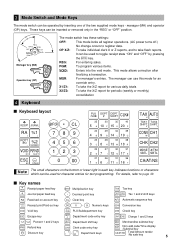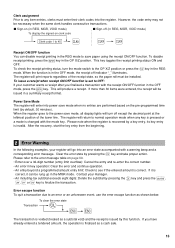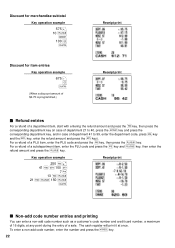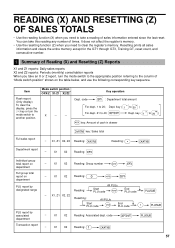Sharp XE-A40S Support Question
Find answers below for this question about Sharp XE-A40S.Need a Sharp XE-A40S manual? We have 1 online manual for this item!
Question posted by potatoesinacup on October 24th, 2022
Sharp Xe-40s Register Frozen No Keys Will Function
My Sharp XE-40S register is frozen displaying the last entered sale. This continues to happen no keys will function and I was hoping there is a way to unlock the frozen keys without a master reset. I usually turn the key to PGM unplug the register hold down the JOURNAL and CL keys and plug the power back in. This method wipes out the memory and all has to be reprogrammed. Is there an easier fix to repair this freeze out wich continues to happen? Thank you,Anthony
Current Answers
Answer #1: Posted by SonuKumar on October 25th, 2022 9:12 AM
Please respond to my effort to provide you with the best possible solution by using the "Acceptable Solution" and/or the "Helpful" buttons when the answer has proven to be helpful.
Regards,
Sonu
Your search handyman for all e-support needs!!
Related Sharp XE-A40S Manual Pages
Similar Questions
How Do You Do The Master Reset On The Xe A407 Cash Register?
(Posted by wayner59 8 years ago)
I Need Help On Xe-a40s Register. Ive Programmed Date, Time And Tax.
Everytime I put in prices in reg mode (in clerk number set for training) and press the #/tm/sbtl and...
Everytime I put in prices in reg mode (in clerk number set for training) and press the #/tm/sbtl and...
(Posted by charlieledezma010 9 years ago)
How To Master Reset Sharp Electronic Cash Register
(Posted by ufCe 9 years ago)
How Can I Replace The Batteries In A Sharp Xe-a40s Register
(Posted by TrobeBo 9 years ago)