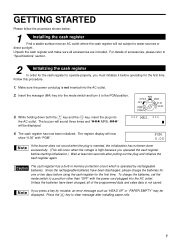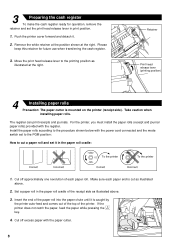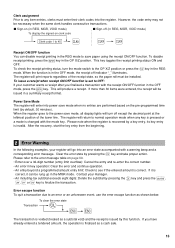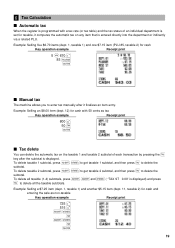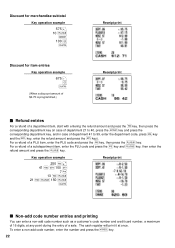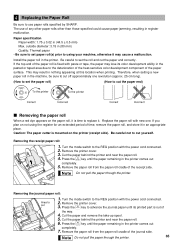Sharp XE-A40S Support Question
Find answers below for this question about Sharp XE-A40S.Need a Sharp XE-A40S manual? We have 1 online manual for this item!
Question posted by TrobeBo on July 19th, 2014
How Can I Replace The Batteries In A Sharp Xe-a40s Register
The person who posted this question about this Sharp product did not include a detailed explanation. Please use the "Request More Information" button to the right if more details would help you to answer this question.
Current Answers
Related Sharp XE-A40S Manual Pages
Similar Questions
Sharp Xe-40s Register Frozen No Keys Will Function
My Sharp XE-40S register is frozen displaying the last entered sale. This continues to happen no key...
My Sharp XE-40S register is frozen displaying the last entered sale. This continues to happen no key...
(Posted by potatoesinacup 1 year ago)
Sharp Xe-a404 Replacement Battery
I would like to purchase a replacement battery. Can I do this here?
I would like to purchase a replacement battery. Can I do this here?
(Posted by dnadams52 6 years ago)
Where Can I Find A Barcode Scanner For My Sharp Xe-a40s Cash Register??
Where can I find a barcode scanner for my sharp XE-A40S cash register??Thanks
Where can I find a barcode scanner for my sharp XE-A40S cash register??Thanks
(Posted by Rafeeksafwat 8 years ago)
I Need Help On Xe-a40s Register. Ive Programmed Date, Time And Tax.
Everytime I put in prices in reg mode (in clerk number set for training) and press the #/tm/sbtl and...
Everytime I put in prices in reg mode (in clerk number set for training) and press the #/tm/sbtl and...
(Posted by charlieledezma010 9 years ago)
How Do I Get A Replacement Battery For A A406 Cash Register. The Programming
(Posted by Anonymous-47713 12 years ago)