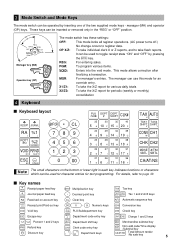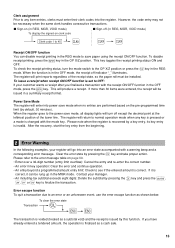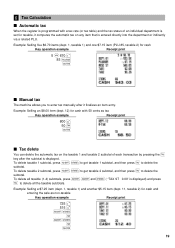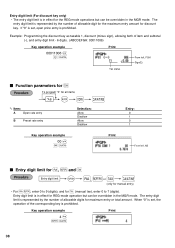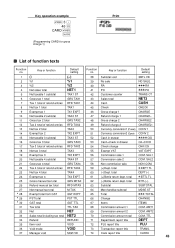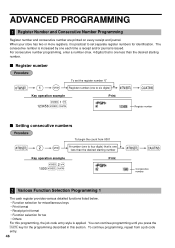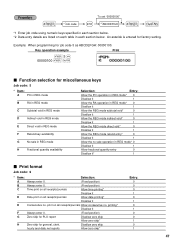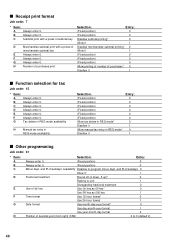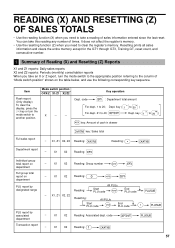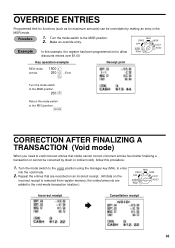Sharp XE-A40S Support Question
Find answers below for this question about Sharp XE-A40S.Need a Sharp XE-A40S manual? We have 1 online manual for this item!
Question posted by charlieledezma010 on February 7th, 2015
I Need Help On Xe-a40s Register. Ive Programmed Date, Time And Tax.
Everytime I put in prices in reg mode (in clerk number set for training) and press the #/tm/sbtl and type total of how much the customer would be paying (say total is 4.28 I put there paying 5.00 so it should say change is 72¢) but then instead it says "over limit" ice tried multiple times but always get the same outcome.
Current Answers
Related Sharp XE-A40S Manual Pages
Similar Questions
Sharp Xe-40s Register Frozen No Keys Will Function
My Sharp XE-40S register is frozen displaying the last entered sale. This continues to happen no key...
My Sharp XE-40S register is frozen displaying the last entered sale. This continues to happen no key...
(Posted by potatoesinacup 1 year ago)
How Can I Replace The Batteries In A Sharp Xe-a40s Register
(Posted by TrobeBo 9 years ago)
How To Program Dates Time In Sharp Xe S407 Cash Register
(Posted by amysamhick 9 years ago)
Customer Support Software For The Sharp Xe-a40s?
Can anyone share the customer support software for the sharp xe-a40s? I bought a used register and d...
Can anyone share the customer support software for the sharp xe-a40s? I bought a used register and d...
(Posted by janrmartin1 11 years ago)
Need Help With Programming Our Logo On Our Xe-a203
I need help programming our store logo on our XE-A203 cash register so that it prints on the receipt...
I need help programming our store logo on our XE-A203 cash register so that it prints on the receipt...
(Posted by bvvacshop 12 years ago)