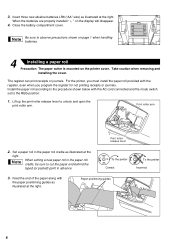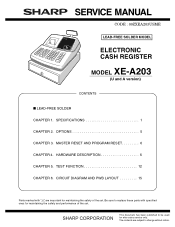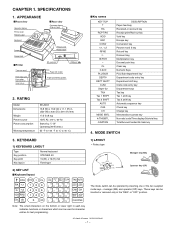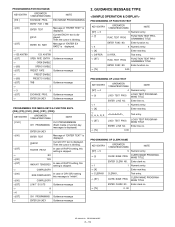Sharp XE-A203 Support Question
Find answers below for this question about Sharp XE-A203 - Cash Register Thermal Printing Graphic Logo Creation.Need a Sharp XE-A203 manual? We have 3 online manuals for this item!
Question posted by bvvacshop on August 19th, 2011
Need Help With Programming Our Logo On Our Xe-a203
Current Answers
Answer #1: Posted by cashregisterguy on August 23rd, 2011 3:27 AM
*****************************
For those of you who are looking fro a manual for the XE-A203, try here:
http://the-checkout-tech.com/manuals/cashregisters/Sharp11.php
Related Sharp XE-A203 Manual Pages
Similar Questions
register
My register wont print receipts automatically like it used to because that print function is somehow...
Hie i would like to find out if i can change the thermal printing of my Sharp XE-A203 from thermal p...