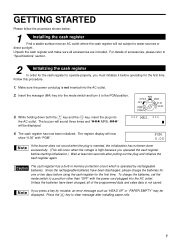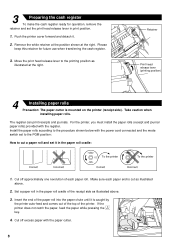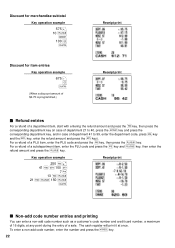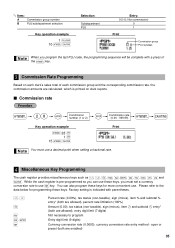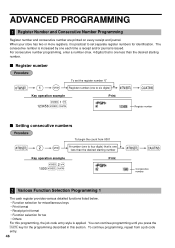Sharp XE-A40S Support Question
Find answers below for this question about Sharp XE-A40S.Need a Sharp XE-A40S manual? We have 1 online manual for this item!
Question posted by janrmartin1 on March 16th, 2013
Customer Support Software For The Sharp Xe-a40s?
Current Answers
Answer #1: Posted by tintinb on April 1st, 2013 2:06 AM
http://www.sharpusa.com/CustomerSupport/ProductDownloads.aspx?model=XE-A40S
If you have more questions, please don't hesitate to ask here at HelpOwl. Experts here are always willing to answer your questions to the best of our knowledge and expertise.
Regards,
Tintin
Related Sharp XE-A40S Manual Pages
Similar Questions
Where can I find a barcode scanner for my sharp XE-A40S cash register??Thanks
The register shows Not Assigned and no buttons work
Keep getting error message PPPPPPPPPP and can't open drawer.