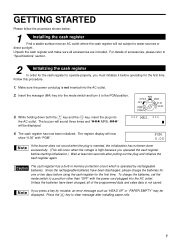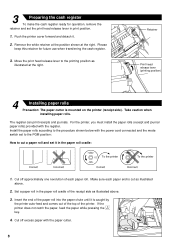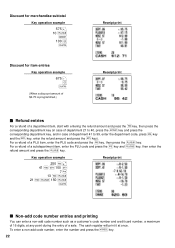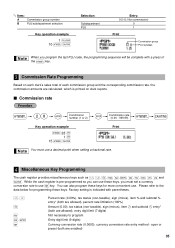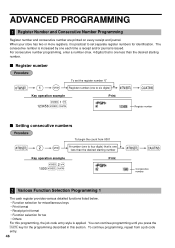Sharp XE-A40S Support Question
Find answers below for this question about Sharp XE-A40S.Need a Sharp XE-A40S manual? We have 1 online manual for this item!
Question posted by Anonymous-167965 on March 17th, 2021
Frozen On Void
Current Answers
Answer #1: Posted by techyagent on March 17th, 2021 10:51 AM
See the following document and follow the "initializing the cash register" steps on page 9..................
http://www.cashregisterguys.com/files/cas_man_XEA40S.pdf
Hopefully this will unfreeze your register.
https://www.justanswer.com/electronics/41ysb-sharp-xe-a40s-cash-register-frozen-display-shows.html
Thanks
Techygirl
Related Sharp XE-A40S Manual Pages
Similar Questions
two cash registers the master reads ram error the second register blank screan key boards do nothing...
Where can I find a barcode scanner for my sharp XE-A40S cash register??Thanks
Can anyone share the customer support software for the sharp xe-a40s? I bought a used register and d...
The register shows Not Assigned and no buttons work