Sharp XE-A40S Support Question
Find answers below for this question about Sharp XE-A40S.Need a Sharp XE-A40S manual? We have 1 online manual for this item!
Question posted by SmokeyDeb12 on May 10th, 2013
Price Change
The Cash Register Is Already Programed But We Have A Price Increase And I Don't Know How To Change Just The Price Without Going Through The Whole Process Of Reprograming The Product Info On Each Key
Current Answers
There are currently no answers that have been posted for this question.
Be the first to post an answer! Remember that you can earn up to 1,100 points for every answer you submit. The better the quality of your answer, the better chance it has to be accepted.
Be the first to post an answer! Remember that you can earn up to 1,100 points for every answer you submit. The better the quality of your answer, the better chance it has to be accepted.
Related Sharp XE-A40S Manual Pages
XE-A40S Quick Start Guide in English and Spanish - Page 3


...177;10%).
Otherwise, distorted memory contents and malfunction of the cabinet. • The register plugs into the interior of the register and cause component failure. • When cleaning your purchase of the SHARP Electronic Cash Register, Model XE-A40S. PRECAUTION
This Electronic Cash Register has a built-in the protection circuit, and to insure an adequate initial charge...
XE-A40S Quick Start Guide in English and Spanish - Page 5


...
1 Register Number and Consecutive Number Programming 46
2 Various Function Selection Programming 1 46
Function selection for miscellaneous keys 47
Print format ...47
Receipt print format ...48
Function selection for tax...48
Other programming ...48
3 Various Function Selection Programming 2 51
Power save mode ...51
Logo message print format ...52
High amount lockout (HALO) for cash...
XE-A40S Quick Start Guide in English and Spanish - Page 6


... to remove the paper roll with the head in damage to move the head farther forward, you can be lifted by SHARP) supplied with the XE-A40S for the connection with the removal of the printer cover to cut yourself. Lift the rear of the jammed paper.
If the paper becomes jammed...
XE-A40S Quick Start Guide in English and Spanish - Page 7
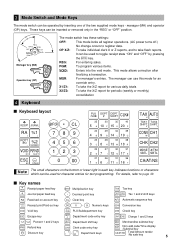
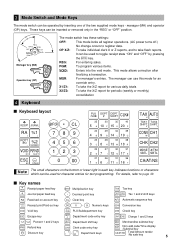
... mode locks all register operations. (AC power turns off.)
No change occurs to toggle receipt state "ON" and "OFF" by inserting one of the two supplied mode keys - X1/Z1: To take the X/Z report for various daily totals
X2/Z2: To take flash reports.
REG:
For entering sales.
PGM:
To program various items.
VOID...
XE-A40S Quick Start Guide in English and Spanish - Page 8


... place.
• Power save mark When the cash register goes into the power save mode, the power ... display in the function message display area. When a preset price has been set, the price is assigned.
• Repeat The number of departments and PLU... indicator Repeat / Sentinel mark / Power save mode)
6 Drawer Lock Key
This key locks and unlocks the drawer. Date and time display
Date and time ...
XE-A40S Quick Start Guide in English and Spanish - Page 11


...up spool. (Press the
} key to program these preset prices/amount/rates since they can proceed...Programming date, time and tax
The cash register provides text languages of English, French and Spanish. If the printer does not catch the paper, feed the paper while pressing the
} key.
7. Wind the paper two or three turns around the spool shaft.
} 9. Before you must change it is pre-programmed...
XE-A40S Quick Start Guide in English and Spanish - Page 12


... classify departments and PLUs/subdepartments into a maximum of clerk to be trained
Department programming: The cash register is assigned). Please refer to the department programming section for programming details.
7
Starting sales entries
Now you are ready for department 1 to 10, you must change department settings.
taxable 1 for department 1 to 10, and non taxable for department 11...
XE-A40S Quick Start Guide in English and Spanish - Page 14


... department item. (For example, for all department items.
Displaying subtotals
s 5. Press the
key, and the change .
9. Tear off the receipt and give it to 6.25%.)
Receipt print
Graphic logo
Date/Time/Clerk code Register number /Consecutive number/Clerk name Items
Price
Merchandise subtotal
Tax amount
Not printed when non-taxable items only are sold...
XE-A40S Quick Start Guide in English and Spanish - Page 15
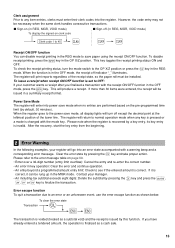
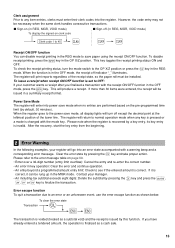
...key...register...changed...key...programmed time limit (by default, 30 minutes). The register will produce a receipt. Power Save Mode The register will go into power save paper using the receipt ON/OFF function. If it can disable receipt printing in the OFF
R mode, press the key.
When the register...key in the OFF mode, the receipt off indicator "_" illuminates. Please note when the register...
XE-A40S Quick Start Guide in English and Spanish - Page 16


... 1800, and should use subdepartment entries, change to call up preset prices by a code entry.
The cash register is pre-programmed to PLU mode and zero for the ...cash register provides a maximum of
dept. 21 item.
• When using the
key, it will finish its registration operation. When using the preset unit price, you just press the key to 40, enter a unit price, press the
key...
XE-A40S Quick Start Guide in English and Spanish - Page 18
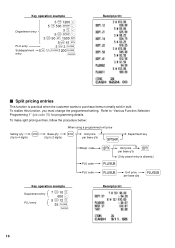
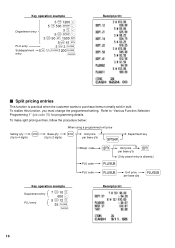
... items normally sold in bulk. To realize this function, you must change the programmed setting. To make split pricing entries, follow the procedure below:
Selling q'ty
@
(Up to 4 digits)
Base q'ty (Up to "Various Function Selection Programming 1" (job code 70) for programming details. Key operation example
3 @ 1200 ∑
5 @ 500 D ¡
Department entry
3 @ ® 5 @ D ™...
XE-A40S Quick Start Guide in English and Spanish - Page 19


... or subdepartments. Taxable 2 subtotal
U s Press the
and
keys in a normal sale.
4 Displaying Subtotals
The register provides three types of the sale, the register will show the change due amount with the function message "DUE".
Otherwise the register will show a deficit with the function message
"CHANGE". Single item cash sale (SICS) entry
• This function is...
XE-A40S Quick Start Guide in English and Spanish - Page 20


...-tendering of check sale
Charge (credit) sale
X Y Enter items and press a charge key ( or ). Key operation example
300 § 10 p
A
Receipt print
In the case of check and cash, cash and charge, and check and charge.
Example: The customer pays $9.50 in cash and $40.00 by charge 2 for an including-tax subtotal of $49...
XE-A40S Quick Start Guide in English and Spanish - Page 25
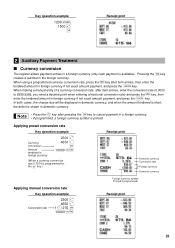
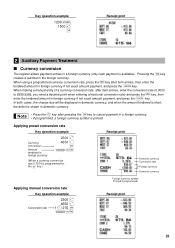
... Payment Treatment
Currency conversion
V The register allows payment entries in foreign currency if not exact amount payment, and press the
key.
you need a decimal point when entering a fractional conversion rate) and press the key, then
A enter the tendered amount in a foreign currency (only cash payment is programmed for
the V key.)
Receipt print
Domestic currency Conversion rate...
XE-A40S Quick Start Guide in English and Spanish - Page 31


... value of the minimum breakpoint on tax)
If you are in programming a tax rate, cancel it with the l key.
• You do not need to enter the trailing zeros of... minimum breakpoint on a regular cycle (D)
We call this point "MAX point." Tax table programming can program the cash register accordingly. M: Range of the minimum breakpoint on a regular cycle: difference between Q and M1 or...
XE-A40S Quick Start Guide in English and Spanish - Page 32


...@
One- Second figure: The second figure depends upon whether the difference between a minimum breakpoint to be programmed as tax table 1
Key operation example
Print
s 8 @
1 @
Tax rate
6 @
M
100 @
T
1 @
Q...cancel it with the
key.
Then program
again from the beginning.
• Limitations to enter the trailing zeros of breakpoints exceeds the register's table capacity, then ...
XE-A40S Quick Start Guide in English and Spanish - Page 34
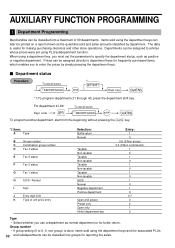
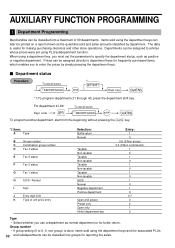
... to articles whose prices were set using the department keys can later be classified into groups for reporting the sales. For department 41-99:
Dept. The data is done, items sold using a department key, you use a department as normal department or for making purchasing decisions and other store operations. key
A
*1:To program departments 21 through...
XE-A40S Quick Start Guide in English and Spanish - Page 35
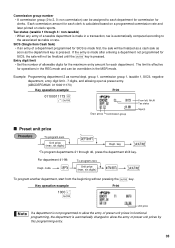
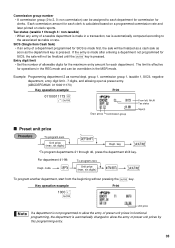
... to
the associated tax table or rate. Example: Programming department 2 as the department key is pressed. For department 41-99:
Dept. Key operation example
1000 ¡ A
Print
Unit price
If a department is not programmed to allow the entry of preset unit prices in functional programming, the department is automatically changed to allow the entry of a taxable department is...
XE-A40S Quick Start Guide in English and Spanish - Page 36


... preprogrammed so all 1800 codes are possible. type (normal or bottle return), dept.
The cash register is entered.
Each one belongs to 99)
d
*2 Unit price (max. To program the following PLU To program another PLU, start from the beginning without
A pressing the
key.
The subdepartment is a kind of "open PLU", which requires you to each department...
XE-A40S Quick Start Guide in English and Spanish - Page 72


...Cash drawer:
5 slots for bill and 6 for coin denominations
Accessories:
Manager key
2
Operator key
2
Drawer lock key
2
Paper roll
2
Take-up spool
1
USB cable (QCNWG3391RCZZ) *1 1
Customer Support Tool
1 disk
Quick Start Guide
1 copy
Instruction manual
1 copy
Specifications and appearance subject to change... the department keys by SHARP) supplied with the XE-A40S for the ...
Similar Questions
Where Can I Find A Barcode Scanner For My Sharp Xe-a40s Cash Register??
Where can I find a barcode scanner for my sharp XE-A40S cash register??Thanks
Where can I find a barcode scanner for my sharp XE-A40S cash register??Thanks
(Posted by Rafeeksafwat 8 years ago)
How To Set A Department For Tax And Crb On Sharp Register Xe-a40s?
Hello, if I were to sell soda how do I program a button that has the the tax and the crb for sodas i...
Hello, if I were to sell soda how do I program a button that has the the tax and the crb for sodas i...
(Posted by charlieledezma010 9 years ago)
What Is Tax Number 1 To 4 On Sharp Cash Register Xe-a40s
(Posted by jobrem 10 years ago)
Customer Support Software For The Sharp Xe-a40s?
Can anyone share the customer support software for the sharp xe-a40s? I bought a used register and d...
Can anyone share the customer support software for the sharp xe-a40s? I bought a used register and d...
(Posted by janrmartin1 11 years ago)
Sharp Xe-a40s Cash Register
The register shows Not Assigned and no buttons work
The register shows Not Assigned and no buttons work
(Posted by gaboo40 11 years ago)

