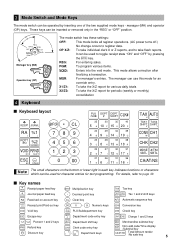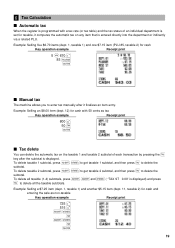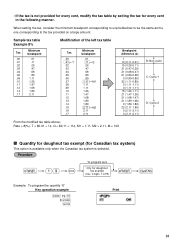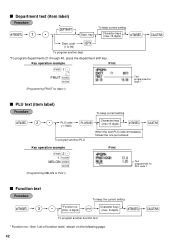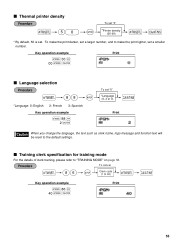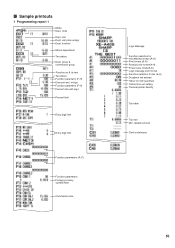Sharp XE-A40S Support Question
Find answers below for this question about Sharp XE-A40S.Need a Sharp XE-A40S manual? We have 1 online manual for this item!
Question posted by charlieledezma010 on February 7th, 2015
How To Set A Department For Tax And Crb On Sharp Register Xe-a40s?
Hello, if I were to sell soda how do I program a button that has the the tax and the crb for sodas in one function on the register xe-a40s?
Current Answers
Answer #1: Posted by TechSupport101 on February 10th, 2015 12:48 AM
Hi. The manual here
http://www.helpowl.com/manuals/Sharp/XEA40S/114830
should be able to advice precisly as to what be you product department programming options.
Related Sharp XE-A40S Manual Pages
Similar Questions
How To Set Department Text On Sharp Xe-a203
(Posted by skeexx 10 years ago)
How Do I Set Departments On A Sharp Xe-a206 Cash Register
(Posted by krjtr 10 years ago)
What Is Tax Number 1 To 4 On Sharp Cash Register Xe-a40s
(Posted by jobrem 10 years ago)