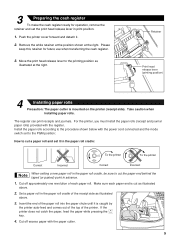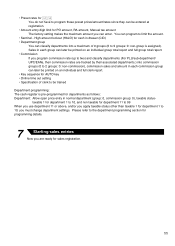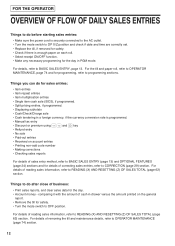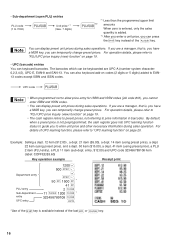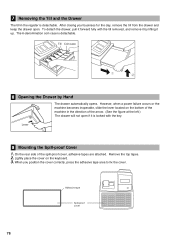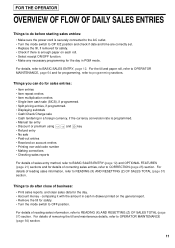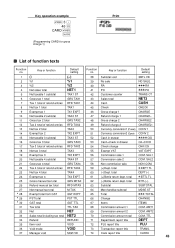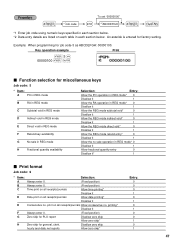Sharp XE-A404 Support Question
Find answers below for this question about Sharp XE-A404 - Alpha Numeric Thermal Printing Cash Register.Need a Sharp XE-A404 manual? We have 2 online manuals for this item!
Question posted by bimitinian on April 3rd, 2011
Cash Register Drawer Won't Open
It was working fine. I went to print a Z report and then the reciept numbers changed to #oooo and what price I enter. Now I can restore it to the original setting
Current Answers
Related Sharp XE-A404 Manual Pages
Similar Questions
How Do I Set Cash Tender On Sharp Xe-a404 Register
(Posted by gadhaman 10 years ago)
Sharp Xe-a102 Cash Register Drawer Won't Open And Keys Don't Work
(Posted by hpdoCa 10 years ago)
We Have Purchased A New Xe-a404 Sharp Cash Register But Are Having Problems With
the tape moving to the right and ripping as the transactions progress through the day. We have alrea...
the tape moving to the right and ripping as the transactions progress through the day. We have alrea...
(Posted by svansickle 10 years ago)
Cash Register Drawer Will Not Open.
After up register, unlocked drawer and attempted to run Z report. Drawer didn't open and the tape re...
After up register, unlocked drawer and attempted to run Z report. Drawer didn't open and the tape re...
(Posted by GHampton9480 11 years ago)
How To Fix The Spring On A Sharp Xe-a404 Cash Register?
how to fix the spring on a Sharp XE-A404 cash register? the cash register door will not stay shut. a...
how to fix the spring on a Sharp XE-A404 cash register? the cash register door will not stay shut. a...
(Posted by chrisnwharbor 12 years ago)