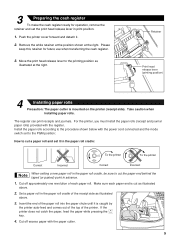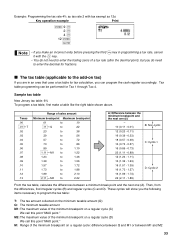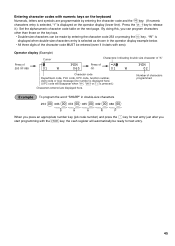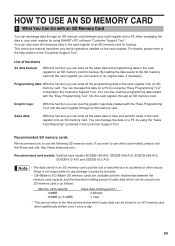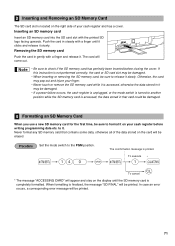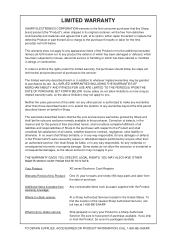Sharp XE-A404 Support Question
Find answers below for this question about Sharp XE-A404 - Alpha Numeric Thermal Printing Cash Register.Need a Sharp XE-A404 manual? We have 2 online manuals for this item!
Question posted by svansickle on August 23rd, 2013
We Have Purchased A New Xe-a404 Sharp Cash Register But Are Having Problems With
the tape moving to the right and ripping as the transactions progress through the day. We have already replaced the roller - what could be the problem?
Current Answers
Related Sharp XE-A404 Manual Pages
Similar Questions
Sharp Cash Registers Pos Er-a750
two cash registers the master reads ram error the second register blank screan key boards do nothing...
two cash registers the master reads ram error the second register blank screan key boards do nothing...
(Posted by Dearl001 8 years ago)
How To Take A Sharp Xe-a404 Cash Register Out Of Training Mode
(Posted by lolojust 10 years ago)
How Do I Reset The Grand Total On My Sharp Xe-a404 Cash Register
(Posted by bbuladuffy 10 years ago)
How Can I Print The Receipt And Reports From My New Xe-a207 Cash Register?
It is brand neww but when I complete the entry it prints a blank receipt and open the drswer door.
It is brand neww but when I complete the entry it prints a blank receipt and open the drswer door.
(Posted by samransf 10 years ago)
How To Fix The Spring On A Sharp Xe-a404 Cash Register?
how to fix the spring on a Sharp XE-A404 cash register? the cash register door will not stay shut. a...
how to fix the spring on a Sharp XE-A404 cash register? the cash register door will not stay shut. a...
(Posted by chrisnwharbor 12 years ago)