Sharp XE-A404 Support Question
Find answers below for this question about Sharp XE-A404 - Alpha Numeric Thermal Printing Cash Register.Need a Sharp XE-A404 manual? We have 2 online manuals for this item!
Question posted by gadhaman on March 20th, 2014
How Do I Set Cash Tender On Sharp Xe-a404 Register
The person who posted this question about this Sharp product did not include a detailed explanation. Please use the "Request More Information" button to the right if more details would help you to answer this question.
Current Answers
There are currently no answers that have been posted for this question.
Be the first to post an answer! Remember that you can earn up to 1,100 points for every answer you submit. The better the quality of your answer, the better chance it has to be accepted.
Be the first to post an answer! Remember that you can earn up to 1,100 points for every answer you submit. The better the quality of your answer, the better chance it has to be accepted.
Related Sharp XE-A404 Manual Pages
XE-A404 Operation Manual in English and Spanish - Page 3


... Cash Register, Model XE-A404.
Please keep this manual for a period of the register and cause component failure. • When cleaning your register in order to gain full understanding of the cash register will lead to the cabinet and the electronic components. • Never operate the register with wet hands. Never use . Customer Service Hotline 1-800-BE-SHARP
For Easy Set...
XE-A404 Operation Manual in English and Spanish - Page 6


...Register rear view
Customer display (Pop-up type)
AC power cord
Mode switch
Keyboard
Drawer lock Drawer
SD card slot (Refer to page 71.)
USB port
Use only the USB cable supplied with the XE-A404...The paper cutter is a receipt/journal dual station type thermal printer, and therefore it does not require any type of the printer. Take-up the print head.
Lift the rear of the jammed paper. Do...
XE-A404 Operation Manual in English and Spanish - Page 7
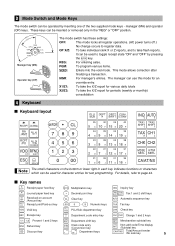
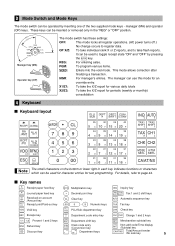
...AMT /Amount key
RCPT /PO
Receipt print/Paid-out key
• Decimal point key CL Clear key 00 0 ~ 9 Numeric keys
TAX1 TAX2 SHIFT SHIFT... code/Time display SBTL /Subtotal key
CA/AT/NS
Total/Amount tender /No sale key
5
For details, refer to take individual clerk...OP)
OP
MA
The mode switch has these settings:
OFF:
This mode locks all register operations. (AC power turns off.)
No change...
XE-A404 Operation Manual in English and Spanish - Page 14
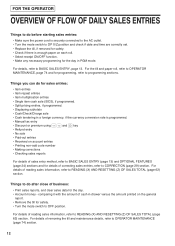
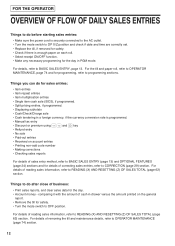
...Cash/Check/Charge sale • Cash tendering in a foreign currency, if the currency conversion rate is enough paper on each roll. • Select receipt ON/OFF function. • Make any necessary programming for the day in drawer versus the amount printed on account entries • Printing... position and check if date and time are correctly set. • Replace the till, if removed for safety...
XE-A404 Operation Manual in English and Spanish - Page 15
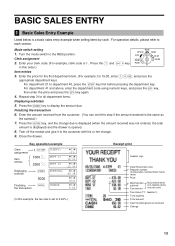
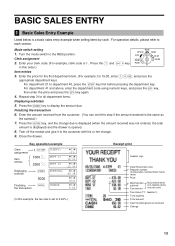
... Tax status (T1: taxable 1)
Total quantity
Total amount
Cash tendering/amount received
Change
13
Enter the amount received from the ... clerk code is set to the REG position. d For department 41 and above, enter the department code using numeric keys, and press...print
Graphic logo
Date/Time/Clerk code Register number /Consecutive number/Clerk name Items
Price
Merchandise subtotal
Tax ...
XE-A404 Operation Manual in English and Spanish - Page 23
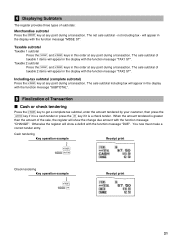
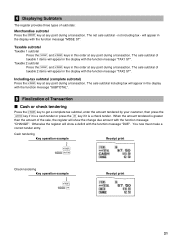
...
and
keys in this order at any point during a transaction. Otherwise the register will show a deficit with the function message "TAX2 ST". Cash tendering Key operation example
Receipt print
s 1000 A
Check tendering Key operation example
s 1000 C
Receipt print
21 You now must make a
correct tender entry.
The sale subtotal including tax will appear in the display
with...
XE-A404 Operation Manual in English and Spanish - Page 30


...PO) entry, enter the amount and press the
key. R For the paid out) for returned empty bottles or cans. Cash tendering only available for bottle return departments or their associated PLUs, sub-departments or UPCs. Key operation example
12345 s 4800 q
Receipt print.... If you need to those departments that have been set for RA and PO operation. This function is preprogrammed as a bottle return...
XE-A404 Operation Manual in English and Spanish - Page 42
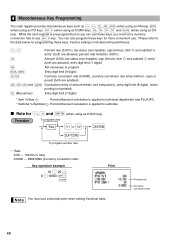
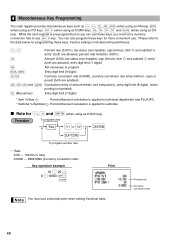
... operation example
10 P 25 % 0 P 8063 K
A
Print
Percent rate
Currency conversion rate
You must set a currency
K conversion rate to
the data below for more convenient use
key. Factory setting is applied to program
q, R
Entry digit limit (9 digits)
K
Currency conversion rate (0.0000), currency conversion rate entry method - While the cash register is pre-programmed so you must...
XE-A404 Operation Manual in English and Spanish - Page 50


...Cash in drawer
CONV 1 CONV 2
CID
Cash...total
27
Net manual tax total
Default setting
(-) %1 %2 NET1
TAX1 ST GRS...P
*Function no. (max. 2 digits)
To keep the current setting
@
Character keys (max. 8 digits)
s
To program another function...
Key or function
Default setting
Tax total Net Sales ...RA
NO SALE RA
PO Customer counter Sales total Cash Check
PO TRANS CT
NET3 CASH
CHECK
Gross charge ...
XE-A404 Operation Manual in English and Spanish - Page 56


... position)
0
(Fixed position)
0
Disallow subtotal printing*
0
Allow it
1
Disallow merchandise subtotal printing* 0
Allow it
1
(Fixed position)
0
(Fixed position)
0
(Fixed position)
0
Allow printing of number of
merchandise subtotal key
E
Always enter 0.
F
Always enter 0. When you set to "compulsory price entry", the register requires a price entry when an ISBN or...
XE-A404 Operation Manual in English and Spanish - Page 82


... diam.: 3.18 in (81 mm)
Quality: High quality (0.06 to 0.08 mm thickness)
Cash drawer:
5 slots for bill and 6 for coin denominations
Accessories:
Manager key
2
Operator key
2...:
Type:
2-station thermal printer
Printing speed:
Approx. 13.3 lines/second
Printing capacity:
24 digits each for the connection with the XE-A404.
SPECIFICATIONS
Model:
XE-A404
Dimensions:
16.5 (W)...
XE-A404 Operation Manual in English and Spanish - Page 131
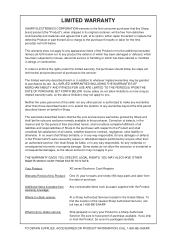
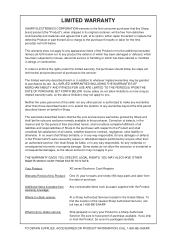
... the purchaser with the Product. Your Product:
XE series Electronic Cash Register
Warranty Period of Sharp. Some states do to obtain service:
Ship (prepaid) or carry your Product to a Sharp Authorized Servicer. Nor shall Sharp be liable, or in any way responsible, for the time period(s) set forth below nor to any damages or defects in the...
XE-A40S Quick Start Guide in English and Spanish - Page 3


...cash register before operating your register, use of English version) is mounted. The water could seep into any standard wall outlet (120V AC ±10%). Never use . Customer Service Hotline 1-800-BE-SHARP
For Easy Set... help you if you encounter any possible loss of the SHARP Electronic Cash Register, Model XE-A40S. Therefore to prevent any operational problems.
CAUTION! Please...
XE-A40S Quick Start Guide in English and Spanish - Page 7
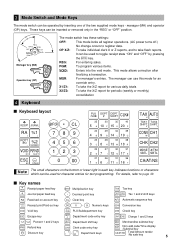
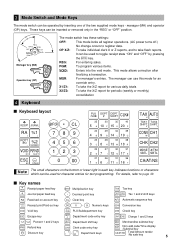
...key (OP)
OP
MA
The mode switch has these settings:
OFF:
This mode locks all register operations. (AC power turns off.)
No change occurs ...Clear key
AUTO Automatic sequence key
RCPT /PO
Receipt print/Paid-out key
00 0 ~ 9 Numeric keys CONV Conversion key
VOID Void key...Time display SBTL /Subtotal key
CA/AT/NS
Total/Amount tender /No sale key
5 These keys can be operated by pressing
the...
XE-A40S Quick Start Guide in English and Spanish - Page 13
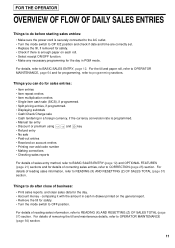
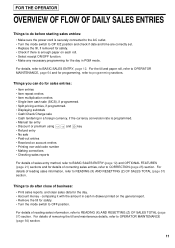
...; Turn the mode switch to OP X/Z position and check if date and time are correctly set. • Replace the till, if removed for safety. • Check if there is programmed...item cash sale (SICS), if programmed. • Split pricing entries, if programmed. • Displaying subtotals • Cash/Check/Charge sale • Cash tendering in PGM mode. For details of business: • Print sales...
XE-A40S Quick Start Guide in English and Spanish - Page 14


...
Cash tendering/amount received
Change
12 Turn the mode switch to display the amount due.
Clerk assignment
1 L 2. d For department 41 and above, enter the department code using numeric keys...Register number /Consecutive number/Clerk name Items
Price
Merchandise subtotal
Tax amount
Not printed when non-taxable items only are sold. Enter your clerk code. (For example, clerk code is set...
XE-A40S Quick Start Guide in English and Spanish - Page 19


... message "SUBTOTAL".
5 Finalization of Transaction
Cash or check tendering
s Press the
key to those departments that have been set for SICS, it is greater
than the amount of subtotals:
Merchandise subtotal
m Press the
key at any point during a transaction.
You now must make a
correct tender entry. Cash tendering Key operation example
Receipt print
s 1000 A
17
The net...
XE-A40S Quick Start Guide in English and Spanish - Page 20


... ¶
X
Receipt print
Mixed-tender sale
You can perform mixed-tendering of $49.50.
Key operation example
Receipt print
s
950 A Y
18 Example: The customer pays $9.50 in cash and $40.00 by charge 2 for an including-tax subtotal of check and cash, cash and charge, and check and charge.
Check tendering Key operation example
s 1000 C
Receipt print
Cash or check...
XE-A40S Quick Start Guide in English and Spanish - Page 26


...those departments that have been set for bottle return departments or their associated PLUs or subdepartments.
and also a negative dept.)
Receipt print
3 Automatic Sequencing Key (a...print
a
(a = 500 ¶ A)
24 This function is printed.
If you let the machine print a non-add code number before pressing the
A key, a no sale, press the
key. Cash tendering only available for RA and PO...
XE-A40S Quick Start Guide in English and Spanish - Page 115


... property damage. The limited warranty described herein is packaged carefully. Your Product:
XE series Electronic Cash Register
Warranty Period of this Product: One (1) year for any appearance items of... may not apply to the additional excluded item(s) set forth below .
To find the location of purchase to a Sharp Authorized Servicer. THE WARRANTY GIVES YOU SPECIFIC LEGAL RIGHTS...
Similar Questions
How To Change My Tax Rate On My Sharp Xe-a404 Register
(Posted by jtrwacay 9 years ago)
How To Use A Xe-a404 Register Basic Sales
(Posted by missjmar 9 years ago)
Our Sharp Xe-a404 Register Is Locked Up Showing *01* 0.00
(Posted by chris4928 11 years ago)

