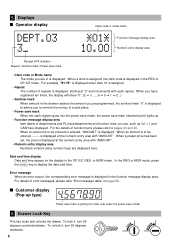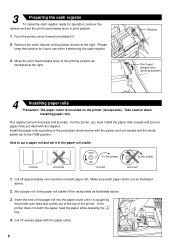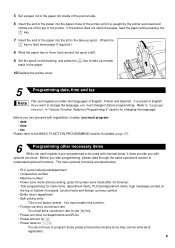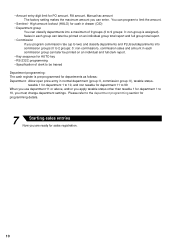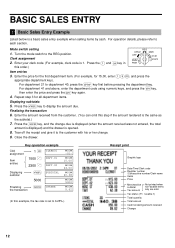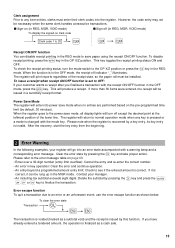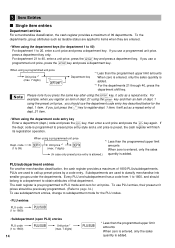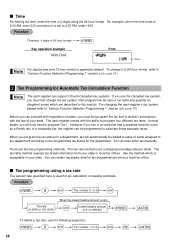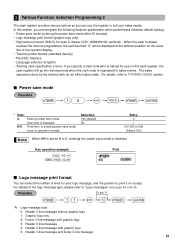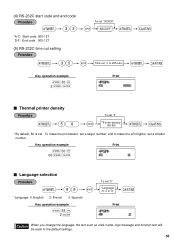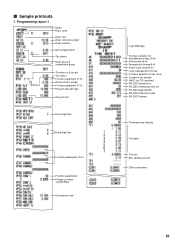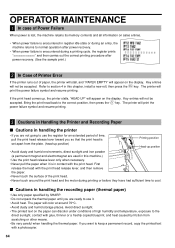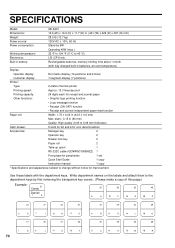Sharp XEA401 Support Question
Find answers below for this question about Sharp XEA401 - Cash Register W/THERMAL Printer.Need a Sharp XEA401 manual? We have 2 online manuals for this item!
Question posted by alisonhoughtaling on January 25th, 2012
Register Suddenly 'not Assigned'
Current Answers
Answer #1: Posted by cashregisterguy on January 29th, 2012 5:14 PM
Press 1 then CLK# button to sign on operator 1.
****************
If anyone needs more information, the sharp XE-A401 manual is here:
http://the-checkout-tech.com/manuals/cashregisters/Sharp_XE-A401_operating_programming_manual.html
Related Sharp XEA401 Manual Pages
Similar Questions
Is there a step being missed in the register closeout that keeps this total from accumulating to the...
How do you clear all sales on a Sharp XEA401 cash register