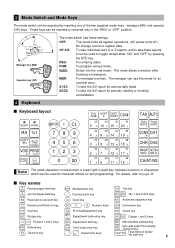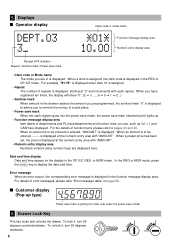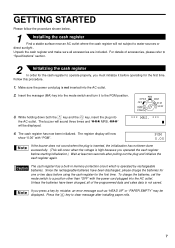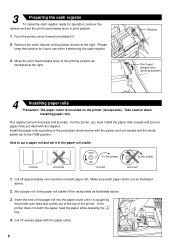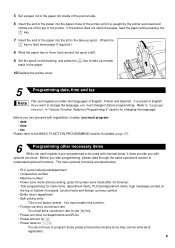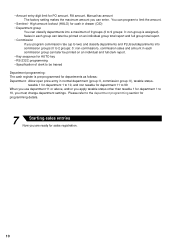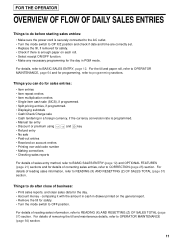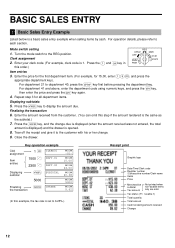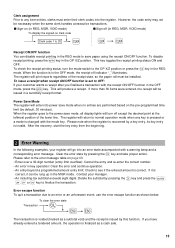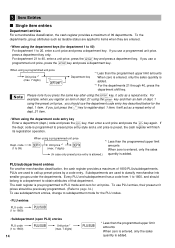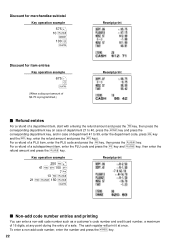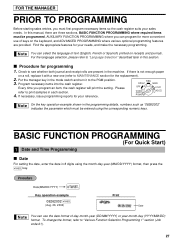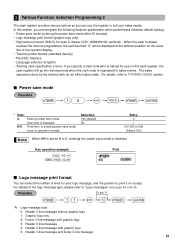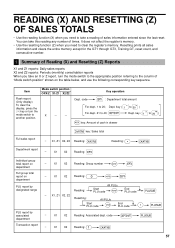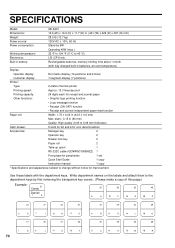Sharp XEA401 Support Question
Find answers below for this question about Sharp XEA401 - Cash Register W/THERMAL Printer.Need a Sharp XEA401 manual? We have 2 online manuals for this item!
Question posted by sonjabanks35 on March 21st, 2013
My Register Would Not Turn On. Let Charge For 48 Hrs. Still Nothing.
Current Answers
Answer #1: Posted by tintinb on March 21st, 2013 6:00 PM
If you have more questions, please don't hesitate to ask here at HelpOwl. Experts here are always willing to answer your questions to the best of our knowledge and expertise.
Regards,
Tintin
Related Sharp XEA401 Manual Pages
Similar Questions
two cash registers the master reads ram error the second register blank screan key boards do nothing...