Sharp XEA401 Support Question
Find answers below for this question about Sharp XEA401 - Cash Register W/THERMAL Printer.Need a Sharp XEA401 manual? We have 2 online manuals for this item!
Question posted by dberryutc on October 16th, 2010
Sharp Register Xea401
How do you clear all sales on a Sharp XEA401 cash register
Current Answers
There are currently no answers that have been posted for this question.
Be the first to post an answer! Remember that you can earn up to 1,100 points for every answer you submit. The better the quality of your answer, the better chance it has to be accepted.
Be the first to post an answer! Remember that you can earn up to 1,100 points for every answer you submit. The better the quality of your answer, the better chance it has to be accepted.
Related Sharp XEA401 Manual Pages
XE-A401 Operation Manual in English and Spanish - Page 5


...39
ADVANCED PROGRAMMING ...46
1 Register Number and Consecutive Number Programming... cash in drawer (CID) (sentinel 52
RS-232C interface ...52
Thermal printer density... ...53
Language selection ...53
Training clerk specification for training mode 54
AUTO key programming ...54
4 Reading Stored Programs ...54
TRAINING MODE ...56
READING (X) AND RESETTING (Z) OF SALES...
XE-A401 Operation Manual in English and Spanish - Page 6


... by the green lever on the right side of ink ribbon or cartridge. Caution: The paper cutter is a receipt/journal dual station type thermal printer, and therefore it does not require any type of the printer. Pulling the lever forward lifts up spool Paper roll cradle Paper chute Print head release lever
The...
XE-A401 Operation Manual in English and Spanish - Page 8
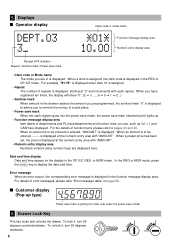
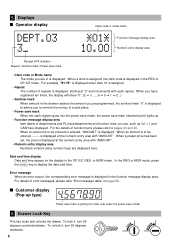
... press
s the
key to a safe place.
• Power save mark When the cash register goes into the power save mode, the power save mark (decimal point) lights up type...".
Customer display (Pop-up .
• Function message display area Item labels of repeats is displayed. When you have registered ten times, the display will show "0". (2 © 3 ......9 © 0 © 1 © 2...)
...
XE-A401 Operation Manual in English and Spanish - Page 9
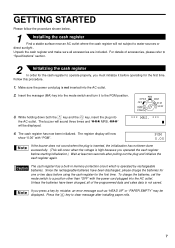
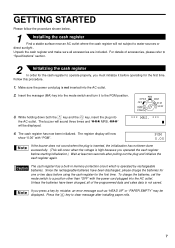
... subject to operate properly, you must initialize it to clear message after pulling out the plug and initialize the cash register again. The cash register has now been initialized. If you operated the cash register before using the cash register for the cash register to water sources or
direct sunlight . Unpack the cash register and make sure all of accessories, please refer to...
XE-A401 Operation Manual in English and Spanish - Page 10
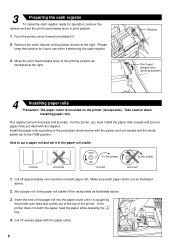
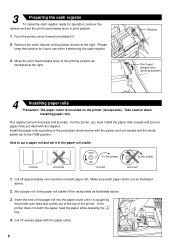
... a paper roll in the paper roll cradle:
Correct
Incorrect
To the printer Correct
To the printer Incorrect
1. 3
Preparing the cash register
To make the cash register ready for future use when transferring the cash register.
3.
Push the printer cover forward and detach it is caught by the printer auto-feed and comes out of the top of each paper end...
XE-A401 Operation Manual in English and Spanish - Page 11
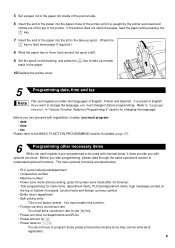
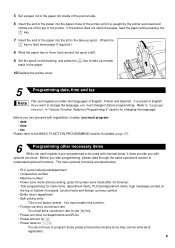
.... Set a paper roll in the paper.
10.Replace the printer cover.
5
Programming date, time and tax
The cash register provides text languages of English, French and Spanish. Wind the ...paper two or three turns around the spool shaft.
} 9. It is caught by the printer auto-feed and comes out of the top of sales...
XE-A401 Operation Manual in English and Spanish - Page 12
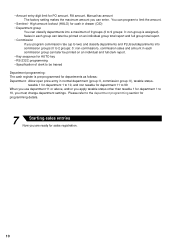
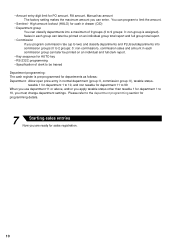
...PO amount, RA amount, Manual tax amount The factory setting makes the maximum amount you must change department settings.
High amount lockout (HALO) for cash...trained
Department programming: The cash register is assigned). taxable ...sales registration.
10 You can program to 2 groups: 0: non-commission), commission sales and amount in drawer (CID) • Department group
You can enter. Sales...
XE-A401 Operation Manual in English and Spanish - Page 13
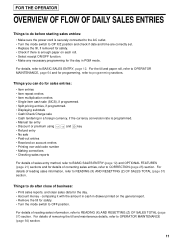
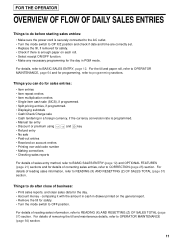
... business: • Print sales reports, and clear sales data for the day. • Account money -
Things to do after close of reading sales information, refer to CORRECTION ... cash sale (SICS), if programmed. • Split pricing entries, if programmed. • Displaying subtotals • Cash/Check/Charge sale • Cash tendering in PGM mode.
comparing it with the amount in cash...
XE-A401 Operation Manual in English and Spanish - Page 14
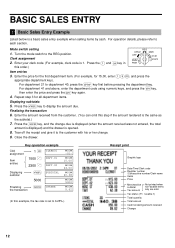
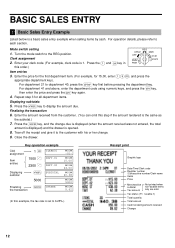
...was not entered, the total
amount is displayed) and the drawer is a basic sales entry example when selling items by cash. Repeat step 3 for 15.00, enter
, and press the
appropriate department ...the receipt and give it to 6.25%.)
Receipt print
Graphic logo
Date/Time/Clerk code Register number /Consecutive number/Clerk name Items
Price
Merchandise subtotal
Tax amount
Not printed when non-...
XE-A401 Operation Manual in English and Spanish - Page 15
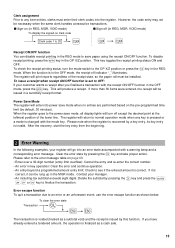
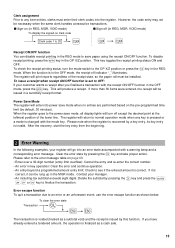
...register is recovered by pressing the key and take proper action. If it is
correct, it can disable receipt printing in the REG mode to an error or an unforeseen event, use the error escape function as shown below:
To clear the error state
Transaction
l
E
E
The transaction is voided (treated as a cash sale... display lights will enter into the register. Clear the error state by a key ...
XE-A401 Operation Manual in English and Spanish - Page 16
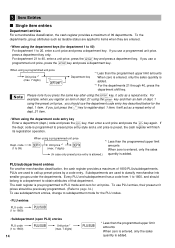
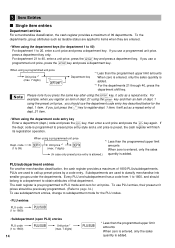
... using a programmed unit price
Unit price *1 (max. 7 digits)
D *2
Department key
*1 Less than the programmed upper limit amounts When zero is entered, only the sales quantity is preset, the cash register will act as a repeat entry of dept. 1
using the preset unit price, you just press the key to 20, enter a unit price and...
XE-A401 Operation Manual in English and Spanish - Page 42


... example
below .
• All three digits of characters programmed
To program the word "SHARP" in the operator display example below . W
Toggles between single-size and double-size ... the letter "C" being double size. To program the word "Clerk01" with the
key, the cash register will automatically be made by entering the character code and the key. (If numeric
N characters entry...
XE-A401 Operation Manual in English and Spanish - Page 53
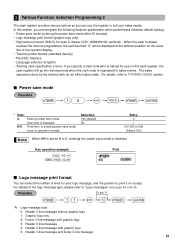
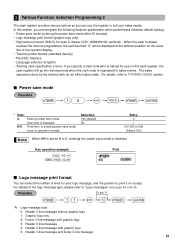
... the position to print it on receipt. For details of the operator display. • Thermal printer density (standard density) • RS-232C interface • Language selection (English) • Training clerk specification (none) -
3 Various Function Selection Programming 2
The cash register provides various options so you can select the number of lines for B to D, entering into...
XE-A401 Operation Manual in English and Spanish - Page 55
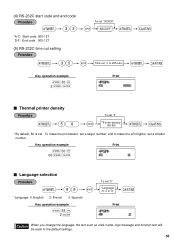
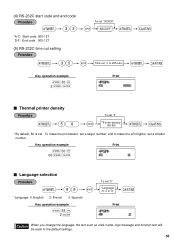
... 000-127
(5) RS-232C time out setting
To set "000000"
@
*ABCDEF
s
A
s 35 @ s A Time out (1 to 255 sec.)
Key operation example
s 30 @ 2sA
Print
Thermal printer density
s 50 @
To set "0"
*Printer density
(00-99)
sA
* By default, 50 is set a smaller number. Key operation example
s 50 @ 00 s A
Print
Language selection
s 88 @
*Language: 0: English 2: French...
XE-A401 Operation Manual in English and Spanish - Page 57
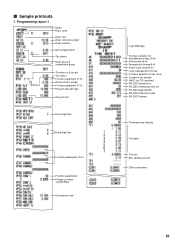
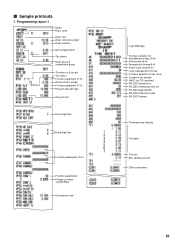
... status Dept. taxable amount Clerk code/name
55 RS-232C transmission form (A) RS-232C baud rate(AB) RS-232C Start-End code RS-232C timeout
Thermal printer density
Tax table
Tax rate Min. w/sign Function parametrs (F-H) Percent rate with sign Percent limit
Entry digit limit
Entry digit limit
Function parameters (A-C)
Function parameters...
XE-A401 Operation Manual in English and Spanish - Page 66
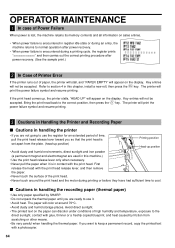
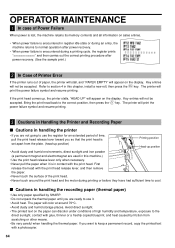
...thermal paper. Cautions in handling the recording paper (thermal paper)
• Use only paper specified by friction from the plate. (head-up position)
Printing position Head-up , the printer...by SHARP. • Do not unpack the thermal paper until you are ready to use the register for...and all information on sales entries.
• When power failure is encountered in register idle state or ...
XE-A401 Operation Manual in English and Spanish - Page 67
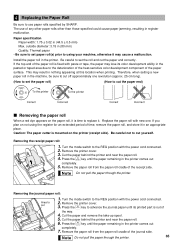
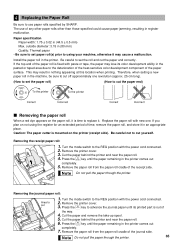
... to set paper roll(s) prior to using the register for an extended period of time, remove the paper roll, and store it in (80 mm) Quality: Thermal paper
• Be sure to set the roll and cut the paper end)
To the printer
To the printer
Correct
Incorrect
Correct
Incorrect
Removing the paper roll...
XE-A401 Operation Manual in English and Spanish - Page 72
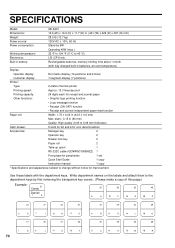
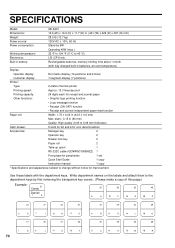
... in (80 mm)
Quality: High quality (0.06 to 0.08 mm thickness)
Cash drawer:
5 slots for bill and 6 for coin denominations
Accessories:
Manager key...
Dot matrix display (16 positions and 2 lines)
Customer display:
7-segment display (7 positions)
Printer:
Type:
2-station thermal printer
Printing speed:
Approx. 13.3 lines/second
Printing capacity:
24 digits each for improvement. Write ...
Programming Manual - Page 1


Sharp Electronics Corporation
XEA 201 & XEA 401 QUICK PROGRAMMING GUIDE
Additional support in programming your XEA 201 or XEA 401 Cash Register may be obtained from the Customer Assistance Center ( 800-237-4277 ) or via email at [email protected].
Programming Manual - Page 7
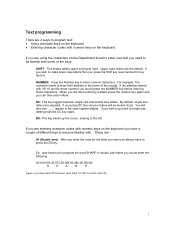
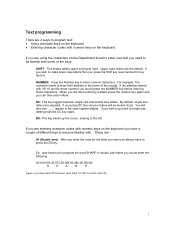
... case letters then you press the Shift key (see handout) to program the word SHARP in double size letters you would press the NUMBER key before entering these characters.
If... appear in the footer of the keys. For example: The customer wants to enter their address in the cash register display. DC: This key toggles between each letter for key layout)
NUMBER: Press the Number key to ...
Similar Questions
How To Change Tax Rate On Cash Register Xe-a401
(Posted by Rayowil 9 years ago)
How To Change Tax Rate On Sharp Cash Register Xe-a401
(Posted by kennston 9 years ago)
Sharp Electronic Cash Register Xea401 Alarm Will Not Go Off
(Posted by Uniquity 10 years ago)
How Do I Fix My Thermal Printer On My Cash Register
(Posted by acareil7 11 years ago)

