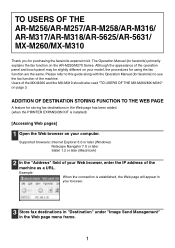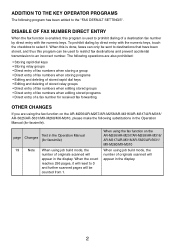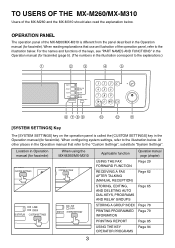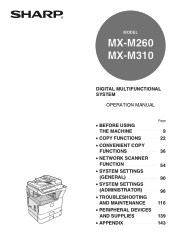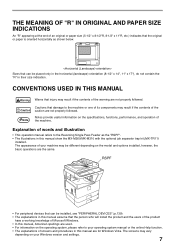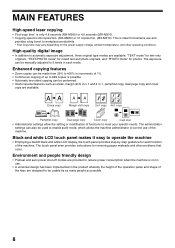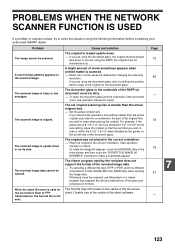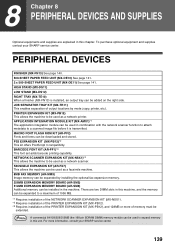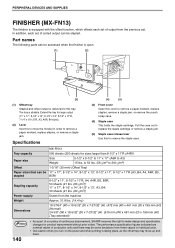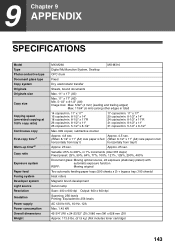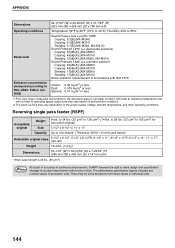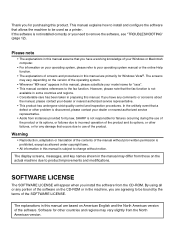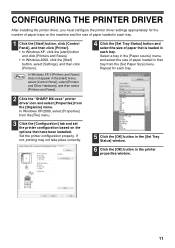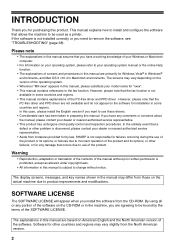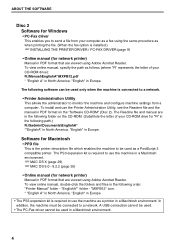Sharp MX-M260 Support Question
Find answers below for this question about Sharp MX-M260.Need a Sharp MX-M260 manual? We have 4 online manuals for this item!
Question posted by ron41074 on August 19th, 2014
What Do I Need To Print Pdf Files To Sharp Mx M260
Current Answers
Answer #1: Posted by thehotchili2000 on August 19th, 2014 2:15 PM
If you purchase the license from an authorized retailed, they will have to go to a secured Sharp website to input the key code which will generate a software application license, which is inputed in the MFP's product registration menu. Each specially generated code is permantenly registered to the serial number of that specific copier.
The reason i point this out is because you cant use a previously registered code in your machine.
Related Sharp MX-M260 Manual Pages
Similar Questions
How do I connect my sharp MX m260 to the Internet please
printer printers all extentions but .xls
When trying to acces print properties on any PDF file an error occurs: "The instructions at "0x77c4...
The M260 prints for other computers on the network but for my new Dell Latitude E6520 it just prints...