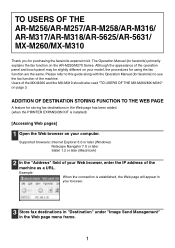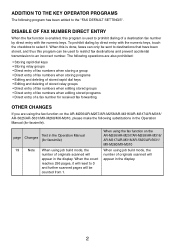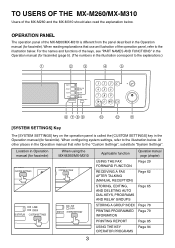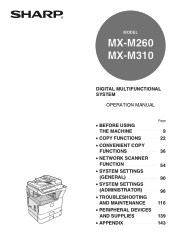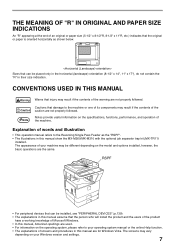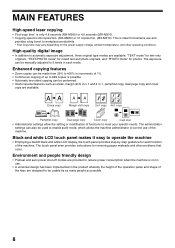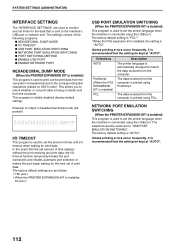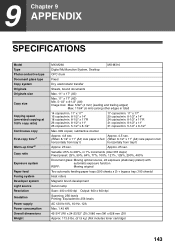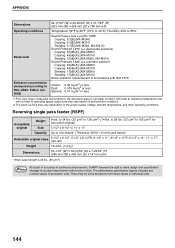Sharp MX-M260 Support Question
Find answers below for this question about Sharp MX-M260.Need a Sharp MX-M260 manual? We have 4 online manuals for this item!
Question posted by trinjavad on August 17th, 2014
How To Set Up Network Printing Mx-m260
The person who posted this question about this Sharp product did not include a detailed explanation. Please use the "Request More Information" button to the right if more details would help you to answer this question.
Current Answers
Related Sharp MX-M260 Manual Pages
Similar Questions
How Do I Connect My Sharp Mx M260 To The Internet Please
How do I connect my sharp MX m260 to the Internet please
How do I connect my sharp MX m260 to the Internet please
(Posted by suitu 2 years ago)
How To Set A Sharp Mx-b402sc To Scan To Network Folder
(Posted by Jobaherb 9 years ago)
How To Add Network Computer Onto A Network Printer For Scanning Sharp Mx-m260
(Posted by gremiss 9 years ago)
Sharp Mx-m260 Printing Gibberish
The M260 prints for other computers on the network but for my new Dell Latitude E6520 it just prints...
The M260 prints for other computers on the network but for my new Dell Latitude E6520 it just prints...
(Posted by theguard15 12 years ago)
Test Page Won't Print After Installing Windows 7 Driver For Network Printing.
HP Mini netbook with Windows 7 starter 32 bit. Printer already configured and driver installed on se...
HP Mini netbook with Windows 7 starter 32 bit. Printer already configured and driver installed on se...
(Posted by lorn 12 years ago)