Sharp MX-M260 Support Question
Find answers below for this question about Sharp MX-M260.Need a Sharp MX-M260 manual? We have 4 online manuals for this item!
Question posted by theguard15 on January 4th, 2012
Sharp Mx-m260 Printing Gibberish
The M260 prints for other computers on the network but for my new Dell Latitude E6520 it just prints gibberish. I have tried reintalling the drivers for the MX-M260 but that doesnt work
Current Answers
There are currently no answers that have been posted for this question.
Be the first to post an answer! Remember that you can earn up to 1,100 points for every answer you submit. The better the quality of your answer, the better chance it has to be accepted.
Be the first to post an answer! Remember that you can earn up to 1,100 points for every answer you submit. The better the quality of your answer, the better chance it has to be accepted.
Related Sharp MX-M260 Manual Pages
AR-M257 | AR-M317 | MX-M260 | MX-M310 Fax Operation Manual - Page 1
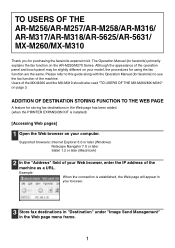
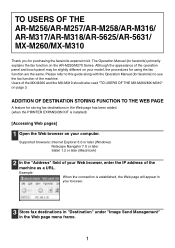
...on your browser.
3 Store fax destinations in "Destination" under "Image Send Management" in your computer.
ADDITION OF DESTINATION STORING FUNCTION TO THE WEB PAGE
A feature for storing fax destinations in the...fax function of the machine as a URL. Users of the MX-M260 and the MX-M310 should also read "TO USERS OF THE MX-M260/MX-M310" on your Web browser, enter the IP address of ...
AR-M257 | AR-M317 | MX-M260 | MX-M310 Fax Operation Manual - Page 2
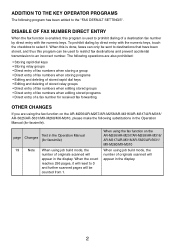
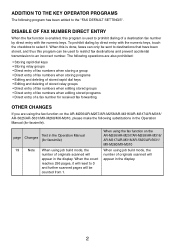
... function on the AR-M256/AR-M257/AR-M258/AR-M316/AR-M317/AR-M318/ AR-5625/AR-5631/MX-M260/MX-M310, please make the following operations are also prohibited:
• Storing rapid dial keys • Storing relay... the AR-M256/AR-M257/AR-M258/AR-M316/ AR-M317/AR-M318/AR-5625/AR-5631/ MX-M260/MX-M310
When using job build mode, the
number of originals scanned will appear in the display. The ...
AR-M257 | AR-M317 | MX-M260 | MX-M310 Fax Operation Manual - Page 3
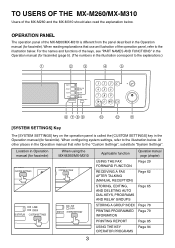
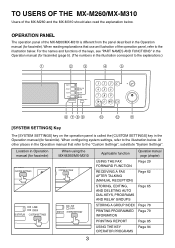
..., PROGRAMS AND RELAY GROUPS
Page 65
LINE DATA
B STATUS SYSTEM SETTINGS
STORING A GROUP INDEX Page 78
PRINTING PROGRAMMED Page 79 INFORMATION
PRINTING REPORT
Page 85
USING THE KEY
Page 94
OPERATOR PROGRAMS
3 TO USERS OF THE MX-M260/MX-M310
Users of the operation panel, refer to the illustration below. For the names and functions...
MX-M260 | MX-M310 Operation Manual - Page 1
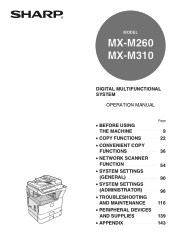
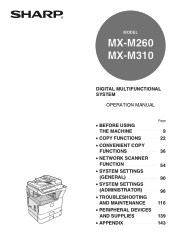
MODEL
MX-M260 MX-M310
DIGITAL MULTIFUNCTIONAL SYSTEM
OPERATION MANUAL
Page
• BEFORE USING
THE MACHINE
9
• COPY FUNCTIONS
22
• CONVENIENT COPY
FUNCTIONS
36
• NETWORK SCANNER
FUNCTION
54
• SYSTEM SETTINGS
(GENERAL)
90
• SYSTEM SETTINGS
(ADMINISTRATOR)
96
• TROUBLESHOOTING
AND MAINTENANCE
116
• PERIPHERAL DEVICES
AND SUPPLIES
139...
MX-M260 | MX-M310 Operation Manual - Page 9
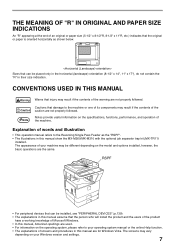
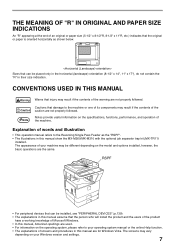
... PAPER SIZE INDICATIONS
An "R" appearing at the end of screens and procedures in this manual show the MX-M260/MX-M310 with the optional job separator tray kit (MX-TR11)
installed.
Sizes that can be installed, see "PERIPHERAL DEVICES" (p.139). • The explanations in this manual assume that the original or paper is oriented horizontally...
MX-M260 | MX-M310 Operation Manual - Page 10
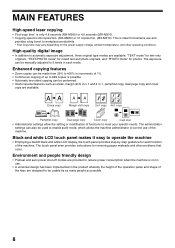
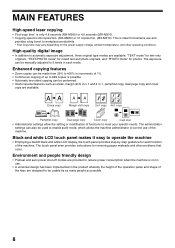
...Erase copy
Margin shift copy
2in1 copy
4 3 2 1
4in1 copy
SHARP
Pamphlet copy
Dual page copy
Cover copy
Card shot
• Administrator ...other operating conditions. MAIN FEATURES
High-speed laser copying
• First-copy time* is only 4.8 seconds (MX-M260) or 4.5 seconds (MX-M310). • Copying speed is ideal for each mode. The touch panel even provides instructions for photos...
MX-M260 | MX-M310 Operation Manual - Page 121


...the printer, fax, and network scanner functions, see the ... blinks, auto power shut-off the power switch, unplug the machine, and contact your SHARP service center.
While the machine is warming up after the power switch is not possible....machine is warming up. → The machine requires about 23 seconds (MX-M260) or 25
seconds (MX-M310) to warm up , copy settings can be rotated. Out of...
MX-M260 | MX-M310 Operation Manual - Page 141
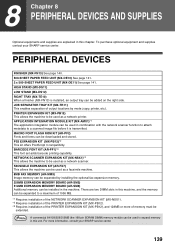
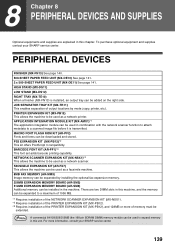
... function to attach metadata to a maximum of 1056 MB.
*1 Requires installation of the NETWORK SCANNER EXPANSION KIT (MX-NSX1). *2 Requires installation of the PRINTER EXPANSION KIT (MX-PB12). *3 Requires installation of the PRINTER EXPANSION KIT (MX-PB12), and 128MB or more information, consult your SHARP service center. To purchase optional equipment and supplies contact your...
MX-M260 | MX-M310 Operation Manual - Page 142
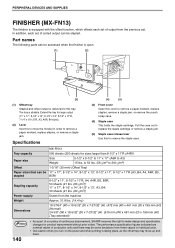
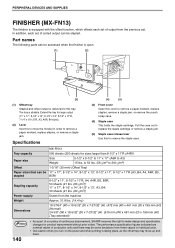
... Front cover Open this to move up and down. PERIPHERAL DEVICES AND SUPPLIES
FINISHER (MX-FN13)
The finisher is slidable. to 54 lbs. (56...be some deviations from these values in individual units.
• Use caution when you turn on the power and when printing is delivered to 200 g/m2)
1-3/16" (30 mm) (Offset Tray)
11" x 17", 8-1/2" x 14",...SHARP reserves the right to remove the staple case.
MX-M260 | MX-M310 Operation Manual - Page 143
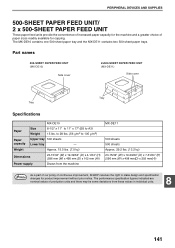
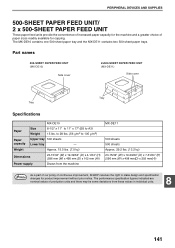
...figures indicated are nominal values of production units and there may be some deviations from the machine
MX-DE11
500 sheets 500 sheets Approx. 29.2 lbs. (13.2 kg) 23-15/32"...DEVICES AND SUPPLIES
500-SHEET PAPER FEED UNIT/ 2 x 500-SHEET PAPER FEED UNIT
These paper feed units provide the convenience of increased paper capacity for the machine and a greater choice of continuous improvement, SHARP...
MX-M260 | MX-M310 Operation Manual - Page 145
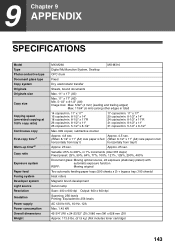
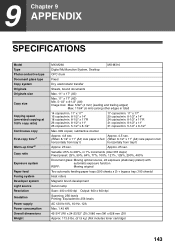
...Developer system Light source Resolution Gradation Power supply Power consumption Overall dimensions Weight
MX-M260
MX-M310
Digital Multifunction System, Desktop
OPC drum
Fixed
Dry, electrostatic transfer
Sheets, bound documents
...
Xenon lamp
Scan: 400 x 600 dpi Output: 600 x 600 dpi
Scanning: 256 levels Printing: Equivalent to 400%, in total)
14 copies/min. 11" x 17" 16 copies/min...
MX-M260 | MX-M310 Operation Manual - Page 146
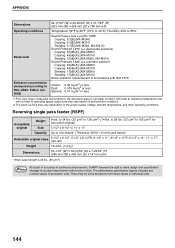
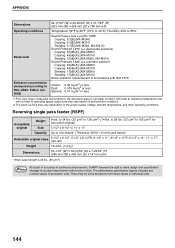
... improvement, SHARP reserves the...MX-M260) Copying: 6.3[B] (MX-M310) Standby: 3.1[B] (MX-M260, MX-M310)
Sound Pressure Level LpA (bystander positions) Copying: 50[dB(A)] (MX-M260) Copying: 49[dB(A)] (MX-M310) Standby: 16[dB(A)] (MX-M260, MX-M310)
Sound Pressure Level LpA (operator position) Copying: 49[dB(A)] (MX-M260) Copying: 49[dB(A)] (MX-M310) Standby: 17[dB(A)] (MX-M260) Standby: 17[dB(A)] (MX...
MX-M260 | MX-M310 Operation Manual - Page 167


... WITH THIS PRODUCT. NOTICE for any representations or warranties on terms that Sharp can try to help assure complete satisfaction of all the warranty rights to make any... Group, Sharp Electronics Corporation, 1 Sharp Plaza, Mahwah, NJ 07495-1163, so that are entitled from which you purchased the Product. MX-M260 Digital Multifunctional System MX-M310 Digital Multifunctional System
In...
MX-M260 | MX-M310 Operation Manual - Page 168


www.sharpusa.com
SHARP ELECTRONICS OF CANADA LTD. 335 Britannia Road East, Mississauga, Ontario, L4Z 1W9
This manual has been printed using a vegetable-based soy oil ink to help protect the environment. PRINTED IN CHINA
2009G
KS1
TINSE2026QSZZ MX-M260/MX-M310 OPERATION MANUAL
SHARP ELECTRONICS CORPORATION 1 Sharp Plaza, Mahwah, New Jersey 07495-1163.
MX-M260 | MX-M310 Software Setup Guide - Page 13
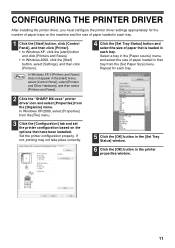
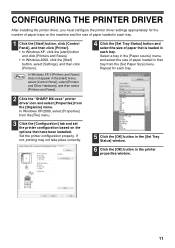
.... In Windows XP/2000, select [Properties] from the [Organize] menu. If not, printing may not take place correctly.
5 Click the [OK] button in the [Set Tray Status] window.
6 Click the [OK] button in each tray.
2 Click the "SHARP MX-xxxx" printer driver icon and select [Properties] from the [File] menu.
3 Click the [Configuration] tab...
MX-M260 | MX-M310 Software Setup Guide - Page 15


Solution
If the machine was installed from the installer, check if information on the unsuccessful installation remains in "Device Manager". (For information on Windows 2000/XP, follow the steps below to your computer before the printer driver was connected to take?" ("File signature verification" in Windows 2000).
2 Click [Performance and Maintenance] and then [System...
MX-M260 | MX-M310 Software Setup Guide - Page 20


PRINTED IN CHINA
2009G
KS1
TINSE2027QSZZ
MX-M260/MX-M310 SOFTWARE SETUP GUIDE This manual has been printed using a vegetable-based soy oil ink to help protect the environment.
MX-PB12 Printer Expansion Kit for the MX-M260 | MX-M310 - Page 6
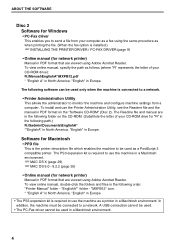
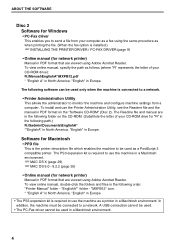
...; PPD file
This is installed.)
☞ INSTALLING THE PRINTER DRIVER / PC-FAX DRIVER (page 9)
• Online manual (for network printer)
Manual in PDF format that are viewed using Adobe Acrobat...network.
• Printer Administration Utility
This allows the administrator to monitor the machine and configure machine settings from your computer as a fax using the same procedure as when printing...
MX-PB12 Printer Expansion Kit for the MX-M260 | MX-M310 - Page 31
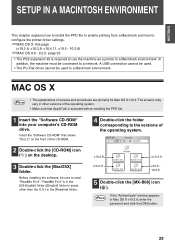
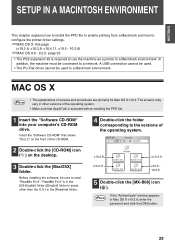
... file to enable printing from a Macintosh and how to configure the printer driver settings.
☞...MAC OS X: this page
(v10.2.8, v10.3.9, v10.4.11, v10.5 - 10.5.6)
☞MAC OS 9.0 - 9.2.2: page 35
• The PS3 expansion kit is required to a network...[MX-B08] icon ( ). Before installing the software, be used .
• The PC-Fax driver ...computer's CD-ROM drive.
MX-PB12 Printer Expansion Kit for the MX-M260 | MX-M310 - Page 42
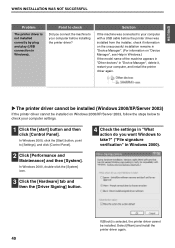
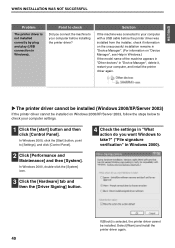
... was installed from the installer, check if information on the unsuccessful installation remains in "Device Manager". (For information on Windows 2000/XP/Server 2003, follow the steps below to your computer with a USB cable before installing the printer driver? If [Block] is not installed correctly by plug and play (USB connection in Windows...
Similar Questions
How Do I Connect My Sharp Mx M260 To The Internet Please
How do I connect my sharp MX m260 to the Internet please
How do I connect my sharp MX m260 to the Internet please
(Posted by suitu 2 years ago)
Sharp Mx-5001n / Multifunction Devices
I want to scan a color print and email to myself. 1) Can this machine scan to TIFF rather than pdf? ...
I want to scan a color print and email to myself. 1) Can this machine scan to TIFF rather than pdf? ...
(Posted by garbagebinz 9 years ago)
I Am Looking For Setup Instructions On A Brand New Out Of The Box Mx-m260 Sharp?
I need the instructions to install all accessories and make sure the settings are correct. Do you kn...
I need the instructions to install all accessories and make sure the settings are correct. Do you kn...
(Posted by Noelfincher 11 years ago)

